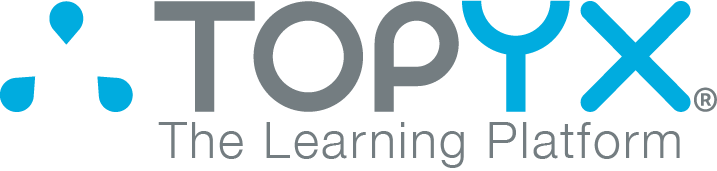Just 35 percent of small L&D teams use a learning management system to train learners, in comparison to 56 percent of larger training teams.¹ That’s a surprising disconnect, considering the time and efficiency benefits an LMS can bring to small teams, especially those that are responsible for training thousands of employees, members, and clients.
Roadblocks that small L&D teams with big learner bases must navigate include, but are not limited to:
- Lack of time to create, customize, and distribute content.
- Insufficient physical classroom spaces for all in-person training.
- Meeting the competing training needs of many learners across a variety of departments.
- Tracking the progress of a massive amount of learners.
An LMS has features that solve each of these problems - you simply need to know which features are best and how to use them.
The Best LMS Features for Small Teams Training Thousands of Users
1. LMS mobile learning -- Seventy-eight percent of training that companies distribute to employees consists of instructor-led classes.² This may be an effective learning model for organizations with small- to medium-sized learner bases, but it’s not realistic for companies with many people to train. As an alternative to in-person learning, small L&D teams can train an unlimited number of people using online learning offered via mobile device.
Mobile learning is not only highly accessible, but it is also available on-demand, meaning it can fit into any learner’s schedule. To increase learner engagement, training teams can integrate video learning into on-demand mobile learning. While just 34 percent of small training teams embrace video learning, many more teams may see increased learner engagement as a result of implementing video learning into mobile training.³
2. LMS learning paths -- One of the biggest challenges small L&D teams face is meeting the huge variety of training needs a large learner base demands. For example, some learners will require customer service training, some sales training, some technology training, and many a combination of several types of training. The LMS learning path feature can help small teams meet these needs efficiently.
A learning path can be created for each department within a company that needs training, and further divisions of those paths can be created within departments. For example, the customer service department could have an onboarding learning path, an advanced skills class, and a management or team lead course, all of which would support employees in the department at different stages of their career.
Sometimes, courses in various learning paths overlap. One example is when aspects of the customer service onboarding learning path overlap with the sales onboarding course. In cases like these, small teams can save time by duplicating courses and then adding them to other learning paths that call for them.
3. LMS reporting -- It can be tough for a small learning and development team to keep track of the progress of a sea of users and to gather the data necessary for improving training. “Unfortunately, many executives and L&D leaders lack data and analytics to demonstrate impact or improve the offerings that accelerate employee performance,” stated Top 3 Challenges L&D Teams Face in 2018.4
LMS reporting provides L&D professionals with the data they need to successfully track the headway of a massive number of learners. These professionals can access reports directly from an LMS. LMS reports give training teams insights into learner completion rates, progress, engagement, participation, and satisfaction. This helps them optimize training for large groups of learners.
LMS reports can also demonstrate the impact of training to company executives. For example, an L&D manager going to her CEO or CFO and explaining that she trained 5,000 employees this year for $30,000 less than last year by implementing eLearning reflects positively on her entire small L&D team. Positive employee feedback, high rates of completion, lower time to productivity, and other key metrics also demonstrate an impact to high-level leaders.
Leverage LMS Tools - But Make Sure Pricing Structure Doesn’t Stunt Your Growth
With LMS features like mobile learning, learning paths, and reporting and analytics, your company’s small L&D team can move beyond the challenges that are common to teams similar in size. But some LMS systems come with a downside - per-user fees. Per-user fees can greatly escalate your costs, making it difficult for small teams to leverage the tool without breaking a budget - or for the company to continue growing.
Make sure you choose an LMS that not only delivers results for the business as a whole, but which also reduces training costs. For example, if you opt to go with a flat-rate LMS with no user cap, there is no limit to how large you can grow your learner base while staying within your training budget.
Learn how to determine the right LMS features for your company in How to Perform an LMS Features Comparison.
References:
1, 3. Mimeo. What small but mighty training teams can do. https://www.mimeo.com/blog/mighty-training-teams/.
2, 4. Inkling. (Infographic). The top three challenges L&D teams face in 2018. https://www.inkling.com/blog/2018/03/top-3-challenges-ld-teams-in-2018/.