Microsoft Word: To Track or Not to Track Changes
The Logical Blog by IconLogic
NOVEMBER 5, 2010
by Jennie Ruby Track Changes in Microsoft Word is an indispensible tool for editing, but it is not the best tool for the job in every editorial situation. For example, what if you are editing the text when you notice that PowerPoint has been spelled incorrectly as Power Point. Tags: Microsoft Word.







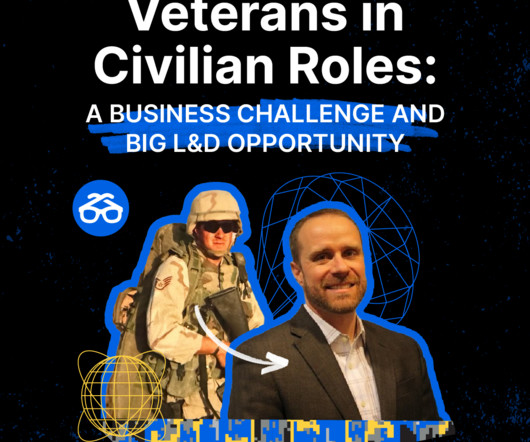














Let's personalize your content