7 Things About eLearning Your CEO/Executive Director Wants to Know
Association eLearning
SEPTEMBER 3, 2015
If you’re thinking about repurposing an old PowerPoint presentation with tons of text (there was a lot of information to cover), you might want to consider hiring an instructional designer. An instructional designer knows how to present information in a way that makes sense to your learners.









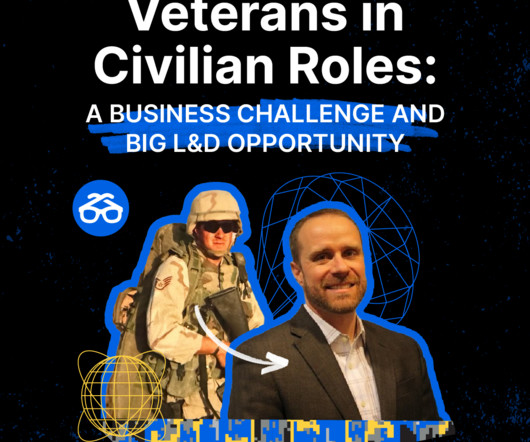


















Let's personalize your content