Raptivity Classic vs. Raptivity 2020 Comparison
Raptivity
JANUARY 24, 2020
It is SCORM 2004, SCORM 1.2, It is SCORM 2004, SCORM 1.2, Integration with PowerPoint. Flash output can be easily embedded in PowerPoint using Flash ActiveXObject. For HTML5, you need to use a third-party tool like iSpring or PowerPoint plug-in to embed HTML output in Powerpoint. Truly responsive.

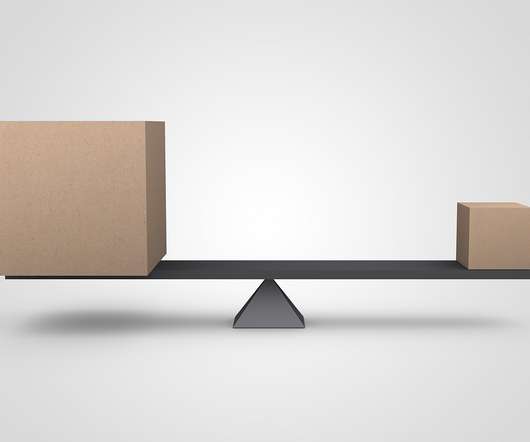




















Let's personalize your content