PowerPoint 2007 & 2010: How to Turn an Image Into An Animated Puzzle
The Logical Blog by IconLogic
MARCH 29, 2012
Make an Image Look Like a Puzzle. A presentation will open with an image of a whale overlaid with puzzle pieces. Navigate to your own image, select it and click the Insert button. Your image will now be the background of the slide. Download the puzzlepicture zip file at this link.





















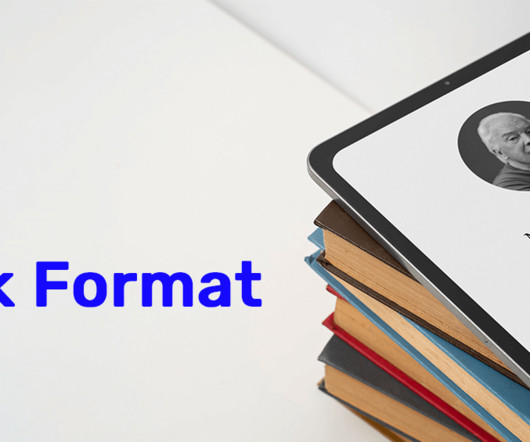


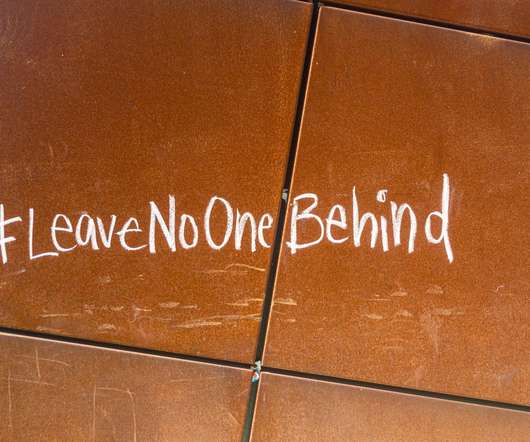








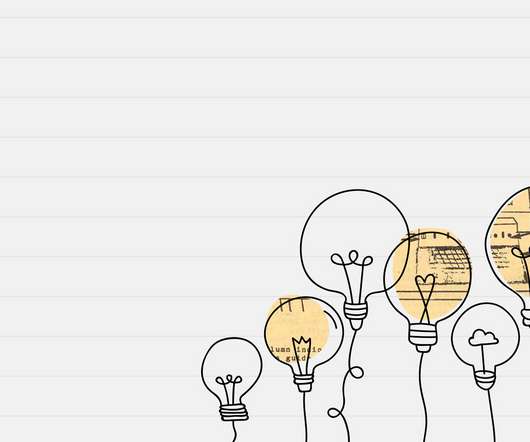













Let's personalize your content