eLearning & PowerPoint: A Great FREE Resource
The Logical Blog by IconLogic
OCTOBER 7, 2011
I've talked a lot about where to get free stock photos , about how to manipulate stock photos , and tips for creating your own graphics. by AJ George. Somehow, in the midst of all that, I remained in the dark about what is probably the best free resource I've come across in a while. Easy, fast, looks nice, FREE.





























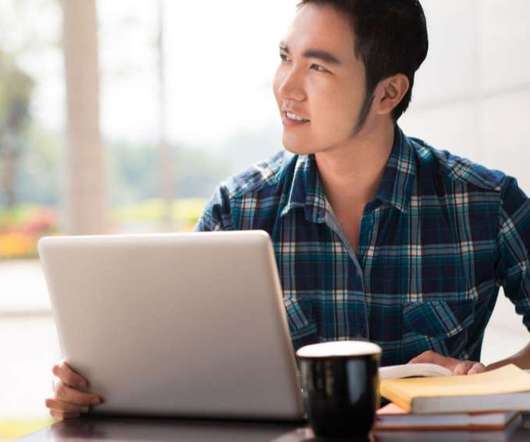














Let's personalize your content