Blended Learning as a powerful strategy for corporate training success
Infopro Learning
JUNE 17, 2020
Recent studies have found that the amount of people who work remotely at least once a week has grown by an astounding 400% since 2010 (1). However, Quickly developing elearning programs that are both engaging and effective has proven to be quite a challenge. Define the sand box. Conclusion.





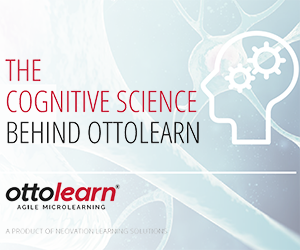
























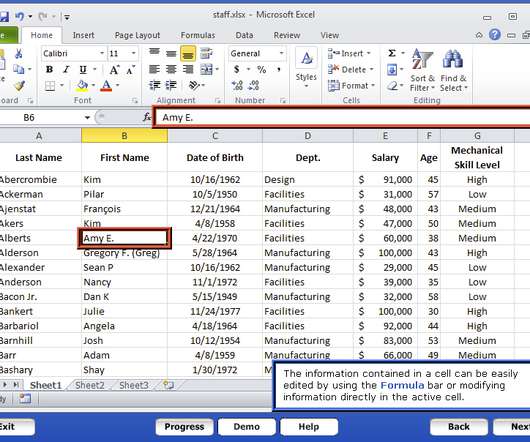
















Let's personalize your content