Custom eLearning Development Costs – Results From Chapman Alliance Study
Upside Learning
SEPTEMBER 14, 2010
NOTE: PowerPoint-to-eLearning often falls into this category. Level 1 plus 25% (or more) interactive exercises (allowing learners to perform virtual “try it&# exercises), liberal use of multimedia (audio, video, animations). Content pages, text, graphics, perhaps simple audio, perhaps simple video, test questions.



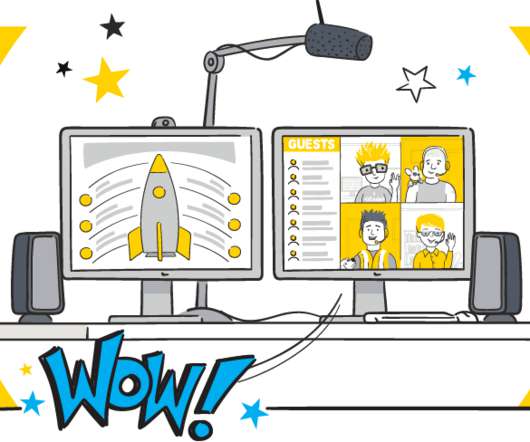

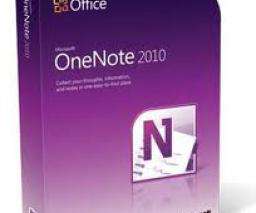
























Let's personalize your content