Top 5 eLearning Skills for 2011
eLearning Weekly
FEBRUARY 27, 2011
Designing or developing elearning requires experience in training and project management as much as audio and video production. Cisco experts predict 90% of the internet (consumer IP traffic) will be video by 2013. What are the skills you need to land an elearning job? Working in elearning taps into many skill sets.







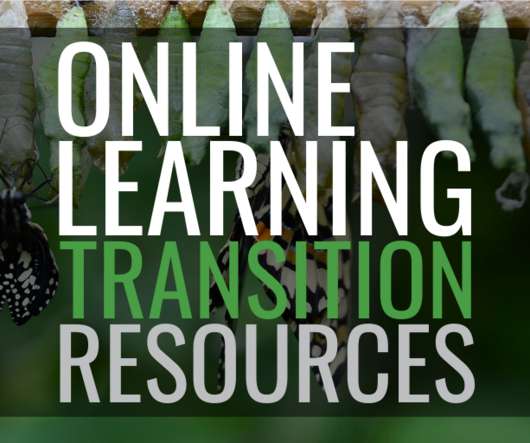



















Let's personalize your content