Get the most out of the EdApp Custom URL template: Features and Limitations
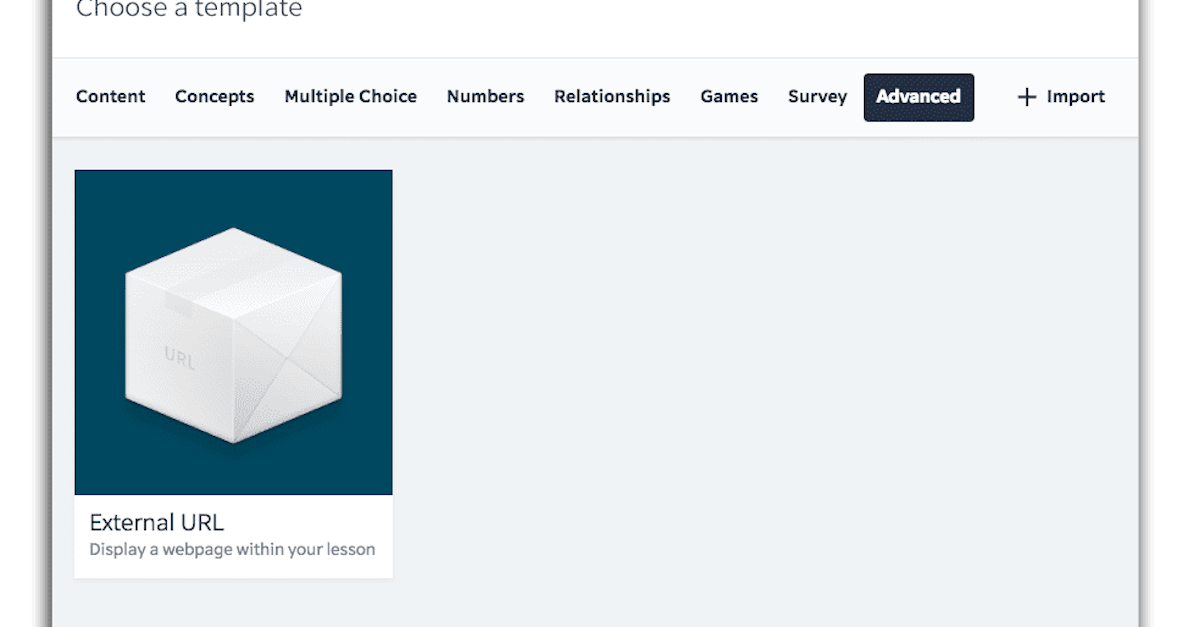
The custom URL template in Ed allows you to render web pages directly within an Ed lesson using what is commonly known as an iFrame. This article will explain several limitations that exist when it comes to creating such slides and also will discuss the various ways in which this template can be used to enhance lessons.
Limitations
Certain web pages, for example, https://google.com, will not render within an iFrame. This is due to security, and a variety of possible X-Frame configurations. More information on the technical aspect of these is available here.
This is a security feature that exists within modern web standards to prevent the practice known as click-jacking, where external sites masquerade as something they aren’t. Ed takes security seriously – our in-app browser respects these parameters, along with adhering to as many other web security standards as possible.
iFrame options
There are three available X-Frame-Options currently within the standard. These are:
- Deny
- Sameorigin
- Allow-from
- This will disallow any site from using iFrames with your URL.
- This will allow a site to embed its own page within itself – this is not useful for us, as we aren’t looking to embed a lesson within a lesson.
- This setup lets you allow iFrame embeds from any site you specify.
If you would like to configure your URL to be displayed within a webpage, you will need to configure your X-Frame-Options to allow-from https://web.edapp.com, or remove X-Frame-Options from your code entirely.
How can I use the Custom URL template
- Glossary
- Customer Interactions
- Create a “glossary” slide for any technical terms in your lesson. This will allow learners to browse words they don’t understand in a non-linear order.
- If you have a custom interaction that adheres to modern HTML5 standards, you can use the custom URL template to include it within your Ed lesson. Please note that no reporting or analytics will be available for the interaction as it will take place on an external site.
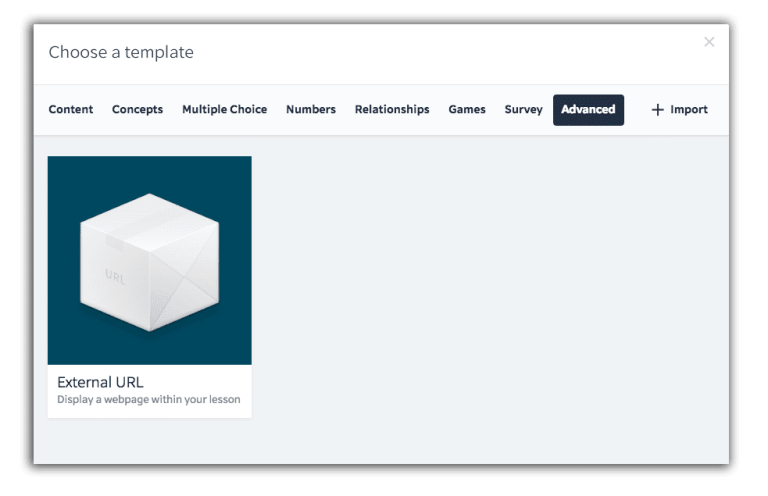
If you’d like to know more about EdApp, get in touch at enquiries@edapp.com. You can also try EdApp’s Mobile LMS and authoring tool for free by signing up here or in the box below. [wpipa id=”815″]
Curated course examples
Author
Guest Author Daniel Brown
Daniel Brown is a senior technical editor and writer that has worked in the education and technology sectors for two decades. Their background experience includes curriculum development and course book creation.
