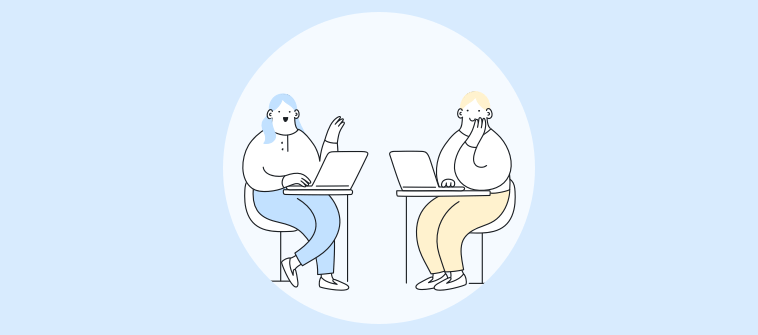Perhaps you’re an educator or training manager who is eager to embrace the possibilities of modern technology to enhance your learners’ experiences.
Or better still, you’ve heard about learning management system or LMS integrations, but yet you’re unsure what they entail or how they can benefit your teaching practices.
Well, we will sort this out here.
If you’re someone who believes that things can always be improved in one way or the other, this post will excite you.
In this blog, we’ll take a deep dive into the world of integrated LMS software, exploring their definition, benefits, real-world examples, and most importantly, how you can seamlessly integrate them into your own learning environment.
Whether you’re an experienced instructor or just starting out, this post will equip you with the knowledge and tools you need to embrace learning management system integrations and revolutionize teaching and learning like never before.
So, let’s discover how such powerful software integrations can unlock a world of possibilities in academic education and corporate training.
What Is LMS Integration?
“Things Grow Stronger When You Integrate.” – Daniel Wilson
LMS integration refers to the seamless integration and connection of an LMS with various other compatible tools, systems, and external platforms, creating a unified and efficient learning environment.
It involves combining the capabilities of the LMS with other applications or software to enhance accessibility, streamline administrative tasks, and improve the overall learning experience.
LMS integrations enable the exchange of data, content, and functionalities between the LMS and integrated systems, fostering collaboration, personalized learning, and data-driven decision-making.
It empowers educational institutions and business organizations to optimize their digital ecosystems, leverage diverse technologies and tools, and create a cohesive and effective learning infrastructure.
9 Benefits of LMS Integration
A learning management system by itself is a powerful tool for online employee training and eLearning. Some of the advanced LMS platforms on the market today are already robust enough to support online training in any form. They serve as a one-stop solution.
But when you integrate such systems with another equally robust and useful tool, it becomes unbeatable.
It is just like two persons putting their heads together while working on a project. They fare better unitedly than it would have been had they done it individually.
LMS integrations work fairly the same way.
If you’re wondering what an LMS integration can do for you, here’s a look at how it translates into real benefits for users.
1. Best of Both Worlds
By integrating your LMS with one or more of your favorite tools, you are leveraging the best that both technologies have to offer.
How does this play out?
It is simple.
SaaS providers often extend their software offerings by adding additional capabilities in the form of integrations. Users get to reap the benefits of two tools in just one software.
For example, you can integrate ProProfs Training Maker with Salesforce, create online courses for sales training, and assign those courses to your sales representatives from within your Salesforce account. This will enable you to boost employee productivity and sales.
2. Centralized Learning Environment
LMS integrations provide a centralized platform to consolidate various content, tools, and resources. This centralization streamlines access to learning materials, reducing the need for multiple logins and platforms. It creates a cohesive learning environment where participants can easily navigate and engage with course content.
3. Enhanced Efficiency and Productivity
Another significant benefit of an integrated learning management system is that it improves the efficiency and productivity of admins. Automation of tasks, such as learner enrollment, data sharing, and grading, as well as prevention of duplication and errors, can save you time and effort.
You can focus on strategic planning, learner support, and other high-value activities that contribute to the overall success of your online learning programs. It streamlines workflows, improves communication, and simplifies processes.
4. Flat Learning Curve
An integrated LMS reduces the number of independently-run tools. It consolidates all the tools that you use daily in one place and syncs them to perform a coordinated function without human intervention. And since an LMS usually integrates with the tools you use daily, it doesn’t demand any learning curve.
5. Higher Adoption Rate
When you integrate your LMS with tools you already have, users don’t see it as a burden to their daily activities or something that adds friction to workflows. Instead, they will quickly realize the value of such a unified platform and will be more than ready to adopt them. They know that such integrations are designed to make their life easier.
6. Alignment Between Learning and Performance
LMS integrations enable you to establish a clear link between your business performance and learning initiatives. For example, integration between an LMS and a CRM can help you align your corporate learning initiatives with your customers’ needs and sales objectives.
Based on the data you receive from the CRM, you can analyze employees’ knowledge gaps, if any, and assign suitable training to your salesforce to improve customer service skills and sales performance.
7. Improved Compliance
When connected with HR system or in-house legal processes, your LMS can lead to improved compliance with industry regulations. It can ensure the timely completion of required courses, send automated reminders for refresher training and recertification, provide comprehensive tracking and reporting capabilities, and streamline training and certification.
Watch: What Is Compliance Training? Requirements & Benefits
8. Better Team Collaboration
When you sync your learning management system with collaboration and video conferencing software, it enhances team communication by creating a seamless experience. This integration eliminates the need for employees to juggle multiple tools, allowing them to focus on their tasks without distractions.

9. Focus on Core Business
If you are still sitting on the fence as to whether you should adopt LMS integrations or make do without them, here is a long-term business benefit.
LMS consolidation enables organizations to focus more on their core business activities and less on ancillary matters, such as software integration. Advanced forms of software integrations automate and streamline many critical business processes, allowing enterprises to focus on driving business growth instead of the challenges of integrations.
Common Types and Examples of Integrations in LMS
Here is a list of must-have LMS integrations you should find in your eLearning platform for a better teaching and learning experience.
1. Tin Can API
An Application Programming Interface, or API in short, is a software intermediary that provides a set of technical standards on how two applications should communicate with each other.
By using an LMS that supports SCORM or Tin Can API, you can create a course in an authoring tool and host it in a separate LMS. This is because the tools are able to share learning data with each other seamlessly.
You can easily track reports from a central location, even though you use multiple eLearning tools. The end result is a more comprehensive and enriching training program.
ProProfs Training Maker is a Tin Can API-compliant LMS or Tin Can Experience API LMS that allows easy platform transition and makes enterprise learning more manageable. With this LMS, you can track courses made in any eLearning software, and record learning experiences in a learning record store (LRS).
In addition, you can track and analyze training programs to gauge their effectiveness and make improvements, if necessary.
Watch: What Is xAPI (Experience API) aka Tin Can API – Features and Benefits Explained
Quick Help: How to Integrate Tin Can API With ProProfs Training Maker
2. Single Sign-On
Single Sign-On (SSO) is an access control system in which a user logs in to a software application using a single user ID and password. In other words, an LMS integrated with SSO enables users to access multiple yet related applications and services using the same credentials.
Such LMS integration standards save users from the inconvenience of having to remember multiple passwords for different applications. On top of this, it lets web admins centralize their access management system and enforce a uniform access policy.
For example, ProProfs Training Maker allows you to manage learners in one place using Active Directory and Lightweight Directory Access Protocol (LDAP). This integration supports an easy login and quick authentication process since users are identified by the system rather than trusting the users to enter the identifying information every time they log into different systems.

Quick Help: How to Enable/Disable Google Single Sign-On (SSO) for Your Classroom
3. Salesforce
Watch: How to Integrate Salesforce CRM With LMS (Learning Management System) – ProProfs
LMS integration with Salesforce is another powerful integration you’d love to find in your eLearning platform. Salesforce is an industry-leading customer relationship management (CRM) platform. By integrating Salesforce with an LMS, you can boost employee productivity and sales. Further, you can manage your organization’s interactions with current and potential customers far more easily.
You can train your sales reps, channel partners, and resellers as well as manage online training from within your Salesforce account.
The user experience resulting from this integration is such that neither instructors nor trainees have to switch between the two platforms, thereby saving time and effort.
Create online courses and assign them to learners using a centralized LMS dashboard. Organizations that already use Salesforce will find integrating the platform with an LMS comparatively easy.
Salesforce-LMS integration streamlines the training process and enables instructors to make data-driven decisions. It also improves user experience besides providing insightful reports. Through customer data analysis, CRM integration with LMS improves business relationships with customers. This ultimately leads to customer retention and growth in sales.

Quick Help:- How to Integrate Salesforce With ProProfs Training Maker
4. Video Conferencing Tools
When you integrate your LMS with your favorite web conferencing tools, such as Google Meet, Zoom, and GoTo Meeting, it brings a lot of benefits in its trail.
The most noticeable benefit is it helps to reduce duplication by automating time-consuming tasks. Registering course attendees and scheduling training become much easier as it can all be managed from one place.
This kind of integration is also significant from another perspective. Despite the advancement in Internet-based technologies, in-person training has not lost its relevance. The latter adds an element of interactivity and gives learners a real-life learning experience.
Such on-screen and instructor-led learning systems also serve as an online classroom where you can manage learners and track attendance using a learner portal or dashboard. ProProfs Training Maker is an example of such a secure learning platform with anytime, anywhere access.
Quick Help: How to Integrate Zoom With Online Training Maker
You can easily schedule online training sessions using our Training Calendar feature.

To get started, read this help article.
5. MailChimp
MailChimp is an email marketing automation platform. By integrating an LMS with MailChimp, you can import new MailChimp subscribers to your LMS, assign them courses, add details of new LMS course takers to MailChimp, and so on.
You can save tons of time by sending to MailChimp the contact details of new LMS users, who have signed up for a particular course. This ensures that you grow your MailChimp email marketing lists effortlessly and quickly.
Conversely, you can assign courses instantly to new MailChimp subscribers. You can segment the way in which you assign courses based on the nature of campaigns so that users who have subscribed to a particular campaign are assigned targeted courses.

Quick Help: How to Integrate Mailchimp With Training Software
6. HR Software
Watch: How to Integrate BambooHR With ProProfs Training Maker to Automate New Employee
The idea behind this integration is to make sure that your HR system is in sync with your LMS as far as employee data is concerned.
When you integrate HR software such as BambooHR and TribeHR with an LMS, you can keep important information related to employees, training, and other data updated across both platforms.
Such integrations save a huge amount of time for admins since they no longer have to re-enter the same information across multiple platforms. Additionally, it reduces the chances of human errors and discrepancies.
Through this type of integration, organizations can add new employees automatically to the LMS and enroll them in training. User profiles, learner progress, and completion history are some data you can transfer between the two integrated platforms.
Quick Help: How to Integrate ProProfs Training Maker With BambooHR
7. WordPress
WordPress is a market-leading content management system (CMS) with a user-friendly dashboard for managing content. When you go for a WordPress LMS integration, you open doors to extra features and functions.
Likewise, an LMS comes equipped with all the features online instructors need to run online training, right from creating courses all the way through to issuing completion certificates. Using the best LMS plugin for WordPress, you can simplify the way you create, share, and manage online courses.
You can even embed quizzes to make learning more interactive. What’s more, selling courses online becomes easy.
Some of the leading LMS tools on the market today come with an online store that facilitates the easy creation and monetization of training courses. ProProfs Store is a good example, which uses a number of secure payment gateways for the convenience of users.
Here’s a quick guide on LMS Software & WordPress Integration
8. Email
LMS email integration is another software feature you should find in your eLearning tool. Some of the best LMS software come equipped with email software. Choose an LMS with email notification functionality as it helps notify learners about assignments and enables you to make learning-related announcements.
With an AI-based LMS like ProProfs Training Maker, you can configure scheduled email notifications so that you get notified when someone takes a course or quiz.
This LMS integration is powerful and enabling by nature, as it ensures that no stakeholders miss any important learning updates.
Find out How to Get Notified When Someone Takes Your Course
9. Social Media
American author Erik Qualman once said, “We don’t have a choice on whether we do social media. The question is how well we do it.”
The importance of social media to a business is too great to put into words. So, it makes complete sense to integrate and make it an integral part of the LMS you use.
Through social media integration with LMS, you can leverage opportunities to identify business trends, establish networks, and formulate social media strategies.
As for the learners, they get similar benefits from such LMS and social media integrations. For example, after successfully completing training courses, learners can share and display their certificates on their LinkedIn profiles.
Read: How to Enable Social Sharing of Course Completion Certificates
10. Google Drive & Dropbox
As cloud-based file storage and collaboration platforms, Google Drive and Dropbox offer numerous benefits. They are widely used in various professional and personal contexts.
By integrating them with an LMS, you get ample storage space for files, documents, images, and other digital assets. Additionally, they offer a centralized and secure location to store and organize files, eliminating the need for physical storage devices and reducing the risk of data loss.
You can easily add large files to a training course and save storage space. Adding or replacing media on the go is also effortless and you can keep your courses updated all the time.
The ability to access these files from anywhere, anytime, and on any device is another advantage. This makes collaboration with remote teams easily manageable through seamless sharing, editing, and commenting on files in real-time, regardless of physical location.
These tools also support version control, allowing users to track and restore previous versions of files if needed. Add to this robust security to protect files and data. They use encryption protocols, two-factor authentication, and regular backups.
Read: How to Integrate Google Drive & Dropbox With ProProfs Training Maker
11. eCommerce

The primary advantage of integrating an LMS with an eCommerce tool is that you get to sell your online courses easily. You can set up a self-branded online storefront and start selling your courses right away.
With an eCommerce LMS such as ProProfs Training Maker, course creators get all the support typical of an eCommerce website, such as shopping carts, promotions, credit card verification, and invoice processing in an eCommerce integration.
You can configure the store in minutes, add your branding, and do a host of other things. One of the best parts of the integration is that you get access to advanced sales reports for insights.
Watch: How to Sell Your Quizzes and Courses Online
Now that you know about these software integration examples, it is time to put them into action, which leads us to the next section.How to Integrate an LMS With Other Tools
Using an LMS in conjunction with other tools is the best way to set up a more comprehensive learning environment and enhance the learning experience. Here’s an LMS integration checklist to effectively use an LMS alongside other compatible tools:
- Identify the Learning Needs: Determine the specific learning needs and goals of your audience. This will help you select the right combination of tools that align with those needs. Consider whether you need tools for content creation, collaboration, assessment, communication, or any other specific requirements.
- Choose Compatible Tools: Select tools that are compatible with your LMS or support integrations with it. Many LMS platforms provide integrations or LMS APIs (Application Programming Interfaces) that allow you to connect and use external tools seamlessly. Research and evaluate the available options to ensure compatibility and functionality.
- Integrate the Tools: Set up the integrations between your LMS and other tools. Depending on the specific tools and LMS platform you’re using, the integration process may vary. Typically, the LMS will provide instructions or documentation on how to integrate with third-party tools. Follow the provided guidelines to establish a connection between the tools.
- Share and Embed Content: Use the LMS to share and embed content from external tools within your course modules or learning materials. For example, if you’re using video conferencing software, create video lectures or tutorials and embed them directly within the LMS. Similarly, you can link to or embed content from productivity tools, interactive quizzes, or multimedia resources to enhance the learning experience.
- Enable SSO: Enable Single Sign-On functionality if supported by your LMS and other tools. This allows users to access multiple tools with a single set of login credentials, eliminating the need for separate logins and simplifying the user experience.
- Track and Analyze Data: Leverage the reporting and analytics features of your LMS and integrated tools to track learner progress and performance. Collect data on engagement, completion rates, assessment scores, and other relevant metrics to gain insights into the effectiveness of your course and the impact of the integrated tools.
- Provide Clear Instructions: Ensure learners are aware of the integrated tools and how to use them within the LMS. Provide clear instructions, user guides, or tutorials on how to access and utilize the external tools. This will help learners navigate seamlessly between the LMS and the integrated tools.
- Regularly Evaluate and Update: Continuously evaluate the effectiveness of the integrated tools and their impact on the learning experience. Gather feedback from learners and instructors to identify areas for improvement or additional tool integrations. Regularly update and refine your integration strategy based on feedback and evolving learning needs.
By effectively integrating an LMS with other tools, you can create a more dynamic and engaging learning environment. Leveraging the strengths of different tools, such as content creation, collaboration, assessment, and communication tools, can enhance the learning experience and promote better learning outcomes.
Ready to Try LMS Integrations?
The potential of an LMS gets amplified multiple times the moment you integrate it with other equally robust tools. Although it is up to you to choose the tools you need to integrate to suit your business requirements, you should never overlook the power of LMS integrations.
An organization can do simply unlimited things with such integrations. LMS integration can be a shot in the arm, given you fully understand all your technical and functional needs before going in for the right software combination.
Integrating an LMS with other tools is about arranging everything you need for learning and development in one secure place. This saves time and energy while improving efficiency and productivity.
An integrated LMS far outweighs what a standalone LMS is capable of doing. It makes online training and learning an unforgettable experience for instructors and learners.
Get the most out of LMS platforms with LMS integrations. To get started, go for a free trial or ask for a personalized demo.
If you need any help, feel free to speak with our customer success team at (855) 776-7763 (toll-free).
Do you want a free Training Software?
We have the #1 Online Training Software for employee training & assessment