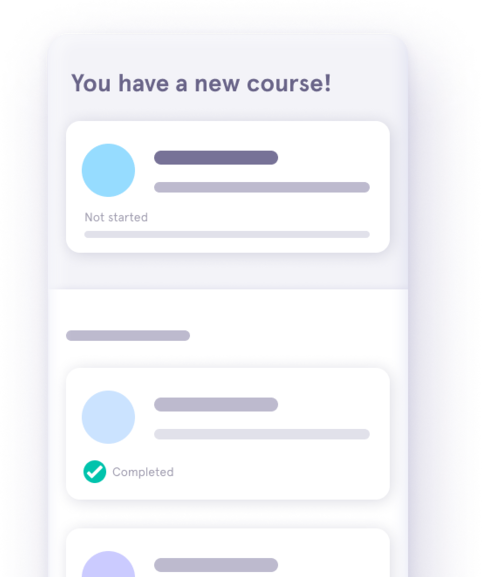At eduMe we strive toward achieving Workforce Success for each and every one of our customers. Workforce Success is the belief that for a company to be successful, they must secure success for the individuals that make up their workforce.
Workforce’s aren’t static, nor are their needs. This means a constant evolution of our product to keep supercharging productivity and engagement for our customers’ people.
Already this year we’ve been thrilled to deliver some exciting new features - like Gamification and Surveys. This has come in addition to tweaking existing ones, like reporting granularity and enterprise level scalability.
When we launched our new Slideshow Lesson format earlier this month, we mentioned we had a number of new things in the works.
And we’re excited to introduce you to the latest of these - Assessments.
What are Assessments?
Assessments are a new, formal way for admins to test learners’ knowledge. Assessments are scored and modular, and mean admins can test people on any information they’ve given them, at any point.
Why did we build this feature?
eduMe Lessons are designed to embed users’ knowledge by reinforcing right answers and correcting wrong answers.
But though admins got an insight into a group’s overall performance on an aggregate question or lesson basis, they couldn’t dig into any greater detail. For instance, they were unable to see exactly which individual answered a question incorrectly.
This left admins with somewhat of a blindspot. How could they deliver relevant, personalized learning content when they couldn’t see who was struggling, and on what?
So, we brought in Assessments to bridge this gap and enable admins to see how effective their content was and how much their workforce, right down to an individual user level, knew.
Assessments build on the effectiveness of the old Lesson Scoring model by going one step further. They allow admins to formally assess and conduct knowledge checks in a more robust way, as well as get more granular data on results.
How do Assessments different to Lesson Scoring?
In three main ways…
1. Deeper data. Assessments provide a more detailed, granular picture than Lessons do. They give admins greater insight than before, by showing who answered which question incorrectly, all the way down to an individual user level.
2. Optional minimum scoring. Admins can set a minimum level of attainment with an optional minimum score or pass mark. They can see how many attempts it took a learner to pass, and the scores they achieved. Learners can retake the Assessment as many times as needed.
3. Transparency. Assessments show users their scores. At the end of an assessment, a customisable pass/fail screen flashes. This provides greater transparency to learners about their progress, so that they know what the discrepancy between their performance and your desired outcome is.
This puts them in a better position to be able to bridge the knowledge gap between where they are, and where they need to be.
Users are able to first select then submit answers, to reduce any human error that could have impacted their score.
The benefits and use cases of Assessments
In light of the Covid-19 pandemic, it’s important to have the utmost confidence that each individual in your team is compliant and doing things in the right way.
Assessments give admins…
1. A more detailed picture
Admins are exposed to question scores, by each user, for each attempt taken so they can see which individuals in a group are struggling, and where, with pinpoint precision.
This allows admins to more easily ascertain whether the problem is internal, i.e. if the problem lies in the quality of the content - could they have provided more information? Or external, i.e. if the problem lies in an individual’s lack of knowledge.
With this insight, admins are in a better position to know what action to take next, and how to follow-up initial learning. Whether that involves going back and improving their content, or dispersing new learning to help individuals bridge knowledge gaps.
2. Flexibility
Assessments can be used to check knowledge, however frequently or wherever an admin needs to. An obvious place for an assessment is at the end of a course, to test knowledge retention following your latest piece of content.
Equally, you could also have a standalone assessment at the end of a quarter, that tests on all learning material you distributed over a period of time. This could be useful for making sure people aren’t just retaining information on a short-term basis (i.e. paying attention in order to pass a course), but that they still remember what they learnt in January, in May.
Another idea would be to have an assessment ‘bookending’ a course. I.e. at the start, where you assume zero knowledge before learners have received information, then again at the end, upon completion of learning. This would nicely illustrate the amount of knowledge gained in the span of a single lesson.
3. More tailored content, built around knowledge gaps
91% of learners want learning to be relevant and personalized to them. When you can see who is scoring what on an individual basis, you are in a stronger position to create highly tailored content that speaks to peoples’ knowledge gaps.
Once you are publishing content frequently and analyzing performance, you can craft follow-up content that is informed directly by the results you see.
This means your content is always led by real data on individuals’ strengths and weaknesses, rather than what you think they might need to know. Because the learning is result-informed it’s tailored to what people need to know and you improve the effectiveness of it, and by extension, elevate your workforce’s performance.
4. Quality Assurance
You can include assessments at the end of your Onboarding or Health & Safety courses and set a minimum pass mark for quality assurance purposes.
By having an optional minimum score, you can determine what pass mark people need in order to continue (or start) providing their services to you. This allows you to set an expected standard of quality and ensure that your people are knowledgeable, compliant and working as safely and efficiently as you require them to.
E.g. you are a ride-hailing company. You have created a new Health & Safety course on how drivers can provide a safe service during Covid-19 (such as mask-wearing, opening windows). But there’s a minimum pass mark - you need drivers to score 80% or higher to complete the test. Until they achieve 80% they cannot complete the learning.
5. Another way to motivate and engage employees
From a psychological perspective, when someone knows their knowledge is going to be tested, they are motivated to perform.
When something is identified as a test, learners know it has implications, so will approach it with the appropriate mindset. They will go in knowing to engage with the content to the required degree, and to read the questions and answers more thoroughly.
By adding clear messages at the start that it’s a test, you signal to learners that attention is required. Learners will naturally approach Assessments differently when made aware their performance is being monitored.
Assessments also leverage the motivational power of real-time feedback. As soon as a user has completed an assessment, they are exposed to the score. A pass/fail screen flashes, alongside a customised message that features next steps and expectations.
When learners receive prompt feedback comparing their attainment to a goal, they will be incentivized to retry until they succeed, and reach that goal, and succeed. This is similar to how gamification works.
Ultimately, Assessments empower admins to have more confidence about the quality of their content, their workforce’s knowledge and what can be done to improve both.
What’s next?
We’ve been working hard behind the scenes to release several other new improvements.
These include enabling admins to copy lessons across groups and courses and the option to remove lesson introduction and outcomes (after the first lesson in a course has been published). Both were built to provide admins with greater control over their content, flexibility in the structure of content and more ease in content creation.
We’ve also launched an in-platform cropper tool, that perfectly complements our new Slideshow Lesson format (missed those? Check them out here).
As our international presence goes from strength to strength, we now also fully support Dutch and Arabic languages, and are adding even more.
As ever, there’s always more on the horizon, so stay tuned for what we’ll be launching next to help our customers achieve Workforce Success.