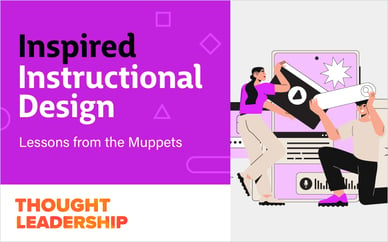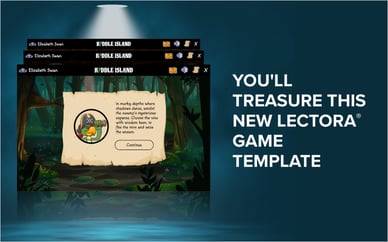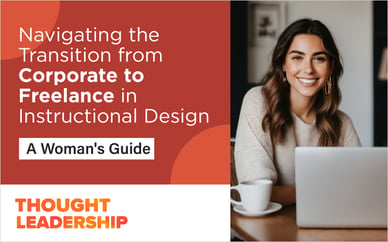If you haven’t been using variables in your training, what are you waiting for?! In this webinar, we were delighted to host Domenic Caloia, Senior Learning Developer at Johnson Controls, and popular conference speaker. He shared how to use variables to add interactivity, improve learner engagement, and personalize learning.
Some of what he covered in this webinar included:
- What is a variable - and when to use it?
- How to collect key learner metrics your LMS won’t give you
- How to create an interactive chatbot
- And more!
Scroll to the bottom to watch the webinar recording.
What Is a Variable?
At its simplest, a variable is a container that can hold ANYTHING. Or it can even be empty.
In eLearning, it’s easy to create your own variable. Give it a name and some properties and you can reference it as you build your eLearning.
Which authoring tools use variables?
Pretty much every authoring tool—Lectora, Storyline, Captivate—includes standard variables. For example, a standard variable can display the current page number, automatically updating each time the learner advances to a different page.
Creating Your Own Variables
A variable can contain anything you want it to contain. You can use the variables to make the course take a different action depending on what the learner clicks on.
If Variable (v) =
0 1
False True
Red Blue
Then do something =
Hide Show
Message Wrong Message Correct
Go Previous Go Next
Compound Variables
- More than one variable working together
- More than two values in a variable working together
Using compound variables gives you more options for making adaptive and personalized courses.
Using More Than One Variable for Personalization
If variable (a) = 0 or 1
Then modify variable (b) = Set = to, Add#, Append Value, etc.
Using More Than Two Values in a Variable to Track Progress
If user completes Chapter 1 Append A to var(v), Chapter 2 = B, Chapter 3 = C
Var(v) = A or B or C AB or AC or BC ABC
Watch the webinar recording to learn more about creating your own variables and using them to build more interactive eLearning.
Sign up for a free trial of Lectora to easily create interactive eLearning.