Exporting Screen Recordings from Articulate Storyline
Recently, I have been spending a lot of time building courses with software simulations. Storyline has a built-in screen recorder that does an amazing job of this. The best part is that Storyline does most of the work which frees me up to do other things—like creating video tutorials for our YouTube channel.
That got me thinking…what if I wanted to use those screen recordings in another presentation or just publish them to YouTube? We don’t normally think of Storyline as a video production tool, but should we?
In this video tutorial, you’ll learn three different methods for exporting Storyline screen recordings. You’ll also learn how to export individual frames from any screen recording to use in a job aide or as the perfect YouTube thumbnail.

 Previous Post
Previous Post Next Post
Next Post
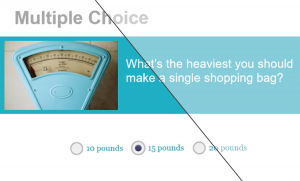



Hi William, thanks for your video. I tried to export the step by step recording in View mode from Auto Fine Tuning, but it didn’t work for me. It exported the video but not the annotations. Could you please help me with this.
Thanks Karen
Karen, thank you for watching the video and for taking the time to comment. If you have annotations on your video you have to use the publish feature. Simply choose the Video option from the left side of the Publish dialog window and then choose the slide or slides you wish to include in the video. I hope that this helps to clarify the process.