Adobe Captivate 12: The Interface
The Logical Blog by IconLogic
AUGUST 1, 2023
With the recent release of the all-new Adobe Captivate 12, I'm beginning a series introducing you to some of my favorite features. This week, let's take a look at the new interface. If you're a veteran Captivate developer, you'll see that much has changed in this new interface, and many of the old standards have been removed (not changed or moved. removed entirely).









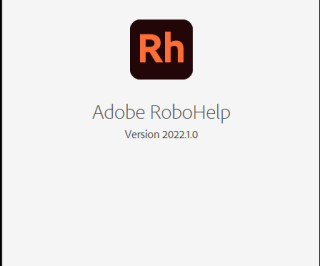
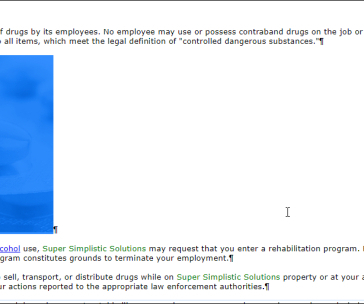
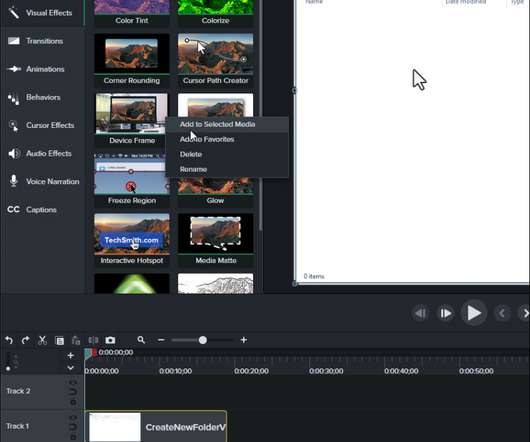
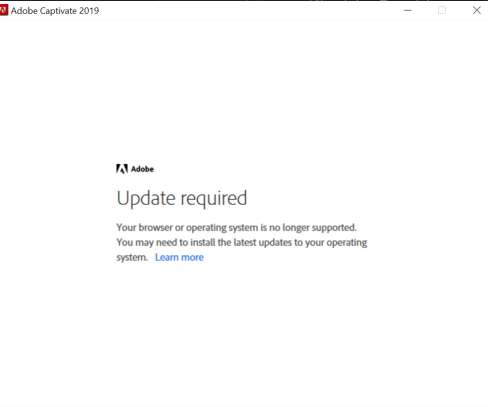

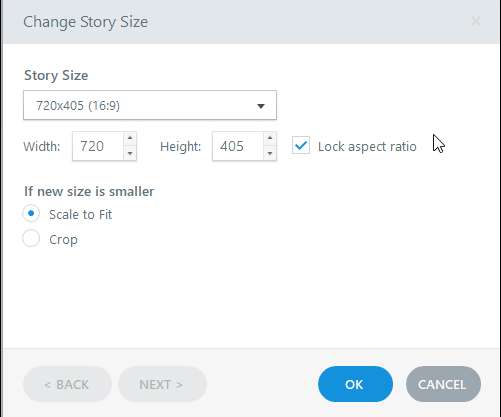
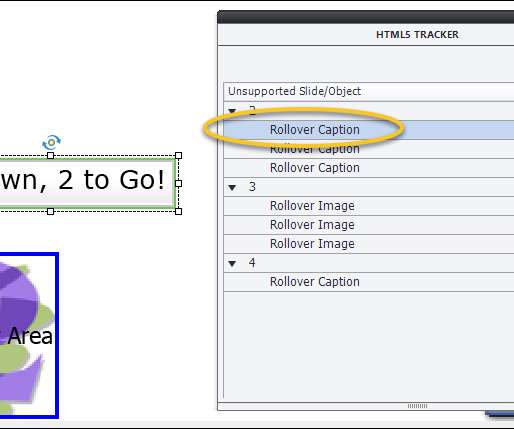



























Let's personalize your content