We want to talk about the ADDIE model. What's that you ask? Well picture this:
There's something new that your team needs to learn. Maybe you're revising a long-standing process and need to get them up to speed. Or, perhaps you're introducing a new piece of software and want to familiarize them with the basics.
You originally thought you'd send an email or host a live training session to get everybody on the same page, but a written message won't do this material justice and coordinating schedules has proven to be challenging.
Instead, you've determined of all of the possible delivery options for this important information, the most effective and efficient way to achieve your learning objectives is to create an online course. This way, you'll have a structured approach for offering this lesson—and people can access it on their own time right from their desks, rather than needing to make it to a meeting.
But...uhh...now what? Do you just roll up your sleeves and start pulling the content together?
Sure, that's one way to go about it. But, you might not be happy with the end result. If you want to pull together a course (or really any other learning material) that's coherent and organized, it's better to start with some sort of framework that you can use as your guide.
That's exactly where the ADDIE model comes into play. We're breaking down everything you need to know about this approach right here.

What is the ADDIE Model?
In the field of instructional design (which is exactly what it sounds like: the design of training programs, courses, and other educational initiatives), the ADDIE model is one of the most popular methodologies for structuring your course content.
It has some pretty deep roots. It was originally created in 1975 by the Center for Educational Technology at Florida State University for the United States Army. It was then quickly adopted by all of the other military branches.
ADDIE is an acronym that represents the five distinct phases within this methodology: analysis, design, development, implementation, and evaluation. Each of those phases contains different steps, totaling 19 steps for the entire framework.
The ADDIE model: breaking down the acronym
The phases are the nuts and bolts of the ADDIE model, so let's look at each of those in detail—including the steps associated with each phase.
Phase #1: Analysis
Before you get started on the content for your course, you first need to understand your starting point. That's what the analysis phase is all about.
During this phase, you take a close look at the current learning environment to identify who you'll be teaching (i.e. your department), your educational goals (i.e. basic familiarity with that new software), any constraints that might exist, and your desired timeline (i.e. this needs to be done before the end of the quarter).
Put simply, the analysis phase is all about getting a handle on the situation and laying the foundation—before you start any work on the actual course.
Steps included in this phase:
- Analyze job
- Select task functions
- Construct job performance measures
- Analyze existing courses
- Select instructional setting

Phase #2: Design
With those basic pieces in place, you're ready to move into the design phase. This is when you'll start to map out the basic flow and feel of whatever instructional material you're working on (for example, your course) and start to pull together content, graphics, and more.
When in this phase, ask yourself what types of resources will you rely on to present this information? Will there be video? A hands-on demonstration? How long will the training last? What information makes sense to deliver first?
Many people find it helpful to use a storyboard to visually lay out the flow of their training and ensure they're moving in a logical order while hitting all of the important parts.
Keep in mind that investing enough energy and effort into this design phase will make the next phase of development that much simpler.
Steps included in this phase:
- Develop objectives
- Develop tests
- Describe entry behavior
- Determine sequence and structure
Phase #3: Development
During the design phase, you did a lot of the hard work in creating your course. You outlined the flow of information and identified the content and resources you need.
Now it's time to pull that all together during the development phase—when you're actually developing your course or training material. While in this phase, you'll secure presenters and fully flesh out the content you identified in the design phase.
After that, the content should be assembled into its final format, whether that's an online course, a video, a printed guide, or something else. The material should also be double-checked and tested to ensure there are no errors in accessing and using the content.
Steps included in this phase:
- Specify learning events/activities
- Specify instructional management plan and delivery system
- Review and select existing materials
- Develop instruction
- Validate instruction
Bonus: Check out our favorite elearning authoring tools
Phase #4: Implementation
A lot of the hard work is behind you, and you're ready to roll that course out to your team members. Good news—that's exactly what you're doing during the implementation phase!
Think of this as your opportunity to introduce that training to anyone who will be facilitating it, along with participants who will be using it. You'll want to make sure to highlight:
Why the training exists
What the training covers
How long the training lasts
That way, everyone will have at least some familiarity with what they're in for—so that they can engage with those learning resources in the best way possible.
Steps included in this phase:
- Implement instructional management plan
- Conduct instruction

Phase #5: Evaluation
You did it! Your training has been rolled out. That's it, right? All of the tough stuff is over?
Not quite. When following the ADDIE model, there's one more phase that you need to make it through: the evaluation phase.
This is when you get to ask the important question: were you successful in achieving your learning objectives?
There are many different ways you can evaluate your efforts. You could send out a feedback survey to find out what your team thought of the course. You could host a focus group or discussion to gather their insights. Or, you could simply observe to see how much information your team retained.
Keep in mind that this phase isn't just about gathering information—it's about using it. Make sure that you actually implement that information to improve your training and identify other training opportunities based on any gaps that were discovered.
Steps included in this phase:
- Conduct internal evaluation
- Conduct external evaluation
- Revise system
Making the most of the ADDIE model
There you have it—the basic gist of the ADDIE model, which consists of five unique phases:
- Analysis
- Design
- Development
- Implementation
- Evaluation
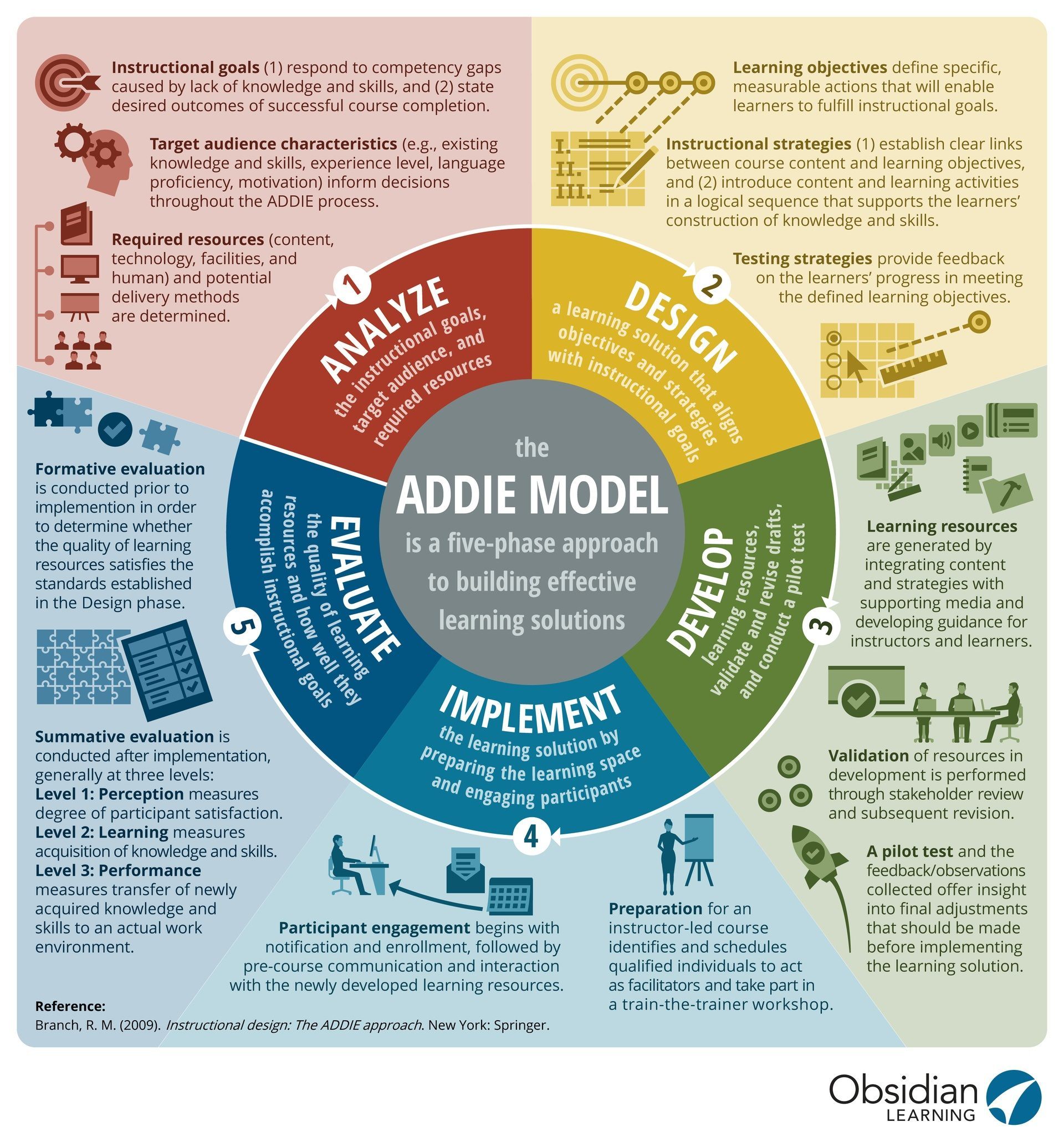
Following this simple framework can help you pull together well-organized learning materials that empower you and your team to tackle new subjects and skills with confidence.
Want to make learning even easier and more streamlined for your team? Use an LMS to deliver training materials in a convenient (and fun!) way.
With the GoSkills LMS, you can easily upload your own courses and track everyone's progress and achievements. Plus, take advantage of the award-winning GoSkills course library for essential business skills. Sign up for free today!
Train any size team
It's easier than ever to track and manage your team's training with the GoSkills LMS.
Start for free



