Adobe Captivate 2019: New Update Removes Flash Output
The Logical Blog by IconLogic
FEBRUARY 22, 2023
Once the update is installed, you can confirm you have the latest build by choosing Help > About Adobe Captivate. While it's nice that Adobe removed the SWF preview option, I'm not happy that both the Preview from and Preview Next 5 options were removed. And there are some additional assets, too.

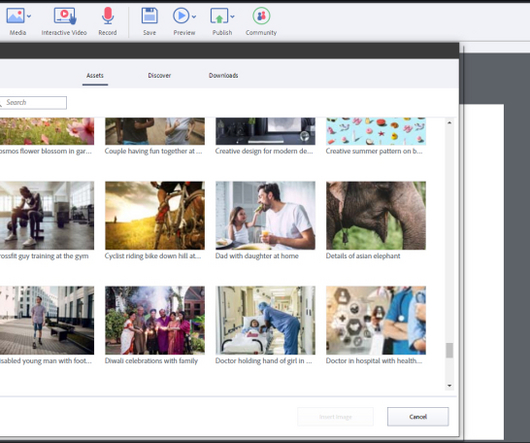
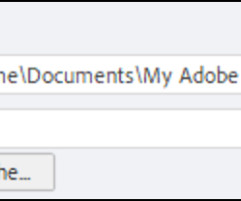

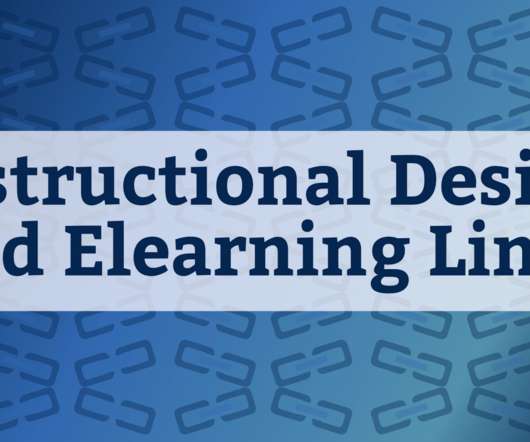



































Let's personalize your content