Adobe Captivate: Export and Import Themes
The Logical Blog by IconLogic
JANUARY 16, 2024
Themes in Adobe Captivate 12 allow you to control such project attributes as colors, fonts, image presets, slide background colors, and UI components, including buttons, checkboxes, radio buttons, input fields, and drop-downs. You can save the file anywhere, even a network resource. or newer) project.


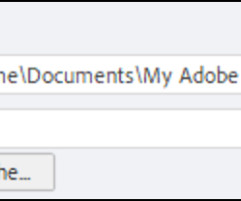









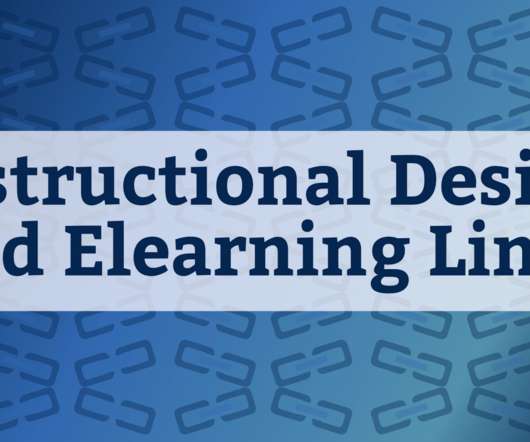
















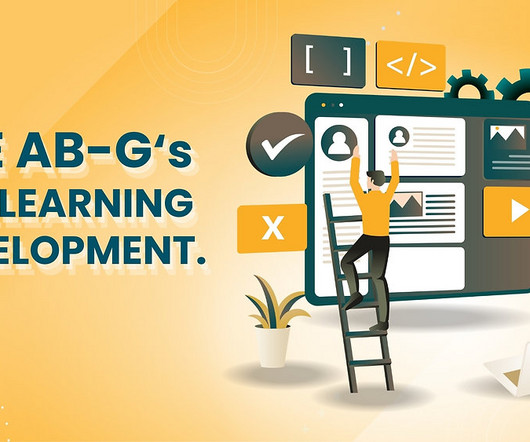











Let's personalize your content