Adobe Captivate 2019: New Update Removes Flash Output
The Logical Blog by IconLogic
FEBRUARY 22, 2023
Once the update is installed, you can confirm you have the latest build by choosing Help > About Adobe Captivate. Also, the Preview options no longer include SWF in Web Browser.

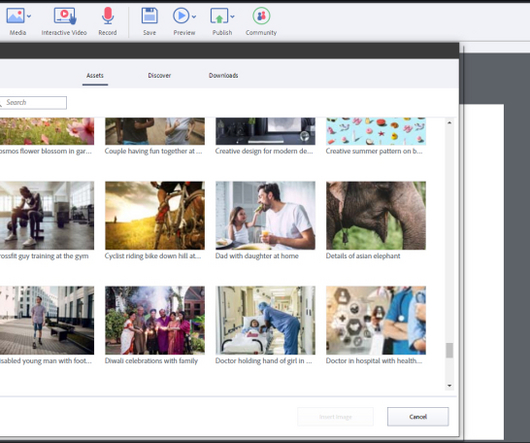





































Let's personalize your content