Every year Jane Hart – owner and proprietor of the estimable Centre for Learning & Performance Technologies website asks learning professionals to submit their Top 10 E-Learning Tools for the previous twelve months.
So without further ado, here is my Second Annual Top 10 E-Learning Tools, in alphabetical order (‘cos every one of them is a winner!):
Adobe Acrobat Connect Enterprise - I could  have picked any from the range of Adobe Flash-based content development tools, but I chose this application because of its multi-functionality, and because it manifests what Flash, Presenter, Dreamweaver etc can do. Enables collaboration, content storage, management, distribution, and (a certain degree of) tracking. A powerful content delivery platform to enable learning professionals and organizations distribute informational and training content effectively.
have picked any from the range of Adobe Flash-based content development tools, but I chose this application because of its multi-functionality, and because it manifests what Flash, Presenter, Dreamweaver etc can do. Enables collaboration, content storage, management, distribution, and (a certain degree of) tracking. A powerful content delivery platform to enable learning professionals and organizations distribute informational and training content effectively.
Audacity - I recommend this open source tool to  Subject Matter Experts (SMEs) who wish to create podcasts and/or software demos when using a Rapid E-Learning approach. It's an easy-to-use non-destructive audio recording and editing tool, comes with a range of impressive plug-ins including Normalize and Noise Reduction (NR), as well as pretty good graphical equalizer (EQ). Audacity enables SMEs and training professionals create high quality audio quickly and efficiently.
Subject Matter Experts (SMEs) who wish to create podcasts and/or software demos when using a Rapid E-Learning approach. It's an easy-to-use non-destructive audio recording and editing tool, comes with a range of impressive plug-ins including Normalize and Noise Reduction (NR), as well as pretty good graphical equalizer (EQ). Audacity enables SMEs and training professionals create high quality audio quickly and efficiently.
Techsmith Camtasia- A SERIOUS rapid e-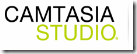 learning authoring tool for demonstrations, simulations, evaluation, and scenario-based learning. Would be Number 1 Tool on this list if I went for a merit-based rather than alphabetical format.
learning authoring tool for demonstrations, simulations, evaluation, and scenario-based learning. Would be Number 1 Tool on this list if I went for a merit-based rather than alphabetical format.
Blogs - The platform doesn't matter – I use both the Blogger and  WordPress platforms - but the concept of providing a means to create, share, and deliver content is the basis for a new way of learning. My e-learning blog, the E-Learning Curve Blog (unashamed plug) provides commentary and news on the domain of professional learning and development, as well as a handy personal knowledgebase.
WordPress platforms - but the concept of providing a means to create, share, and deliver content is the basis for a new way of learning. My e-learning blog, the E-Learning Curve Blog (unashamed plug) provides commentary and news on the domain of professional learning and development, as well as a handy personal knowledgebase.
Del.icio.us - Personal bookmarking at its best. If, like  me you work on a number of machines in a number of locations, it is useful to access stored links and documents from a browser regardless of where you happen to be, once you have an internet connection.
me you work on a number of machines in a number of locations, it is useful to access stored links and documents from a browser regardless of where you happen to be, once you have an internet connection.
MindJet Mind Manager Pro - Mind-mapping -  using diagrams used to represent words, ideas, tasks, and concepts linked to and arranged around a central topic (and used to generate, visualize, structure ideas), is central to the way I work, research, organize, solve problems, and make decisions. I built the framework for my MSc. in Education thesis in Mind Manager. It is powerful intermediary in developing ideas, concepts, and course design.
using diagrams used to represent words, ideas, tasks, and concepts linked to and arranged around a central topic (and used to generate, visualize, structure ideas), is central to the way I work, research, organize, solve problems, and make decisions. I built the framework for my MSc. in Education thesis in Mind Manager. It is powerful intermediary in developing ideas, concepts, and course design.
Moodle - An institution in institutions! Martin ![]() Dougiamas' erstwhile thesis project continues to meet the learning management requirements of any number and type of organization. Social Constructivist? Virtual Learning Environment? Easy-to-use? Great Platform.
Dougiamas' erstwhile thesis project continues to meet the learning management requirements of any number and type of organization. Social Constructivist? Virtual Learning Environment? Easy-to-use? Great Platform.
 Sony Vegas Video - Easier to use than Premiere, more powerful than MovieMaker; Vegas is my post-production "weapon of choice" for 90% of the video elements that appears in courseware developed in my organization. Whether you're just "topping and tailing" a piece of video or creating the elements for a sophisticated soft skills course, Vegas is a must.
Sony Vegas Video - Easier to use than Premiere, more powerful than MovieMaker; Vegas is my post-production "weapon of choice" for 90% of the video elements that appears in courseware developed in my organization. Whether you're just "topping and tailing" a piece of video or creating the elements for a sophisticated soft skills course, Vegas is a must.
StatCounter - every ![]() learning professional knows that “if you can’t measure it, you can’t manage it.” This mantra has an extra resonance in the online learning world. StatCounter is a Web and blog analysis tool that enables me to understand the requirements of learners who use my courseware, as well as how visitors interact with my blog.
learning professional knows that “if you can’t measure it, you can’t manage it.” This mantra has an extra resonance in the online learning world. StatCounter is a Web and blog analysis tool that enables me to understand the requirements of learners who use my courseware, as well as how visitors interact with my blog.
TextPad - I would have chosen pen and paper, but decided to keep this list digital; 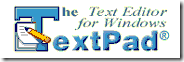 TextPad is an advanced text editor that enables users to create and edit text documents, XML, JavaScript and other interpreted content without the extraneous "bloat" of word-processing applications. I find it useful to develop content in this stripped-down environment before transferring to Word, PowerPoint, Blogger or some other application for final enhancement and publishing (this list was created in TextPad, for example).
TextPad is an advanced text editor that enables users to create and edit text documents, XML, JavaScript and other interpreted content without the extraneous "bloat" of word-processing applications. I find it useful to develop content in this stripped-down environment before transferring to Word, PowerPoint, Blogger or some other application for final enhancement and publishing (this list was created in TextPad, for example).
What are your Top 10 E-Learning Tools?
--





9 comments:
There are a few tools I really like:
I use a couple of different wikis. The best is PBWiki. Just great for capturing a lot of thoughts and data.
I'm also accumulating ideas in a Google wiki. It's not as satisfying to use as PBWiki but I use a bunch of Google services and it's nice to have everything under a single login.
Those other Google services include Blogger, Bookmarks (which replaced del.icio.us for me), Analytics (equivalent to StatCounter), Alerts and Calendar.
I don't know if you keep your learning materials in XML form but I tend to throw everything into a simple XML format then use XSLT to produce websites, PDF files, etc from there. The XML editor I use is XML Copy Editor and for prototyping XSL transformations I use the excellent Kernow.
The wiki and the XML tools were instrumental, for example, in the creation of WordPegs, a very simple e-learning tool ;-)
Hi David,
Good to hear from you again! I hope all is well with you?
Given the range of applications and utilities in my 'box of tricks' choosing a mere ten is very difficult. For example, to track different aspects of my blog's metrics I use StaCounter, Analytics, Clicky, Liijit, Feedburner, and Sitemeter, but I find that StatCounter (apart from being Irish) provides me with reasonably granular information "at a glance" as well being only one more click away from more detailed data.
I'd suggest that you contact Jane Hart with your Top Ten Tools; she'd love to hear from you. YOu can find her site here.
All the best,
Michael
--
BTW (Great blogs!)
Kia ora Michael
Thanks for this list. While it's great to get confirmation that some of the tools I like using are also in a recommended list, it's even better to be introduced to those that I'm not familiar with, and you have listed a few here.
Catchya later
from Middle-earth
Céad míle fáilte Ken,
Thanks for your comment; have you submitted your Top 10 list? I'd be interested to see commonalities and variations between the tools we use to do our jobs.
Michael
--
Thank you for this list Mr. Hanley.
You've done a great work and i'm with great interest take a look on some of these tools.
Kia ora Michael
I'm of the old skule, as it were. I have been using a set of tools for years and still use them, but they are not ones often chosen by most elearning teachers:
- DreamWeaver
- PhotoShop
- ImageReady
All of these tools were used to build the Science resources introduced in this post, for instance.
I have had a fair bit of experience using Blackboard but it's not an app I'd recommend for a number of strategic pedagogical reasons.
Straight email, believe it or not, is also a much used elearning tool that I use with students who choose that means to communicate. I guess it all depends on what one calls elearning - it is a term that has many connotations.
In terms of learning (for myself) that's another matter. While the tools I use to help me with what I may develop in elearning, I could also include rudimentary things as Google searches, my RSS Reader, and of course Blogger, for I learn a heck-of-a-lot by just blogging alone. I couldn't learn that way without a similar blogging tool.
Catchya later
Hi Ken,
Thanks for taking the time to write such a thoughtful response. Being a bit 'old skool' myself, I know where you're coming from. One of the advantages of 11 year's experience in this domain is that like you, I've seen a lot of "pretenders" come and go in terms of e-learning tools. Equally like you, over I've stuck with the tools that work for me. I'd agree with your assessment of e-mail (as well as IM) as an effective learning channel. Ten tools isn't a lot to choose from, so I had to prioritise in my list. Exclusions from it included Fireworks as a graphic editor, DW for HTML, PowerPoint (used judiciously!), XMLSpy and a host of open source APIs and utilities I employ. Sometimes I feel we should call this domain "eLearning elearning e-learning" - not only does it mean different things to different people, we also call it different names! I bang on about this quite a bit, but here's my working definition of e-learning here:
http://elearningcurve.blogspot.com/2008/01/towards-definition-of-e-learning.html
Talk to you soon,
Michael
--
@Georgiy Thanks for your comments Georgiy - hopefully my suggestions will give you some ideas to pursue your own e-learning projects.
Michael
--
Thanks everyone. This is a great list. Moodle is used at my University for online classes and collaboration so I use it a lot. Another tool i like to use is scate ignite.
http://www.scateignite.com
Post a Comment