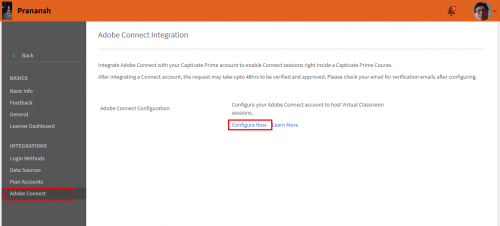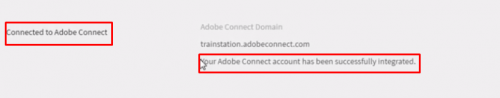The Adobe Captivate Prime LMS pairs well with Adobe Connect to implement a variety of training content. This KB article shows you how to configure Adobe Connect with the LMS.
Trigger:
Creating content for training programs within Adobe Captivate Prime requires suitable software. Adobe Connect is the default tool that Adobe Captivate Prime is paired with to create a variety of training content. Connect’s capabilities range from general presentations, and training videos, to providing web conferencing, and user desktop sharing in live training sessions.
This article shows you how to configure Adobe Connect with Captivate Prime so that you can create training material for learner consumption.
Procedure:
- Login as Administrator and click on settings.

- Click on Adobe Connect and click on Configure now.

- The Adobe Connect Integration page opens, and you are required to fill in the following details:
- Your Adobe Connect URL
- The Adobe Connect Admin Email
- Connect Admin Login ID (only required if you do not use your email address to login).
Fill in these details and then click on Integrate.
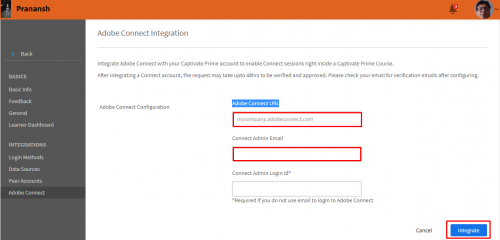
The integration must be verified and approved by the Adobe Captivate Prime team, which may take up to 48 hrs.
Once approved, you will receive a notification email, and you can check the status by re-visiting the page above.
- On visiting the Adobe Connect Integration page again, you should see the following on your screen affirming that your Adobe Connect account has been successfully integrated.

Conclusion:
Once Adobe Connect has been successfully integrated, you can create and view content in Adobe Captivate Prime, using Connect. Additionally, the conferencing and screen-sharing aspect allows learners to participate in live virtual classroom sessions, across time zones and geographies.
For further information, please visit the Adobe Helpx section on Adobe Connect integration.
If you require assistance, please do contact captivateprimesupport@adobe.com.
You must be logged in to post a comment.