3 Ways to Use Adobe Connect
Integrated Learnings
NOVEMBER 7, 2012
Adobe Connect is one of the leading virtual classroom products on the market. It has this reputation because it is user friendly, feature rich, reliable, and provides an identical experience for all users on all systems that support Adobe Flash. Adobe Connect competes in both the web conferencing and education markets.







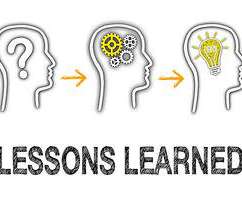
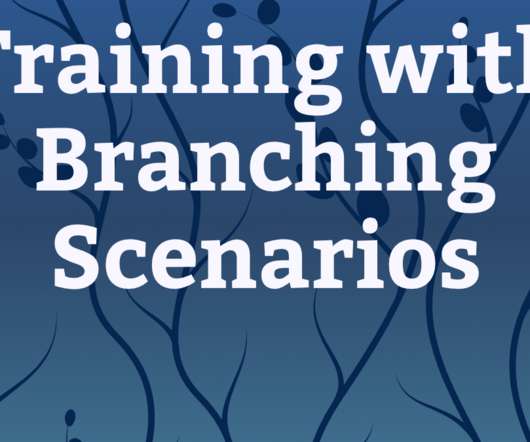



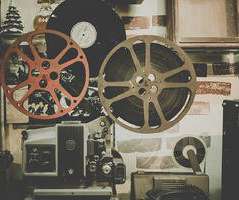




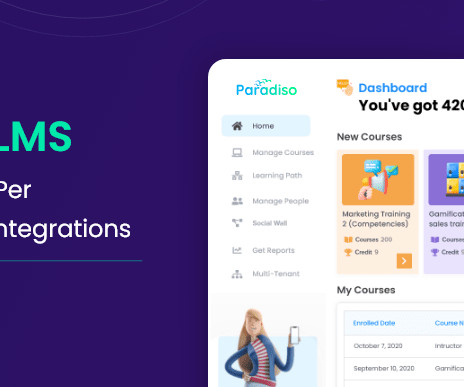




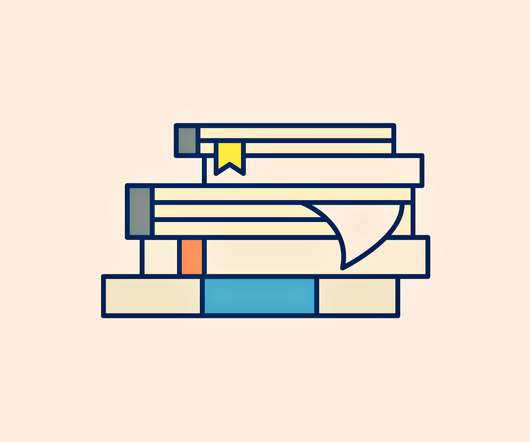




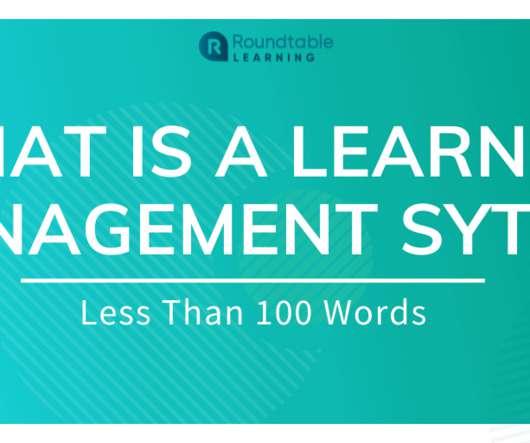
























Let's personalize your content