Training with Branching Scenarios
Experiencing eLearning
JULY 19, 2022
How do you use branching scenarios in instructor-led training, rather than self-paced elearning? I think there are a couple of possibilities for doing live training with branching scenarios. These could work for either classroom-based training or vILT (virtual instructor-led training). Outside of class assignments.

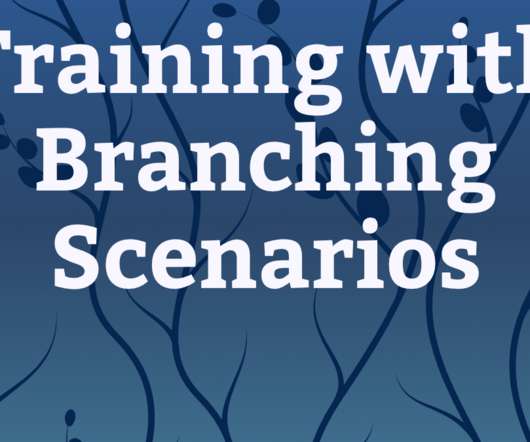









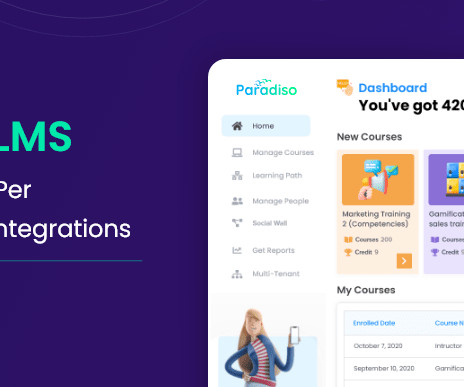






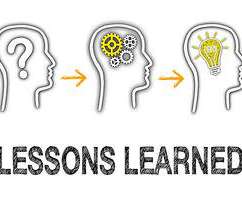





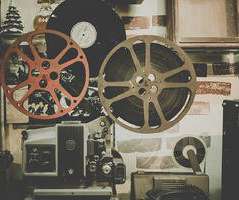























Let's personalize your content