SCORM, AICC, xAPI – Which one do I need?
eLearning 24-7
APRIL 4, 2024
SCORM’s premise, not what it can or cannot do, was its huge premise of interoperability—far more so than AICC. In the late 80s, AICC, the predecessor to SCORM, was born. Fast forward to the early 2000s, and a US government-sponsored group, the ADL Initiative, took the best of AICC, added some much-needed changes, and SCORM 1.0












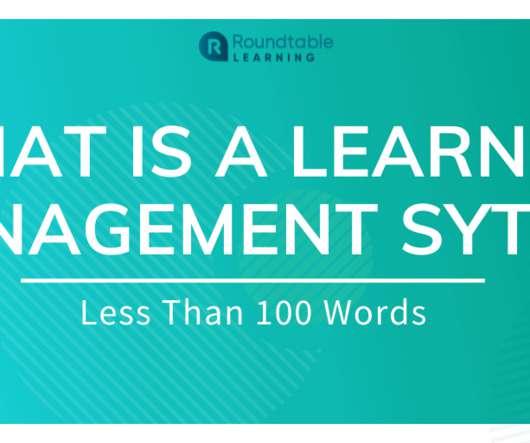














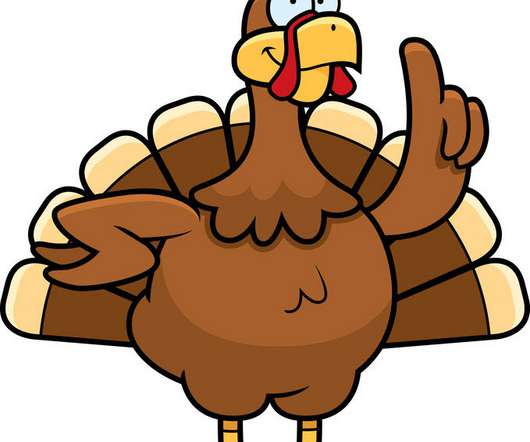





















Let's personalize your content