As I’m doing a lot of demos at the moment, I thought that it would be apposite to discuss demo capturing and authoring tools. Yesterday, it was the turn of Camtasia, today, it’s Adobe Captivate.
Adobe Captivate is an e-learning tool (for Microsoft Windows) which can be used to author software demonstrations, software simulations, branched scenarios, and quizzes for distribution online or via CD-ROM.
Recording
Even before the term 'Rapid E-Learning' was coined (and Captivate was RoboDemo), this app was designed to be an e-learning authoring tool. As such, once opened, the author is 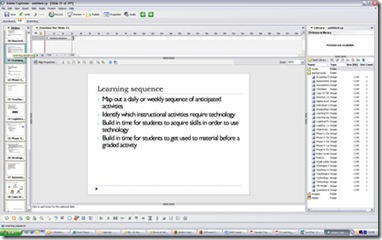 presented with three recording modes (Software Simulation, Scenario Simulation, Other), depending on the activity you want to undertake. To capture content, the author carries out each step in the demonstration, in sequence. As with Camtasia, it's possible to cycle between applications without interrupting the recording process. The author can pause or stop recording (at which point the software renders the media that has been captured) at any point. When the recording (or a section of a larger recording) is complete, Captivate opens in editing mode.
presented with three recording modes (Software Simulation, Scenario Simulation, Other), depending on the activity you want to undertake. To capture content, the author carries out each step in the demonstration, in sequence. As with Camtasia, it's possible to cycle between applications without interrupting the recording process. The author can pause or stop recording (at which point the software renders the media that has been captured) at any point. When the recording (or a section of a larger recording) is complete, Captivate opens in editing mode.
Post-production
Once the presentation has been captured, the content is displayed as a number of discrete slide, representing each interaction of the recording. A timeline is available to integrate audio, onscreen text, and other enhancements. Similar to Camtasia, the author can record audio while screen-capturing is in progress. In edit mode, the author can import, record and edit a voice-over narration and other audio elements into the presentation.
Deployment
Captivate saves files in a proprietary *.CP format, which is only readable by Captivate. Content is generated as ShockWave Flash (*>SWF), which can be played on most computers via a browser with the (nearly) ubiquitous Flash Player plug-in.
Uses
Once exported, content is easily distributed to a wide audience; as well a online delivery, content can also be distributed via CD-ROM or DVD, by e-mail, and on Adobe Connect. Learners can easily access Captivate content through learning management systems (LMSs) and content management systems (CMSs). Captivate is both AICC and SCORM conformant, facilitating learner usage tracking, as well as through scored quizzes and other interactions.
Instructional Uses
Captivate enables learning professionals to create new content and transform existing learning collateral in a (relatively) easy-to-use "one-stop" media creating environment. It's unified API means that very little programming experience is needed to generate attractive, immersive e-learning content.
Criticisms
As well as the positives, Captivate has some deficiencies; integrating, editing audio can be tricky, as can estimating slide duration; it's a bit of a memory hog on long presentations, or content containing a range of media assets; it can take a LONG time to generate content. In terms of rendered files, it's reliance on the SWF format, rather than, say Flash Video *.FLV) can make download times quite long when compared to its competitors. Finally, in an increasingly mobile world, devices like the iPhone cannot be used for playback.
Tomorrow:
~~~~~
Captivate vs. Camtasia - Head-to-head in a Fight for the Byte – It’s an E-Learning Authoring Tool Deathmatch!
~~~~~
By The Way: I’m toying with the idea of using Articulate: any experiences / war stories / opinions?
--





1 comment:
Captivate has lots of quirks that take getting used to. I haven't used the elearning capabilities, only the demo capabilities.
first, the html output consists of several swf files, several of whom reference the other. It can be troublesome to put on a website.
Some basic editing features end up taking a lot of time. (for example, I've never figured out how to crop the beginning of an animation, only the end). I notice that sometimes when you impose text it will append dead time at the end.
I wish there were a way to speed up the animation time so that it plays more rapidly.
Also, despite the claims of the documentation, you simply can't attach more than one slide to an audio clip. It causes lots of problems.
I do like the fact you can import slides from other projects into the current one.
Excellent overview btw.
Post a Comment