Balancing Quality and Speed in Rapid eLearning Content Development
Thinkdom
FEBRUARY 1, 2024
Unlike traditional development methods, rapid eLearning is characterized by its agility and efficiency, aiming to deliver learning solutions promptly without compromising on quality. The traditional model of lengthy eLearning development cycles no longer aligns with the dynamic nature of modern businesses and industries.


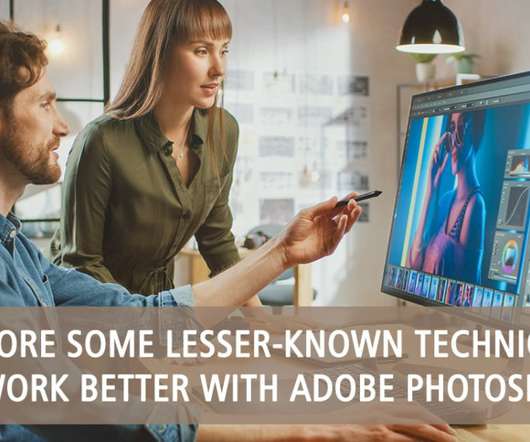























Let's personalize your content