Adobe Captivate 12: Infinite Slides
The Logical Blog by IconLogic
AUGUST 2, 2023
Fairly early in our vILT Adobe Captivate 12 classes, we teach learners how to work with slides and blocks. One awesome feature in Adobe Captivate 12 is the concept of infinite slides. One awesome feature in Adobe Captivate 12 is the concept of infinite slides.











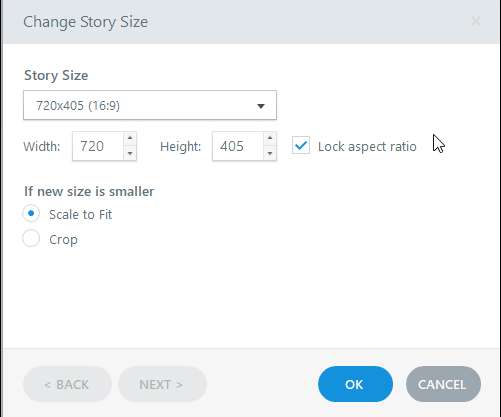















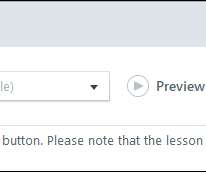















Let's personalize your content