Adobe Captivate 12.3: Share for Review
The Logical Blog by IconLogic
APRIL 18, 2024
The project is published to a secure Adobe server. Here is a sample email that your reviewers will receive once you click the Invite to view button: Reviewers click the Open Review button and are taken to the project review screen. Are you looking for Adobe Captivate mentoring or Adobe Captivate training?





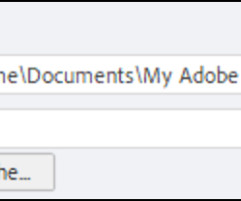


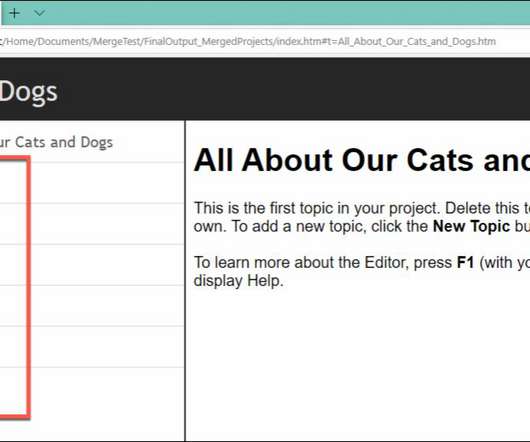


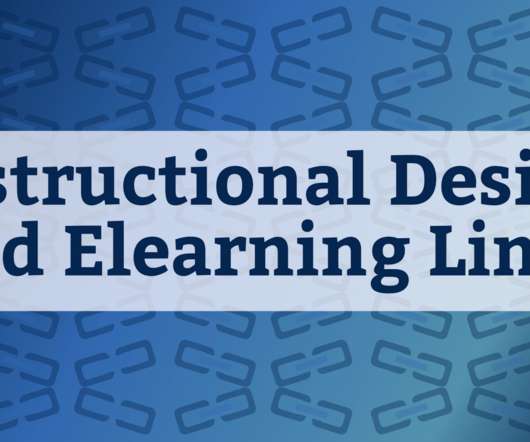















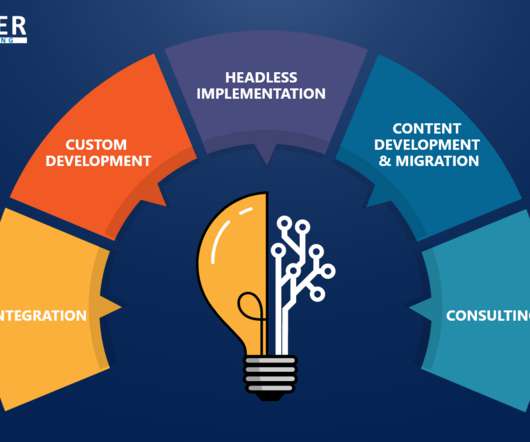





















Let's personalize your content