Adobe RoboHelp 2022: Reusing Image Alt Text and Titles
The Logical Blog by IconLogic
FEBRUARY 22, 2023
When adding images to a RoboHelp project, it's a best practice to add Alternate Text and an Image title to every image. The alternate text appears in the published output if the image cannot be displayed to the user for any reason. An Image title is a brief description of the image.

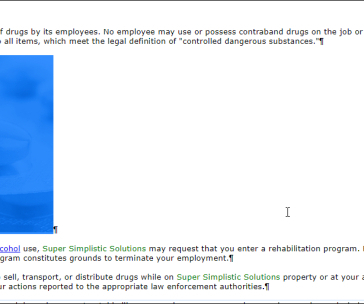


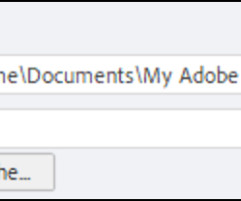


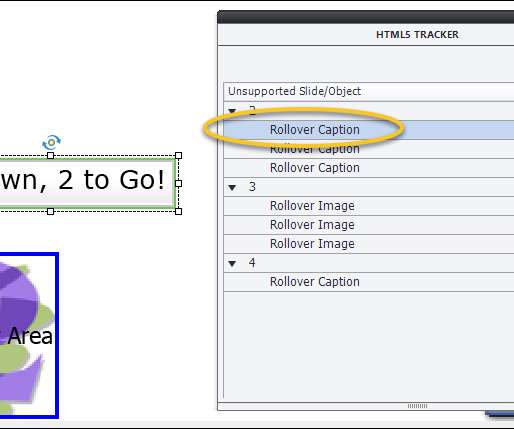













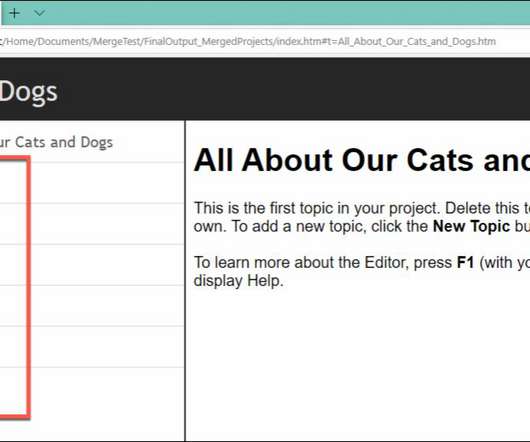























Let's personalize your content