Why Is HTML5 The New Flash For The Online Learning Solutions Providers?
eLearning Industry
APRIL 27, 2022
Adobe Flash was the dominant program used by online learning platforms for a significant amount of time. However, with rising security concerns and the need for a multi-device User Experience, HTML5 replaced Flash. Find out how using Flash today is hindering your brand growth. This post was first published on eLearning Industry.





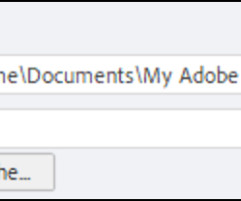



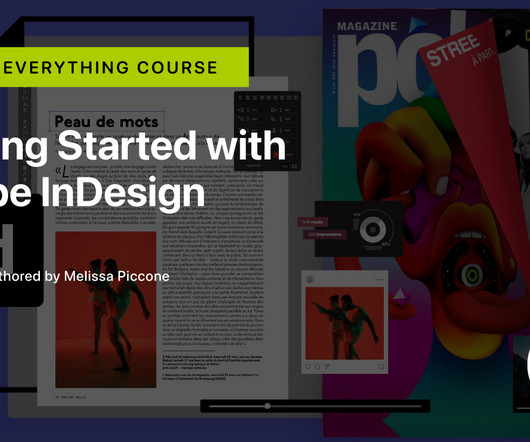


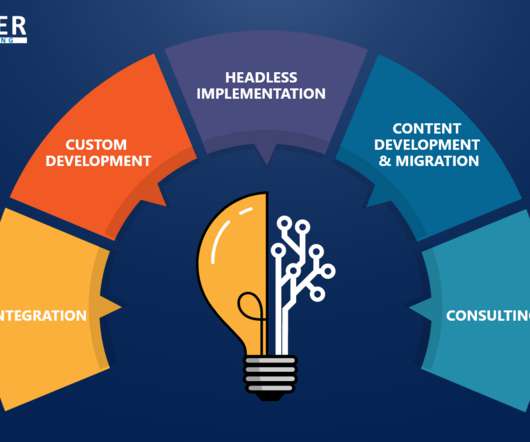




















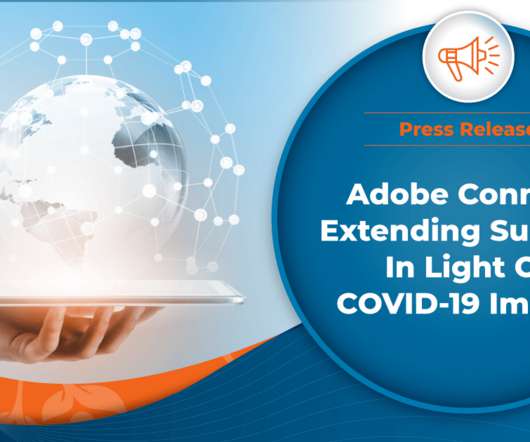













Let's personalize your content