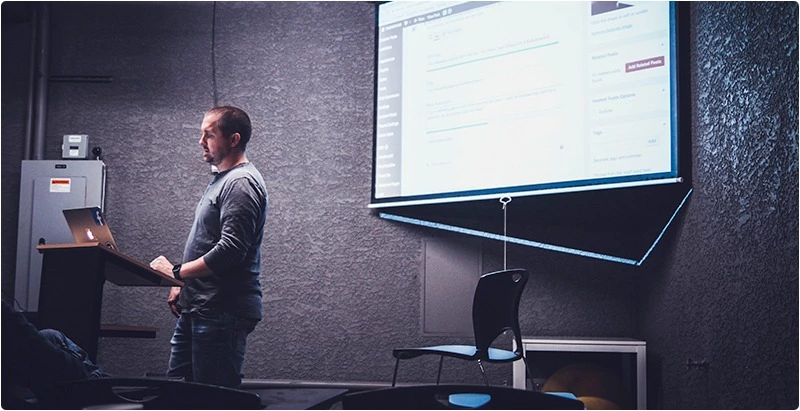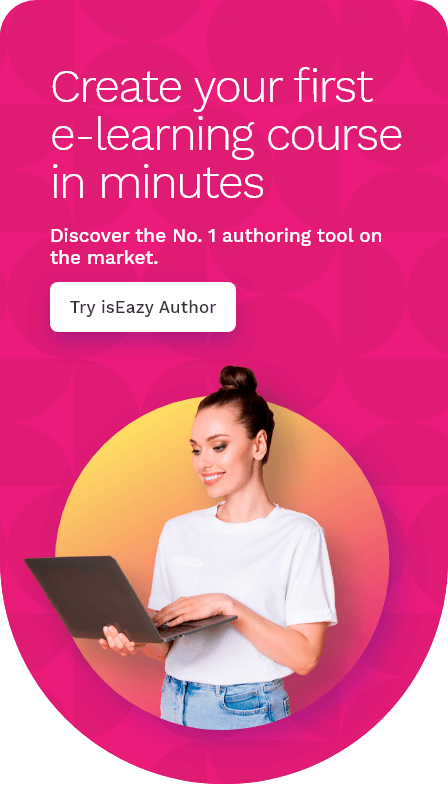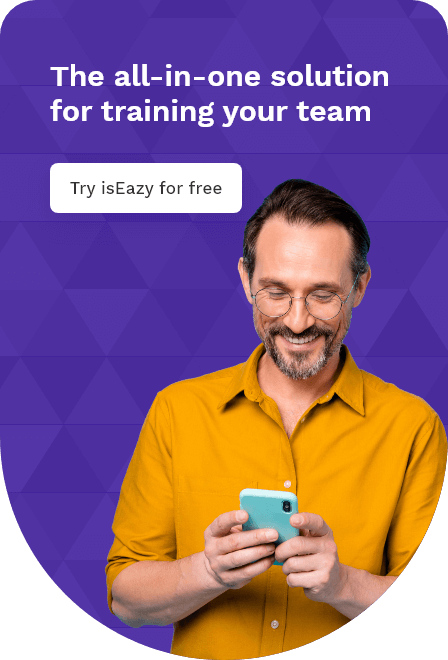Table of contents
TogglePowerPoint has been, for a long time, our “all-purpose” tool. A commercial presentation? PowerPoint. A results report? PowerPoint again. An online course? That’s right, we used to turn to PowerPoint, which has always been there to save our skin. However, things develop fast, especially in this technological world of ours, and there are now other options you may be missing.
Let’s be clear, we have nothing against PowerPoint, we only think it’s perhaps not the best tool for creating e-learning courses. On the market there are many others that are better adapted to the goal you’re pursuing: that your students learn as much as possible and in the most pleasant manner, without demanding of you impossible efforts or unaffordable costs.
A PowerPoint presentation is not a course
Firstly, a PowerPoint presentation is not a course, it’s a presentation. It needs a presenter. But in the world of online training, training is mostly characterized by self-teaching. That is, the student had no tutor to guide him/her and explain the content to him/her. Good online training does not consist of translating in-person training into virtual training, but of improving it.
If you have tutors available in your organization to accompany your students, so that they can turn to them when needed, perhaps PowerPoint will do. Otherwise, we advise you to choose to create your course with an authoring tool that will now do that work for you, deploying the content at the pace at which the student wants it.
A PowerPoint presentation is not interactive
It’s a PowerPoint presentation, the most the student can do is move to the slides back and forwards. What other interactivity options are there? Many.
In an online course, the student can perform practical activities, roleplays, reveal the content by turning over cards, advance in carousels, click on different parts of an image to discover its content, play videos… and these are just some examples.
It’s in your interests for your course to be interactive, because that hooks your students and makes him/her an actor instead of a mere recipient of information.
A PowerPoint presentation is not adapted to mobiles
And in the world we live in, content that cannot be seen clearly on a mobile is useless. Don’t you think? Mobiles have been taking over computers as main devices for accessing the Internet. If you want your PowerPoint to be seen clearly on mobiles, you’ll have to significantly reduce the amount of text on each slide, which will multiply their number until it tends towards infinity. Do you really want to subject your students to such torture?
It’s clear: your course being multi-device is key. Investing more to achieve it is not. There are currently magnificent authoring tools that already have that feature as standard. Try it and see for yourself.
A PowerPoint presentation is very difficult to gamify
How can you make your students play, if they lack interactivity? Gamification is a trend – and a wise move – in the creation of virtual courses. Only with customized programming (which is very financially costly) or with an authoring tool that provides that functionality can you do it.
isEazy Author knows that, which is why we’ve several games in our authoring tool. Do you feel like trying it?
A PowerPoint presentation does not allow you to measure progress
Knowing what your students are doing, how they’re progressing, how long they’re taking and what score they get in the tests are usually important metrics in training departments. They help you understand what courses are best-received, what subjects interest people, what the most interesting ones are and what content is absorbed best. How to achieve it with PowerPoint? Nowadays, it’s impossible.
Therefore, it’s time to progress by adopting an authoring tool that easily turns your PowerPoints into SCORM tools, the current standard in the creation of online tools.
A PowerPoint presentation is not sequential
When a student views your presentation, they can skip to any page without looking at the previous ones. Sometimes this doesn’t matter but other times it does. Especially when there are concepts necessary to understand what comes after, sequentiality is key When you build an online course with an authoring tool, like isEazy Author, you can choose what kind of browsing you want for your students.
A PowerPoint presentation doesn’t allow you to quickly manage an assessment test
How do you assess your students when your course is built with PowerPoint? If you add the test into the presentation itself, they’ll have to return it to you by email or another manual channel, which will oblige you to correct them one at a time and store the scores – also manually – in the filing system you’ve chosen. Your students will take some time to get their results, which is not very optimal.
When you build a true course, with an authoring tool, you can add an assessment test that includes feedback for each question and final feedback, in which students are told whether or not they have passed and their score (depending on the cut-off score you’ve chosen). In addition, you can add a question bank and show some randomly, which will make it difficult for the students to copy each other or learning the answers to give the right answers in a second attempt.
Conclusion: PowerPoint or isEazy Author?
By now, it’s clear that using an authoring tool like isEazy Author to create your online courses is much more suitable than opting for PowerPoint. The 64 million-dollar question is: how much longer does it take to make a course with this tool? And you’ll love the answer: none. If you choose isEazy Author , the time you spend will be more than repaid: you’ll achieve much more visual and interactive results in record time. Other tools on the market are more complex, or lack some of the mentioned functionalities. It’s not for us to say, but isEazy Author has it all!