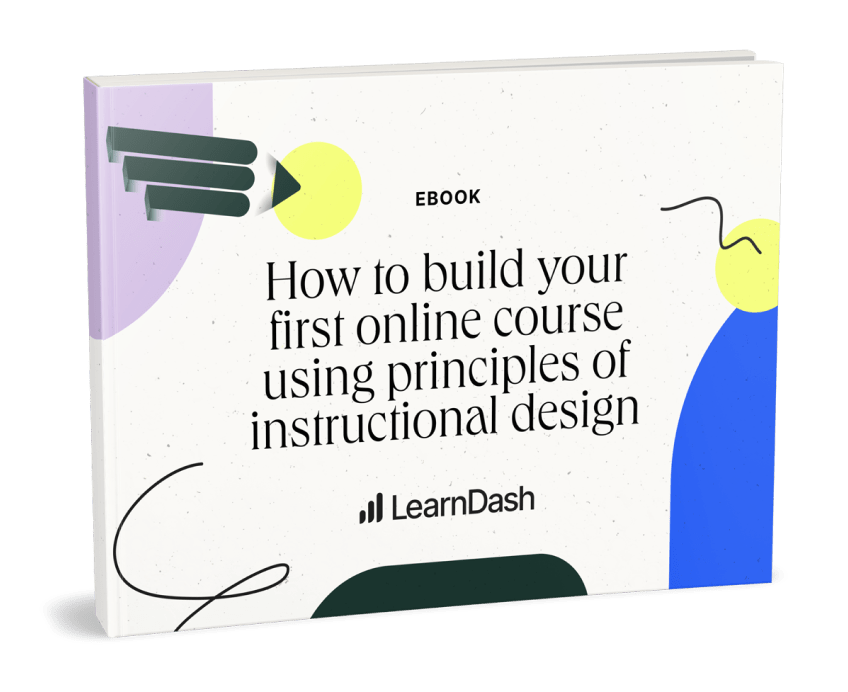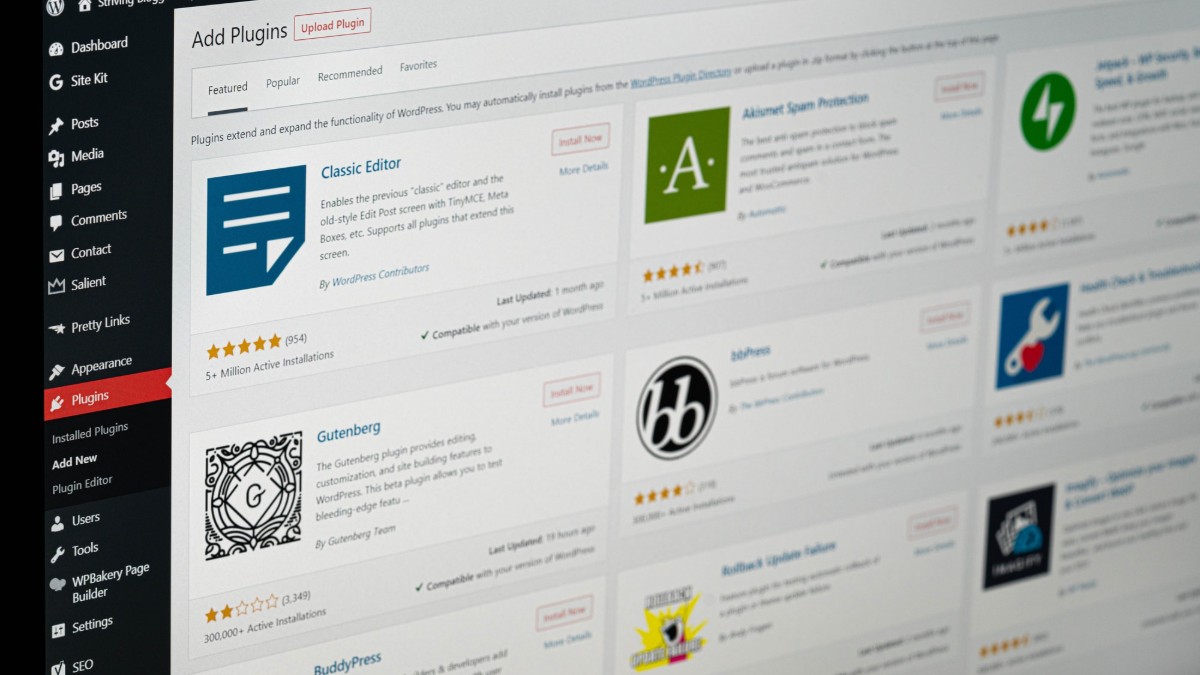
5 Reasons WordPress Is the Best Choice for Course Creators
If you’re serious about turning your online courses into a significant part of your business, WordPress is the most viable option.
You’re an educator with an idea for an online course. The first choice you have to make is: where will your course live?
Broadly speaking you have two main options. The first is a hosted learning management system (LMS), which will handle a lot of the technical details for you on the back end, but will also take a cut of your course sales and charge you a regular fee for their services—like renting an apartment. Hosted learning brands include sites like Teachable or Thinkific.
The second option is to self-host your website. You’ll purchase your domain name and hosting services, and then install various programs onto your website that will let you manage its content. With a hosted plan, you have more decisions to make, and you’ll be responsible for more of your site. It takes more work to set up on your end, but payoff—like owning a house—is that what you build is yours.
If you’re going to self-host, you’re going need to pick out both a content management system (CMS) to help you edit the front end of your site, as well as an LMS to help you organize your course materials. Popular CMSs include Joomla, Drupal, Megento—and, of course, WordPress.
Because we’re an LMS that runs on WordPress, we obviously think it’s the best option for educators. If other options were better, we wouldn’t be here. But the advantages aren’t always easy for educators to pin down until they have experience, and unfortunately, there are significant costs to making the wrong choice and then having to migrate everything from one system to another.
So, to help you guide your way, here are our top reasons for why WordPress is the best choice for your course.
1. You don’t want to be limited by shared hosting.
There’s one regular bill you won’t be able to get around if you want to run a website: hosting. Hosting is one of your basic online utilities. On a hosted plan, your LMS takes care of that, and rolls the costs into your monthly bill. On a self-hosted plan, you chose your host and pay for costs yourself.
Here’s the thing: Once a hosted LMS has you on their plan, they don’t have incentives to deliver you the fastest hosting speeds. You’re locked in. If your website is slow, it’s not really their concern. And your website will be slow, because you’re likely going to be sharing hosting with other websites on their plan. After all, they need to find a way to make “unlimited hosting” affordable for their side of the business.
If you’re running your own website, you’ll have to make hosting decisions for yourself. And maybe you decide that it’s worth saving costs to go for a shared hosting plan as you’re starting out, and then scale your hosting needs as your business grows.
That’s fine. In fact, that’s the point: You get to make whatever decisions are right for you and your business.
2. You don’t want to pay $100/mo. for basic course features.
Every time I take a look at a hosted LMS’s feature list, I do a bit of a double take. You have to pay Thinkific $50/mo. for the honor of emailing your own students. (Only individually, though. You have to pay more if you want to email the in bulk.) And over on Teachable, you have to be on their $100/mo. plan to offer graded quizzes!
Now, services have value, and neither of these platforms are pulling those numbers out of thin air. If you’re running a course on WordPress, you’re still going to have monthly bills to pay for hosting. You’re going to need to pay for your domain name, and you’ll have to set up payment processing, and probably pay for a few other plugin licenses to cover other backend things. And if you choose us, you’ll have to pay $159 for an annual license to our plugin. If you add all those bills up, the monthly cost can add up, especially if you’re going for premium hosting.
But you’re not going to get nickel-and-dimed over the kind of course functionality you can’t easily run your course without.
3. You don’t want to wait on your LMS’s feature schedule.
You have features you want to use for your course. The platform you choose is going to have their own feature development schedule. Almost inevitably, those things are going to conflict.
We see this all the time with our own platform. The highest priority for our developers is always to keep our plugin running well, and that includes a lot of maintenance and upkeep. After that, we look at the features our users want most, and make decisions about what to develop next based on the demand from our users and the quality of the alternatives already on the market.
There are plenty of times when we decide not to develop a feature, because we don’t think it’s in the best interests of our users. Maybe that feature is too specific, and not enough people will use it. Maybe we think it will be too complex, and will eat up too many of our resources (meaning we’d have to raise the cost of our product). Or maybe there’s already a solution available that’s so good, we would rather focus our efforts on integrating with it rather than providing an alternative.
We can make those decisions because our users have access to any solution they want—even if we don’t support it. Because we run on an open source platform like WordPress, there are plenty of other plugins out there that will provide features our users want. And if push comes to shove, they can even hire a developer to make it for them.
But on a hosted platform, you do not have this option. That platform does not have access to a marketplace of third-party plugins to expand the functionality of your course, and you can’t develop a solution yourself. Instead, if there’s a feature you want, you have to cross your fingers and hope they’re working on it. If they aren’t? You’re out of options.
4. You want access to a plugin marketplace.
We just mentioned the plugin marketplace, and maybe you’re wondering what that is and why it’s special. If you move to a self-hosted plan on an open-source CMS like WordPress or one of its competitors, it means that there are other companies out there who can develop plugins that will work on that CMS. Not only does this mean there is more variety, it also means there is more competition.
If you’re on a hosted plan, you only have their in-house feature to use. Maybe it’s way too complex for your needs, and you don’t like having to sort through a lot of options to find what you need. Or maybe it’s not complex enough, and you wish you had an option with more capabilities. Either way, you’re out of luck: on a hosted plan, you only have what they give you.
On a self-hosted plan, the plugin marketplace means you can pick solutions that are more aligned with your needs. This is especially true if you are teaching a niche course that has very specific requirements.
And this is where WordPress has an advantage even over its competitors in the open-source CMS space: roughly 40% of the Internet runs on WordPress. That means there are a lot of people out there building solutions for other WordPress users. In fact, there are roughly 55,000 plugins available in the WordPress marketplace, making it larger than any of its competition.
In other words, if you’re looking for a plugin to fit your need, you won’t just be able to find something to fit the bill—you’ll probably be able to find a few options.
5. You want access to a large community of users.
Finally, let’s talk about the people who use WordPress. We already talked about how WordPress powers a huge portion of the Internet. Along with that comes a huge number of users from countries around the world.
Need a content creator who speaks your native language—or that of your learners? You’ll be able to find one. Looking for other online course creators to help you out as you build your first course? You’ll have that, too. And if you need an experienced developer to help you build out a custom solution, you won’t be short of options.
In fact, you’ll be able to find that not just for WordPress, but even within the subset of WordPress users who are building courses on LearnDash. Our LearnDash Tips & Tricks Facebook community has over 20,000 members—and is growing each day. If you want to know more about what the best solution is for your course, or if you want to ask the community for advice and recommendations, that’s a whole host of users right at your finger tips to help you out.
Who isn’t a good fit for WordPress?
We know that one-size-fits-all solutions don’t exist. In fact, that’s part of why we love WordPress! It gives you more options and more freedom to find the solutions that work for you, rather than tying you down to native options that may not be ideal for your course. So while we’re tempted to say that everyone should use WordPress, there’s also a few cases where it may not be the best option.
- You’re a hobbyist. No online course is too small for WordPress. Even if you’re just doing it for fun, I would still argue that WordPress is the best option. But that’s partly because, even when I do something for fun, I want more control than what many hosted options offer. But if you really don’t care, and you are happy paying a monthly subscription + a percentage of your sales for a hosted option so that someone else can take over the technical back end on your site, there’s nothing wrong with paying a premium to take the easy road.
- You’re not technically savvy. You don’t have to be a developer to use WordPress. It’s one of the biggest misconceptions about WordPress out there, and one that hosted options will often exaggerate to try to win over more business. Yes, you do have to put in more work to set up your site, and yes, there is a learning curve. But we’ve heard from many users who will openly say that they’re not a technical person, yet are extremely happy with using WordPress and LearnDash to host their course. That said, we’ve also heard from frustrated users who haven’t been able to make it work for them.
We don’t want to limit people by saying they can’t do it, and we honestly believe most people can figure it out and are happier for doing so. But we also believe people should play to their strengths. If you know yourself well enough to know that trying to make WordPress work for you is going to be an issue, there’s no shame in going for a different option.
Other than that? Some people will argue that WordPress doesn’t work for large organizations, but we haven’t found a case yet where that’s true. And anyone who needs custom solutions can build the on WordPress while also taking advantage of its content management options.
Flexible, customizable, scalable.
What it all comes down to is that if you want an option that will set you up for long-term success, WordPress is the best option for your course. No other solution will allow you the same level of flexibility to make the choices that are the best fit for your course, the customizability to set everything up just the way you want it, and the scalability to grow with you.
In fact, there’s a pretty clear link between the flexibility you have in creating your course, and your ability to grow it into a successful business. If you want a platform that won’t hold you back, choose WordPress.

LearnDash Collaborator
@LearnDashLMS