Awesome Instructional Design Tips for Effective E-learning
Awesome tips for Instructional Designers from CommLab India’s in-house experts.

Hi there! We’ve bagged a project from a new stakeholder! We received the raw content and decided to use XYZ authoring tool. Work started with great enthusiasm. After a lot of effort, we developed a highly interactive course with an awesome UI design, colorful and creative Infographics and images.
A couple of days later…
The stakeholder reverted with his feedback: the course is not effective as learners are unable to grasp knowledge from it.
What do you think might be the prime reason?
Well, as mentioned at the start, the visual design is appealing, but the course is not effective. This leaves us with just one reason – ‘insufficient effort by instructional designers!’
Instructional designers (IDs) play an important role in designing an effective e-learning. The stakeholder might NOT be aware of how the course should be designed. All he/she expects is an effective (in terms of learning) and good-looking course. The instructional designer must ensure that the eLearning is effective, i.e., learning is provided to the learner and the visual design is appealing.
We’ve gathered a few tips from our expert in-house Instructional Designers. Follow them when designing your e-learning courses and ensure they facilitate effective learning.
Before you start designing the course:
Know your audience: Audience analysis needs to be conducted in the first stage of project planning. In order to communicate the purpose of your course, you need to know who your audiences are. Depending on your learners’ profile and experience, shape the online course in such a way that it accommodates the needs of the learners.
Frame effective learning objectives: Learning objectives (also called course objectives) specify what learners are expected to do at the end of the training program. They set the direction of the course for the learners. The desired learning outcomes can be achieved only if the learning objectives are framed appropriately. In order to enhance the learning process and increase the scope for progress, an instructional designer should be clear with the objective of the program. To learn how to frame effective learning objectives, refer to this ebook.
After framing the learning objectives:
Develop assessments before “sourcing” content: Many a time, instructional designers focus on creating the content once they have clear learning objectives and put the development of assessments on the back burner. This forces them to fit assessments within the ambit of the content. A major advantage of reversing this general trend and creating assessments first is that, it helps you know what you need to test. Another advantage of developing assessments first is that you get clarity about the topics the learning content needs to cover. Once you develop assessments that “match” the learning outcomes, it becomes easy to identify the topics that are necessary to complete these assessments successfully. This goes a long way in segregating the ‘need-to-know’ and ‘nice-to-know’ aspects of the learning content. For a few tips to design effective assessments, refer to this ebook.
Ensure that the content is relevant to learners: Your learners spend time to take your course because they expect it will help them resolve their problems and enhance their productivity. So, ensure the content is relevant to the learners and they are able to apply the learning at the workplace. You can ensure that your content is relevant by mapping it to the learning objectives, using this simple matrix.
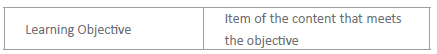
Prepare a detailed outline of the content: Prepare a detailed outline of the content to provide an overview of the course, a brief description of the target audience, and a list of modules and lessons. A sample detailed content outline is given below:
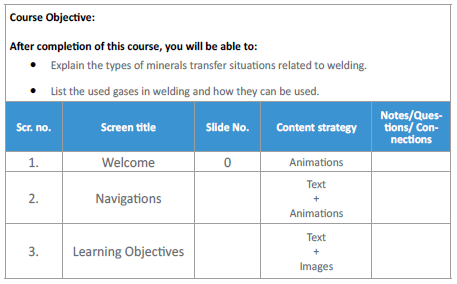
Map the assessments to the learning objectives and the content: Clearly defined objectives help you know what to expect from the course and stay on track. They enable you to check the comprehensiveness of your course. You can check whether the content of the course and the assignments meet these objectives, using this simple matrix.
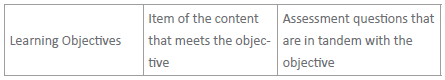
Provide proper feedback: Providing feedback when the learner attempts assessments plays a prominent role. It is a very good opportunity for you to reinforce learners’ learning. So make sure the feedback you provide is proper and useful. To learn how not to give feedback, refer to this ebook.
Once you have the assessments and the content in order:
Make an interesting start: Starting your course with the learning objectives will make it uninteresting and monotonous. There are many ways to make your course interesting, right from the beginning. For instance, you can start your course with statistics about the subject being taught. This approach will help in two ways: your course starts with a “big bang” and engrosses your learners, and your learners get a gist of the subject being taught in the course.
Let’s take a look at how statistics were used at the beginning of a course on Ergonomics.

Add videos to break monotony: Adding two-minute snippets on complicated processes or procedures facilitates a great level of interaction. Videos generate a sense of personalization and help the learner connect with your course instantly. For more information on adding videos in e-learning, refer to this ebook.
Follow a style guide: A style guide is a document that sets the standards and ensures uniformity in style, throughout the course. Following a style guide helps maintain consistency, avoid mistakes, and provide a better look and feel to the course.
Allow the learner to think – use problem-based learning: The aim of any eLearning is to improve the skill/learning of the learners so that they can come up with an effective solution, when required, or perform a task correctly. So allow the learners to think and act. Use storytelling, scenarios, and case-studies in your e-learning to help learners find the correct answers by themselves.
Hope you find these tips shared by our experts useful. If you wish to add, please do so through your comments.




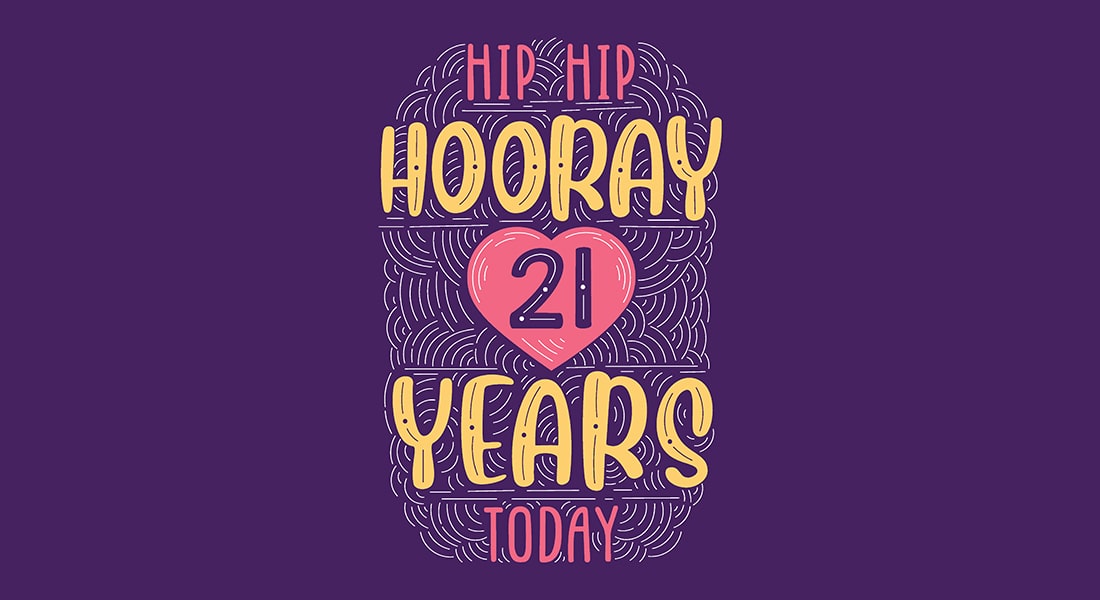
![eLearning Authoring Tool Finder – Find Your Best Fit [Tool]](https://blog.commlabindia.com/hubfs/blogs/authoring-tool-finder-overview.jpg)