
Hello Adobe Captivate Community! I’m excited to hear from you and welcome your ideas and input on the work I am about to describe. Your tutorials and forum posts have helped me tremendously in getting to completion on years of work and I am proud to share it with you today.
I discovered Adobe Captivate 4 years ago when searching for a way to reach people on mobile devices. I needed to replace a platform I had developed with a mobile first solution.
Enter Adobe Captivate: Captivate’s responsive design capabilities solved all my development needs. The genius of fluid boxes in the latest update made it easy. My need for Captivate did not originate from the need to build courseware. For me, Captivate was a tool to create complex HTML5 presentations that branched in order to depolarize groups and build consensus. Using Google Analytics I could assess every click and how the user got there. I could provide instant feedback to the participants. I could work across any device. After 30 years of building CBTs (we used to call it Computer Based Training), websites and designing lots of stuff, Captivate became the tool to pull it all together … and more.

This is a fluid box containing a background image, and 3 horizontal fluid boxes contained in it. The top and bottom fluid boxes contain smart objects used as buttons. The center contains a smart object that holds text.
Enter Google Analytics: In order to do the consensus building work, I needed data. For example, in the screen above there are 3 branches … 3 decision trees. I needed to show data around these groups. Adobe Captivate and Google Analytics worked perfectly together. I could show every single click, and not only that a learner clicked a smart object button, how they got there.

Captivate’s HTML5 output puts DIV IDs around every element on a screen. When those elements are a button, they can be tracked in Google Analytics. We can not only see that the item was clicked, but the learner’s choices on how they got there.
Enter Formative Assessment: As a freelancer it was natural for me to go out and find work in Adobe Captivate after mastering a big chunk of it. (Thank you Captivate community for sharing your techniques.) I lucked into discovering a client that was highly skilled in adult learning theory. He looked at my work and contextualized it by putting adult educational theory practices around what I had been tinkering with online for 25 years.

Using skip actions in Captivate allowed me to speak to different audiences and find consensus points in the gray area of very complex issues. I didn’t know I was doing mobile online formative assessment.
Enter Fluid Boxes: The genius of fluid boxes is that, in my opinion, Adobe created a WYSIWYG editor to mimic bootstrap. Having designed websites for years, it was an easy leap to make in Captivate … easier than hand coding a website. Mostly I use simple rows, and squeeze smart objects in them. I love being able to wallpaper the fluid boxes with background images and overlay transparent smart objects inside them.

This screen has 4 rows, with the 3rd containing 4 columns. Smart objects as buttons allow for various states that dim and light up to reveal the background. Photo Credit

As the screen reduces in size the 4 columns are set to flow underneath each other, while the other rows are set to squeeze. Photo Credit

The toggle advanced action is used to assign a variable of 1 to each selected item, and if tapped again, change it back to zero. Advanced actions are used to check which item is set to 1 and which item is set to 0. If the user gets the answer correct on this knowledge check, they branch one way, if not … another. FORMATIVE ASSESSMENT! Yay!! Photo Credit
Enter Firestore: Building with mobile in mind means that there is a good chance learners are going to access your course on different devices. Captivate has a tutorial here in how to use JavaScript for local and session storage, and I highly recommend using CpExtra from Infosemantics to automate this task (and much more), but for real data persistence, you need the Cloud. Google Firestore was released in Beta last month. Techcrunch talks about it here. It not only can handle storing captivate and custom variables but you can use authentication and push notifications with it as well. This can easily help you turn your Captivate responsive project to a real html5 application.
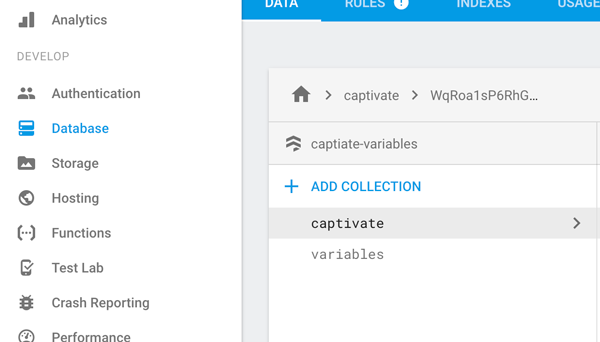
The features supported by Google Firebase (and Firestore too).
A few more things, because this is getting long …
1. The power of HTML5 and Captivate’s web object allow us to embed anything on a screen! I’m using it to embed HTML pages on Captivate screens. The pages are created using the Uikit framework from Yootheme. (Yootheme stuff is part of Joomla / WordPress world.) Here is a link to the Uikit framework.
2. PhoneGap works perfectly with your mobile layouts. The only thing you’ll need to do is open up your index.html page and make it conform to the latest version of PhoneGap.
3. I think LMSs are a thing of the past. Sorry. But … if you want to use one, thanks to Captivate, everything I wrote above will work on any LMS and if you want to focus on the LMS reporting, instead of Google Analytics, you can!
4. One of the advantages to setting up your Captivate project like a web site, with multiple projects loading into each other, is that you can link anything to anything. It is very difficult to move backwards due to SCORM standards and let the user jump around like they are reading the NY Times.
5. Jumping around like they are reading the NYTimes … yes. I’d love to talk to you all about educational theory and stuff … but I believe in a truly nonlinear experience for the learner.
6. Just more thing … Thank you for Typekit integration! Not only can we choose from a huge library of fonts, but they do not fluctuate in size the way a standard web font might from browser to browser.

Uikit pages embedded in a web object. This one has responsive pagination for unlimited text. We can put up a few words, a few pages, or an entire publication.

Javascript powered audio player embedded in a Captivate Web Object for responsive layout and unlimited audio tracks.

Our smallest layouts in responsive projects will perfectly package up to an HTML5 app using PhoneGap. Modify the index page to add all kinds of app-like features.
And Finally: Thank you. I love Adobe Captivate and want to thank the following folks who have helped me incorporate this tool in my own way. You don’t know you helped me, but I already feel like I know you. Thank you Pooja Jaisingh, Paul Wilson, James Kingsley, Lieve Weymeis, ROD WARD , Tristan Ward, Michael @ cpguru.com, and Ajit Kumer at Typekit support.,
I’d love to dive into any of the topics on a much deeper lever. Please feel free to comment and we can see if this goes anywhere.
Adios for now. – Brian
Thanks Craig! Yes, let’s chat. I can be reached at me@brianrembrandt.com. Shoot me an email and I’ll give you my phone and other info.
Brian,
Thanks for sharing all this great, extremely interesting information. I wrote a blog on Captivate, MySQL, PHP and Javascrpt for storing Captivate data so what you are doing with Google Analytics and Firebase is really fascinating to me. You really figured out how to get the most out of Captivate. I try doing that all the time. Look forward to discussing more about this with you sometime soon.
-Steve Lewis
You must be logged in to post a comment.









