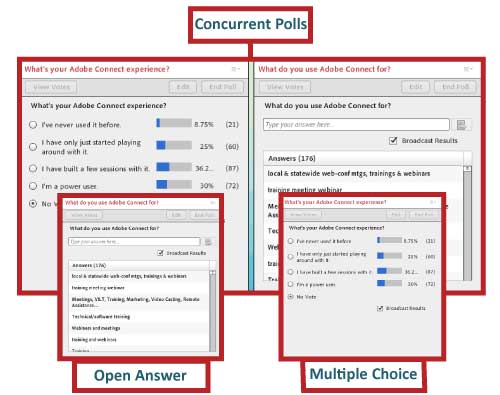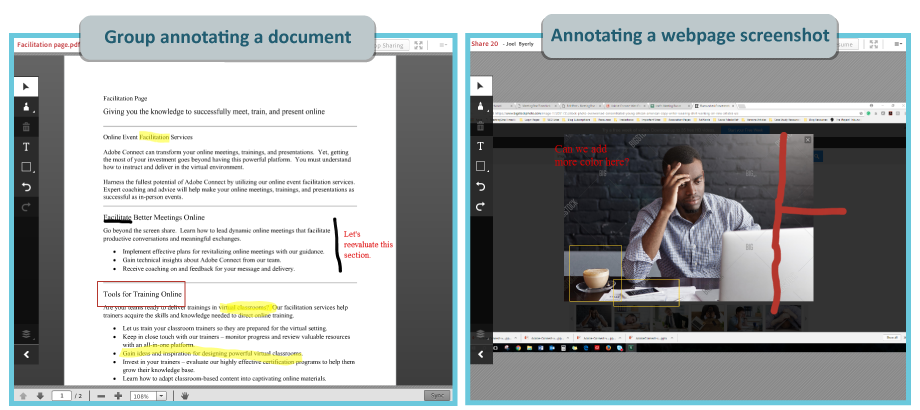Have you ever considered how strange it is we deliver on-demand training to adult learners in basically the same way as elementary students? Materials are prepared and delivered before an audience who sits back and absorbs the lesson.
However, adults and kiddos are biologically and experientially VERY different!
- Adult brains are fully-developed by our mid-20s, giving us greater ability to predict outcomes, devise more comprehensive plans, and make better decisions.
- Adults and children use different parts of their brains to complete tasks.
- Adults have more life experience to pull from than kids.
So how should we approach adult learners? How should the adult learning experience factor into the equation?

In this blog, we’ll consider the ideas of Andragogy and how they can work with a dynamic digital learning approach that hinges on the adult learner experience.
The Theory of Andragogy
The study of adult learning goes back a long time. In fact, it’s origins are in the 1830s, but it was forwarded in the 1960s by Malcolm Knowles. Knowles intentionally differentiated it from pedagogy – or learning geared toward children.
Andragogy is a pretty broad term that encompasses the methods and principles used in adult learning. The basic premise is that adults have a wealth of experience and knowledge from years – if not decades – of working. Simply requiring adults to sit down, be quiet, and absorb information fails to appreciate how their experiences should also play into training. We’re missing out by not giving adult learners more opportunities to impact their training!
MeetingOne created a compelling infographic a while back that explores why trainers should flip Bloom’s Taxonomy when approaching the adult learner experience! It’s great content that helps to explain andragogy further.
.
Specifically, andragogy makes the following demands:
- Learning should correspond to learner needs and job relevance.
- Learning should pull from life and job experience.
- Learning should be self-directed (at least in part).
- Learning should be task-oriented.
Let’s consider each factor. (Click on the one that most interests you!)
.
Learner Needs and Job Relevance
Internal motives drive adults. Covering the mortgage, saving for retirement, setting aside funds for their kids’ college, all shape adults’ perspectives in a way that children can’t understand.

Adults want to know “what’s in it for me?” “How will this actually benefit my job?” Training must be able to address these needs.
Without communicating such value, adults won’t be as eager or willing to place their full attention to learning. When importance is transmitted successfully, adults learn faster and retain more information!
(Jump back up to the list – click here.)
.
Learning Should Pull from Life and Job Experience
As Karla Gutierrez writes, “[Adults] analyze, rationalize, synthesize, and develop new ideas or tweak old ones through the filter of their experiences.”
Building on this foundation of experience is critical for trainers. Gutierrez notes, “[Y]ou should tap into their well of experiences to help them make connections, perceive relevance, and derive inspiration.”
(Jump back up to the list – click here.)
.
Learning Should be Self-Directed
Adults have no choice but to direct the course of their life – another significant difference from their children. Adults are expected to earn money, shelter their families, and provide for a lifetime.

It comes as no surprise that many adults want their learning experience to incorporate a degree of self-direction. Everything else in their life is self-directed!
(Jump back up to the list – click here.)
.
Learning Should be Task-Oriented
Adult learners enjoy better outcomes when they undertake active training. They need to get out there and “do it.” A task-oriented approach makes it easier for adults to relate learning material to their day-to-day work.
This approach is also found to boost the confidence of adult learners. If they can accomplish a task in training, they sure as heck can also manage in real life.
These factors place a premium on the adult learner experience.
(Jump back up to the list – click here.)
The Adult Learner Experience in Online Training
Online training has all the makings to be perfect for adult learners…or a bad rehashing of high school. On-demand content can often be static. If we’re taking an approach based on the theory of andragogy, online training needs to be dynamic and provide adult learners ample opportunity to engage.
That’s why we believe in Adobe’s Digital Learning approach. They put training teams in the best position to develop and deliver useful content.
Adobe’s Digital Learning Approach includes several tools for trainers to design, manage, deliver, and track their online training.
- Adobe Captivate is an authoring tool ideal for creating robust eLearning materials.
- Adobe Presenter is a presentation tool used to enhance slides and add interactive elements.
- Adobe Captivate Prime is a leading enterprise LMS that puts training teams in the best position to add and manage learners, implement training courses, and track learner progress.
- Adobe Connect is a virtual classroom solution that provides learners an immersive online experience.
Here, we’re going to explore three components of the Digital Learning solution that we believe serve the adult learner experience quite well: Adobe Captivate, Adobe Captivate Prime, and Adobe Connect.
(Adobe Presenter is an integral part of the Digital Learning Solution, but we will not be discussing it here.)
 Adobe Captivate: Make Training Interactive
Adobe Captivate: Make Training Interactive
The days when PowerPoint slides served training needs are long gone. Interactions have proven critical for retaining information. So, we need the course materials trainers develop to be geared toward engagement.
That’s where Adobe Captivate steps in. As a leading eLearning authoring tool, Captivate operates on the principle of engagement!
Captivate offers slides that trainers can use out of the box, or PPT conversion so interactions can be added. Both enhance presentations immediately. Captivate makes the inclusion of video (even videos that must be played across slides) easy. And it’s a cinch to introduce click-boxes and other interactive objects to courses. But those are just the basics.
Let’s consider two tools that greatly enhance the adult learner experience:
- Multi-Module Branched Courses
- Quiz Creation
Branching Courses
Adult learners love the opportunity to be faced with real choices during on-demand training. Branching courses allow adult learners to determine how they will approach topics in a larger course. If you were learning about AI, a branching course might allow you to explore Neural Networks and Layering, Natural Language Processing, OR Developments in Algorithms. You decide the order!
No matter which selection they make initially, an adult learner will have to review all of the topics before moving on to the assessment.

It’s a terrific concept that puts adult learners in a position for success. Branching courses are part of Adobe Captivate out of the box!
The real key is that Captivate does all the background coding work for you. Branching scenarios can be rather complicated. The Captivate platform only requires trainers to assign specific slides with certain content branches correctly. It’s quite easy.
As a learner works through a branching course, the completed section will be blacked out. They won’t see the quiz option until the other modules are finished, too! (See the above GIF.)
You can quickly create courses with branching scenarios. Your adult learners will appreciate the opportunity to learn on their terms.
Create Powerful Quizzes
Quiz creation has always been a staple in the Captivate platform. Integrating quizzes within presentations improves the overall experience for learners. Quizzes both break up the monotony of slides, reinforce what was covered in a section, and test to see how well information is retained.
Passing quizzes can be very motivating to adult learners, as well. It affirms the work they’ve put into a course, and it gives them the confidence to continue their learning.
Captivate provides trainers the easy ability to build their own quizzes. The platform also comes with out-of-the-box quizzes you can quickly alter to fit your needs.
Creating quizzes is super easy if that’s the route you go. You are provided 9 types of questions you can ask (see them below). Captivate presents a window where you can type in the question and answer. The simple formatting makes it easy to construct matching questions and the like!

I’d never even heard of hotspot questions until I was introduced to Adobe Captivate!
Captivate is a tremendous solution for improving the adult learner experience in the online setting. Branching courses give adults the opportunity to explore learning for themselves. This accounts for their needs and interests.
Quizzes are much more than just a means to assess information retention! Captivate utilizes simple interfaces that put trainers in a position to create effective quizzes. The quizzes, in turn, both assess and motivate learners! In the end, the adult learner experience is enhanced!

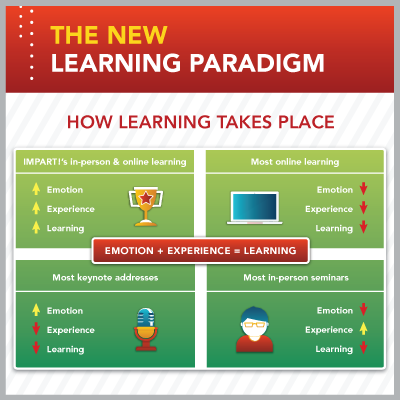
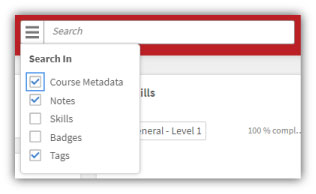
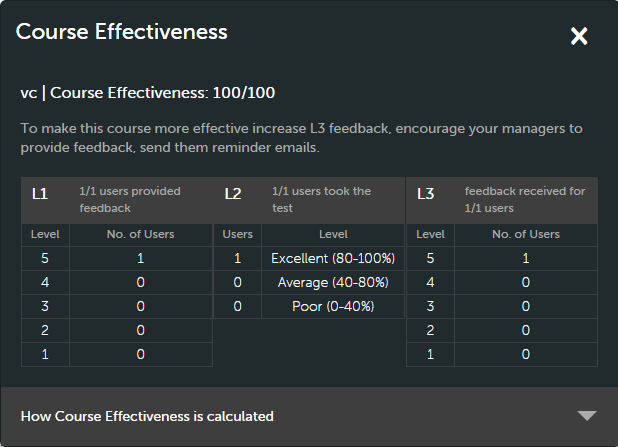
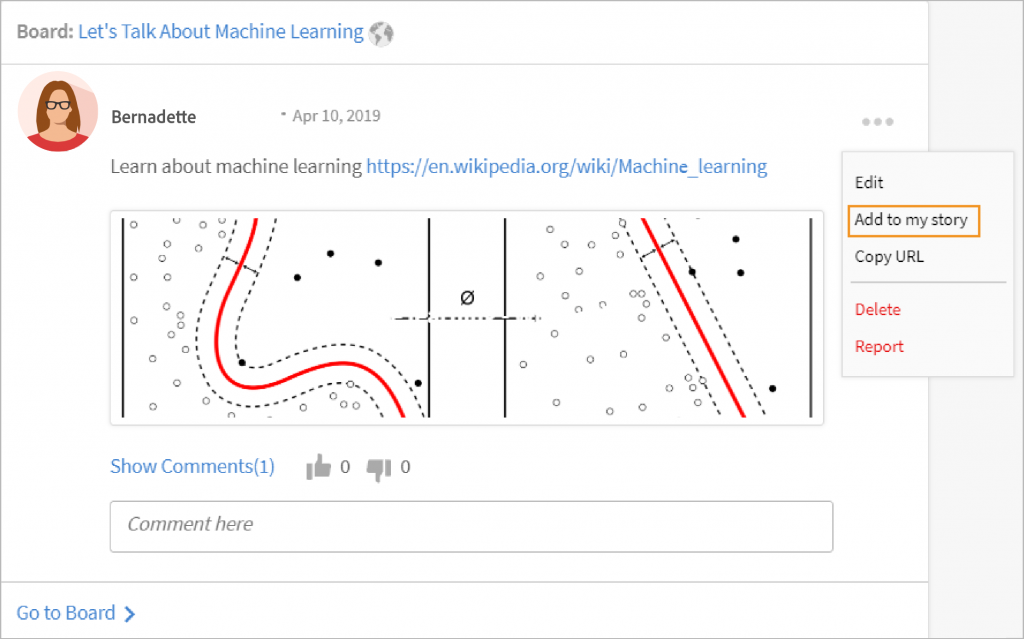

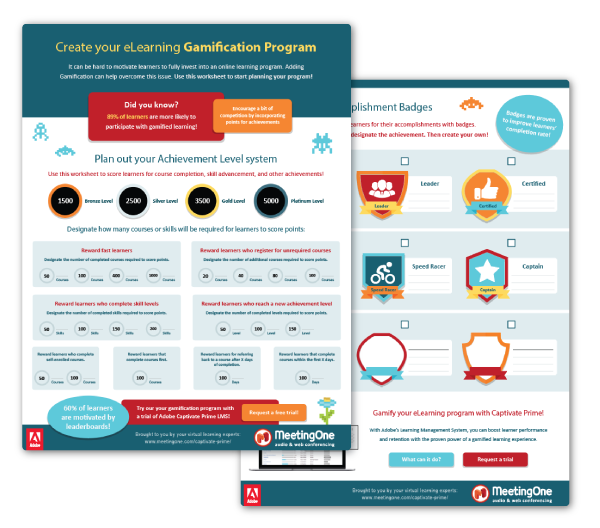
 Adobe Connect: Virtual Classrooms for Engagement
Adobe Connect: Virtual Classrooms for Engagement