eLearning: Adobe Captivate and Microsoft PowerPoint
The Logical Blog by IconLogic
SEPTEMBER 3, 2014
When developing eLearning, the content is often created in Microsoft PowerPoint first. Earlier this year I wrote an article teaching you how to take PowerPoint content and create eLearning using either TechSmith Camtasia Studio or Adobe Presenter. Looking for instructor-led training on Adobe Captivate?





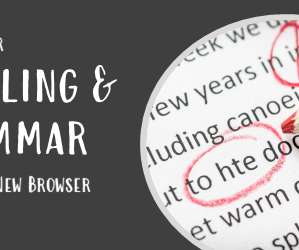
















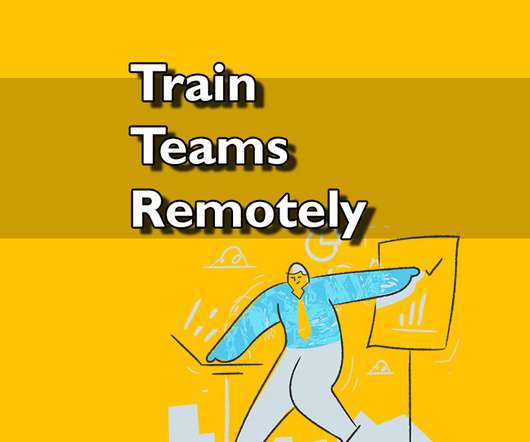
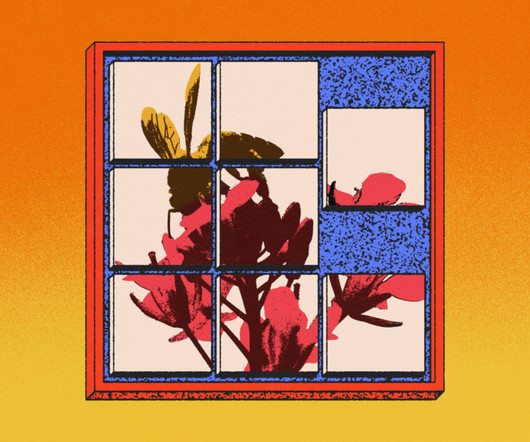





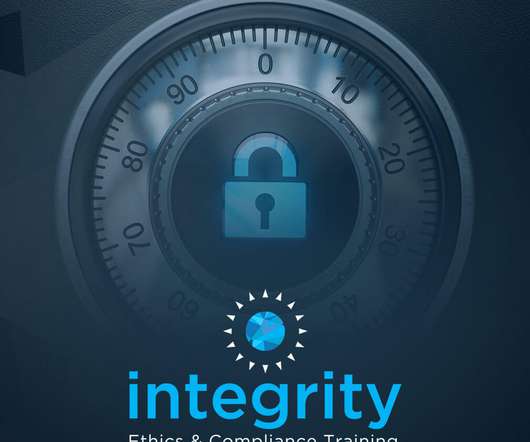



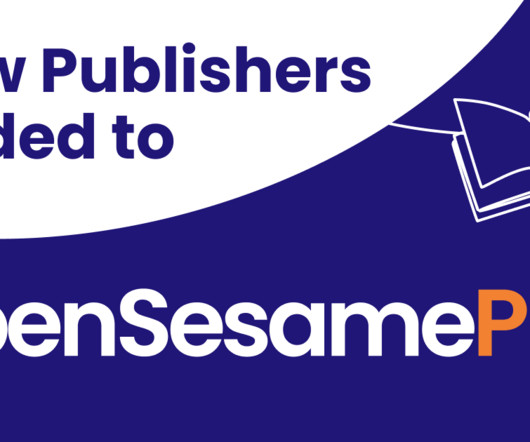

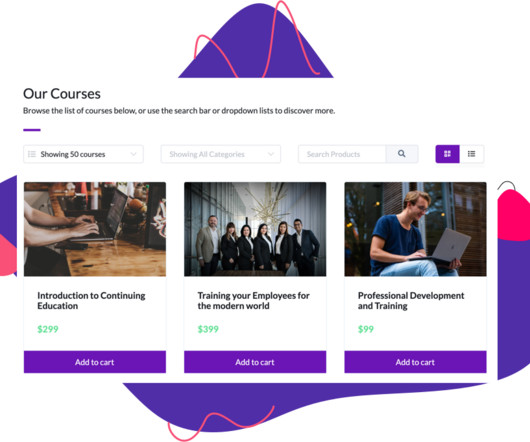



















Let's personalize your content