Aligning eLearning Levels of Interactivity with Articulate 360
B Online Learning
APRIL 12, 2017
Articulate 360 has many tools available to assist you in crafting your interactions, and in encouraging your learners to interact with their computer screens. Bet you never would have guessed that even Articulate Review and the Content Library can help promote interactivity in your e-learning? Read on to find out how.



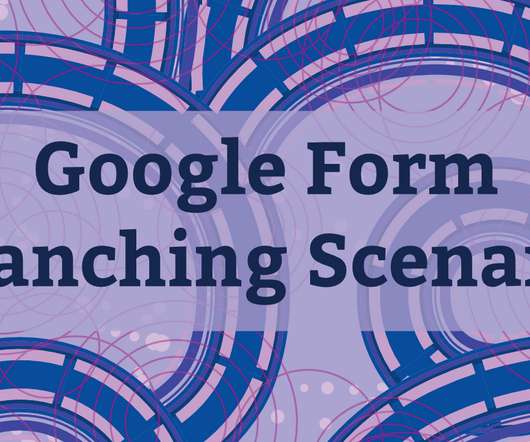
















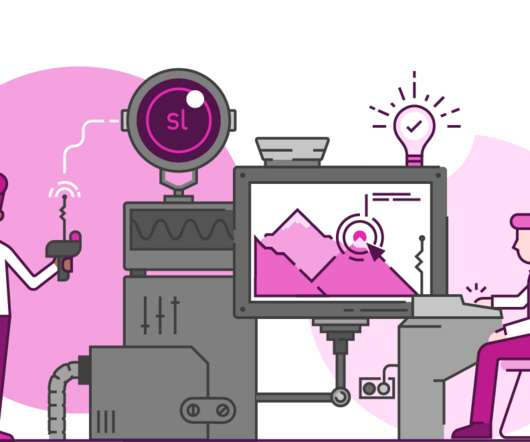





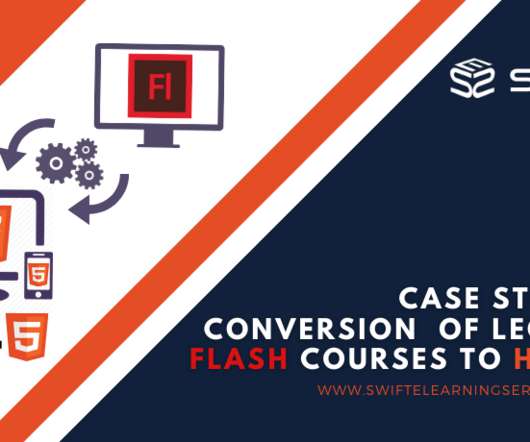





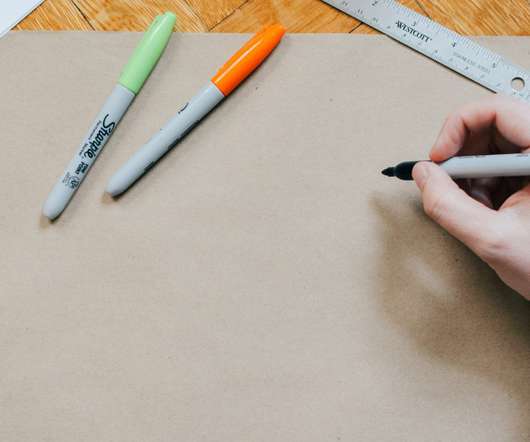

















Let's personalize your content