How to Create a Custom Review Results Slide in Articulate Storyline
eLearning Brothers
APRIL 5, 2016
I love the versatility of Articulate Storyline 2 and the ability to forego the default options for navigation in favor of truly custom courseware. Knowing the way Articulate implements its quiz review functionality, I decided to implement my own version to get around the limitation. He resides in Tampa, Florida.


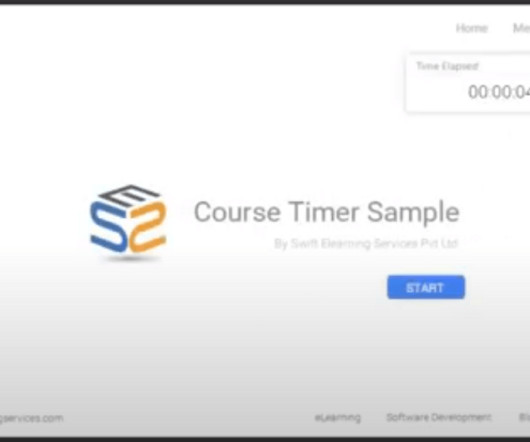
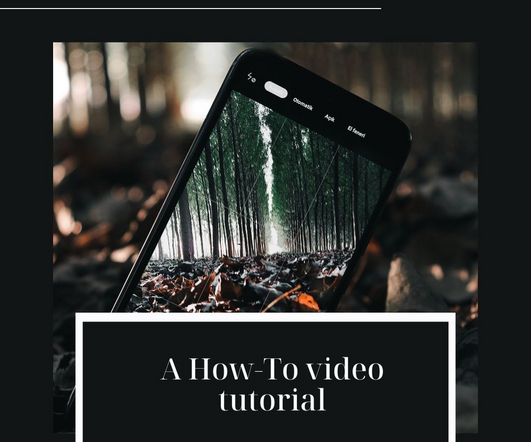
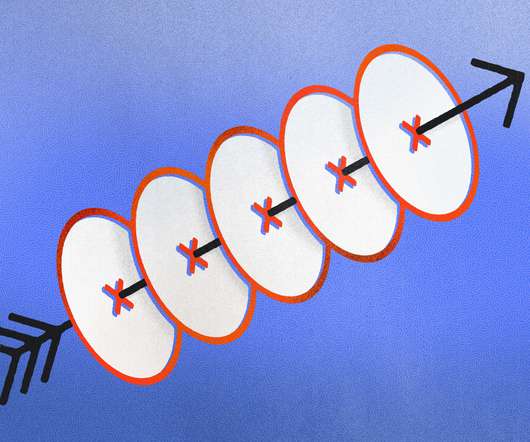













































Let's personalize your content