How to Apply Parallax Effect in Articulate Storyline 360?
Introduction:
Articulate Storyline 360 is a powerful e-learning authoring tool that enables e-learning developers to design engaging and interactive courses. In this blog let’s look at how Storyline can enhance the visual appeal of your courses by incorporating the parallax effect, a technique that creates a sense of depth and immersion.
What is Parallax Effect?
The parallax effect is a visual phenomenon where objects closer to the viewer appear to move faster than objects farther away. This creates a three-dimensional effect and adds depth to the overall scene. In e-learning, the parallax effect can be used to simulate depth and make the course content more dynamic and engaging.
Let’s have a look at what is parallax effect and how does it level up your eLearning courses.
Parallax scrolling effect is a mashup of slides in a serial way using sliders which creates an illusion of 3D effect that increases the learner attention. With the help of slider movement in Articulate Storyline, we can create parallax effect.
Use of sliders will play a major role in creating this effect. Images in the background moves along with the images in the foreground with the movement of the slider. In this blog we are going to have a detailed step by step procedure in creating a parallax effect in Articulate Storyline 360.

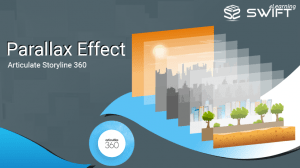



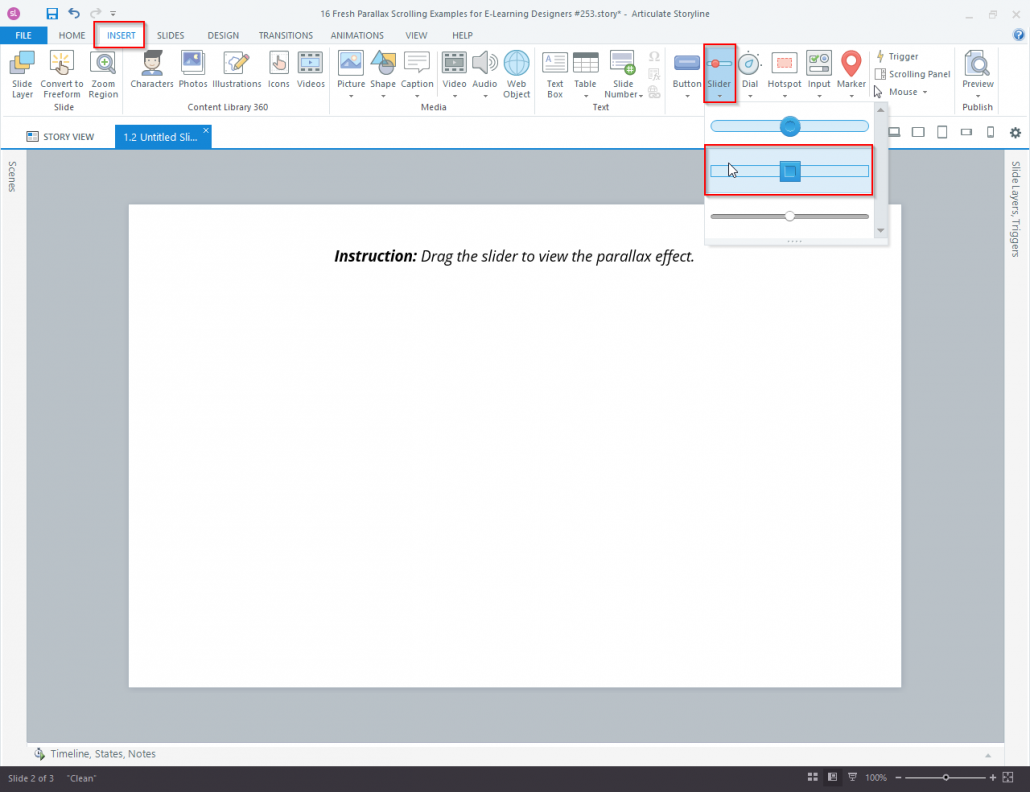
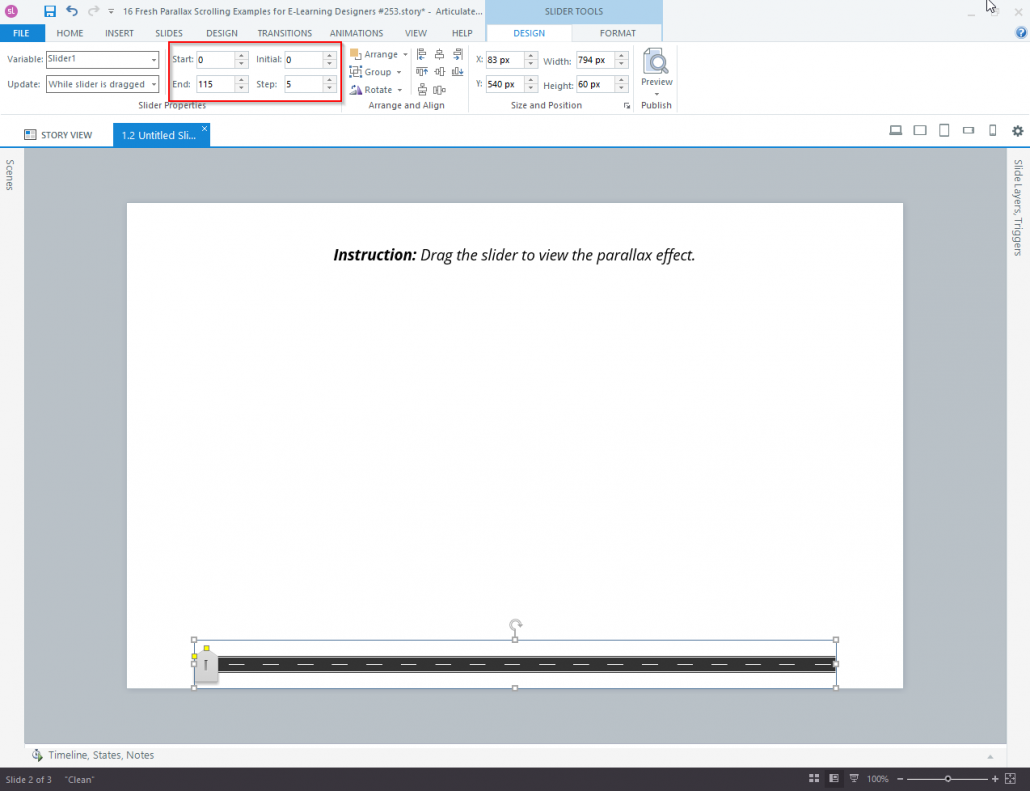
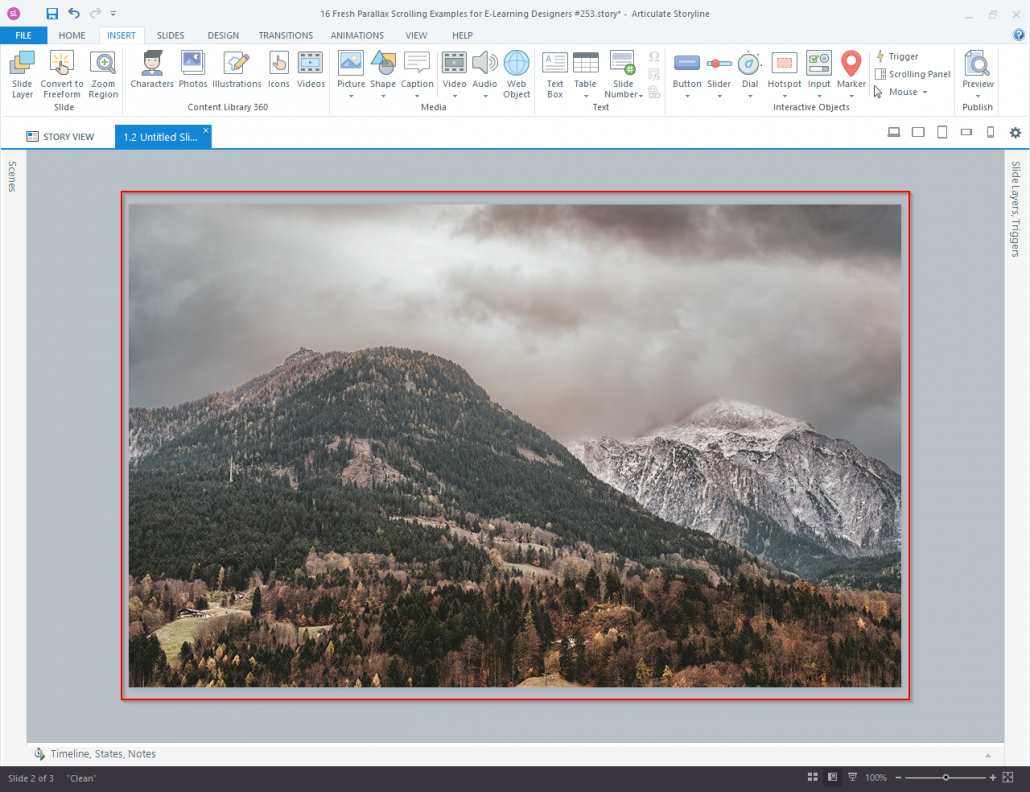
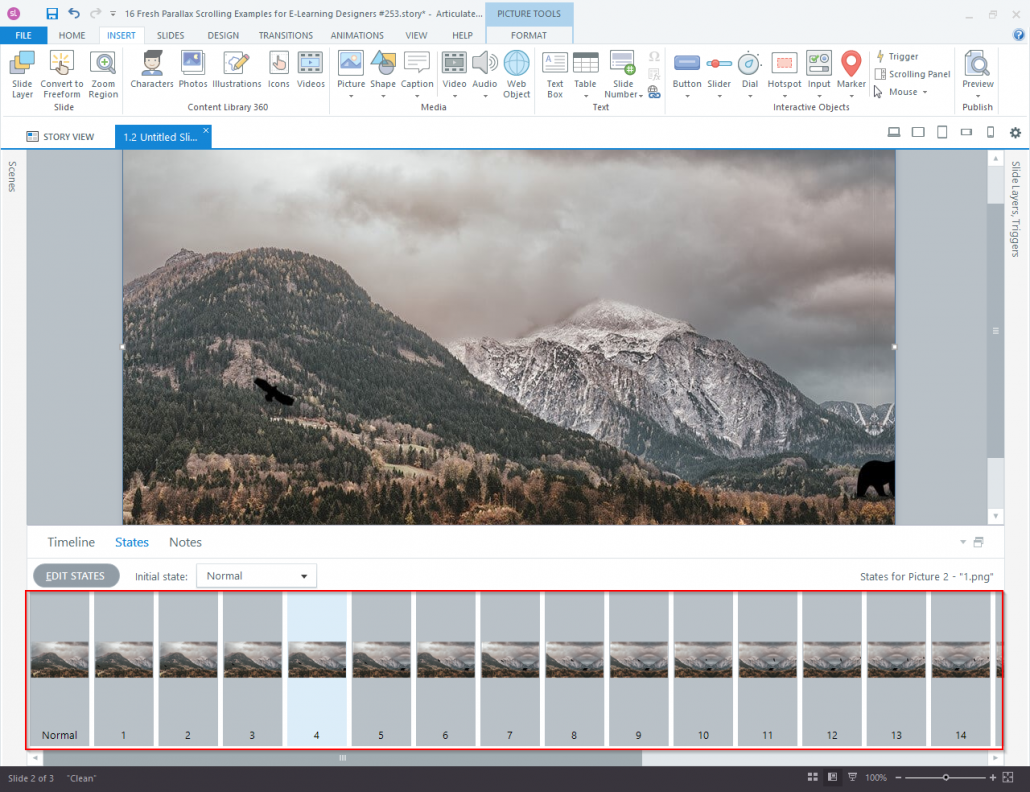
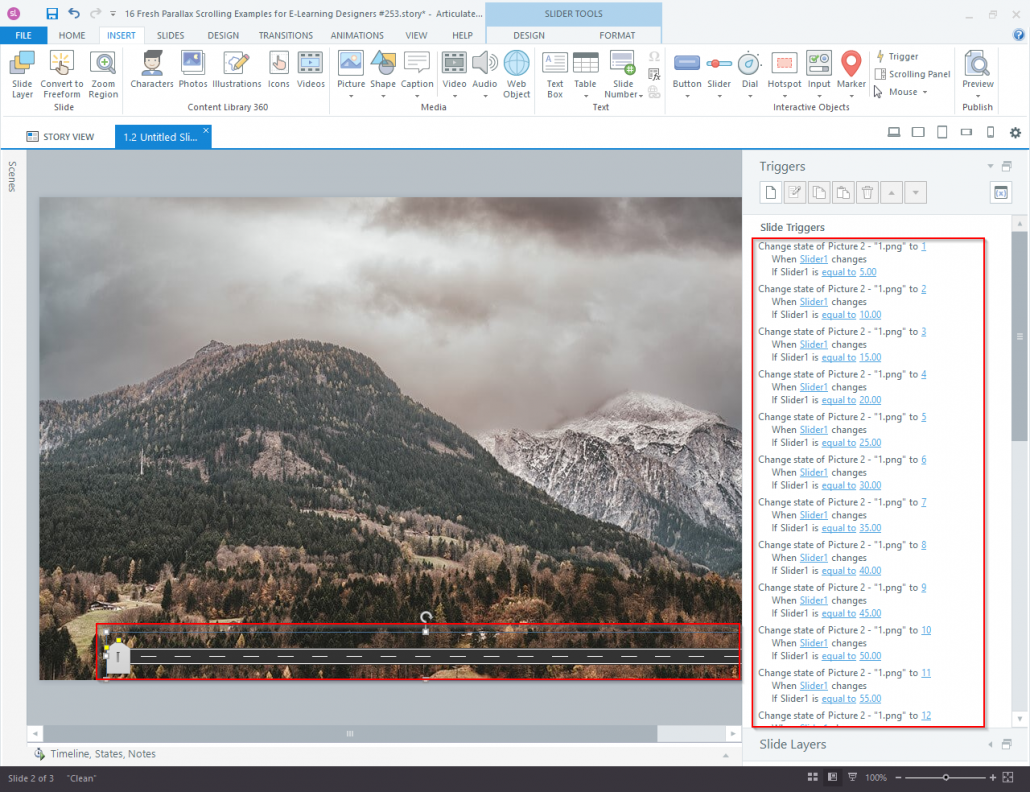
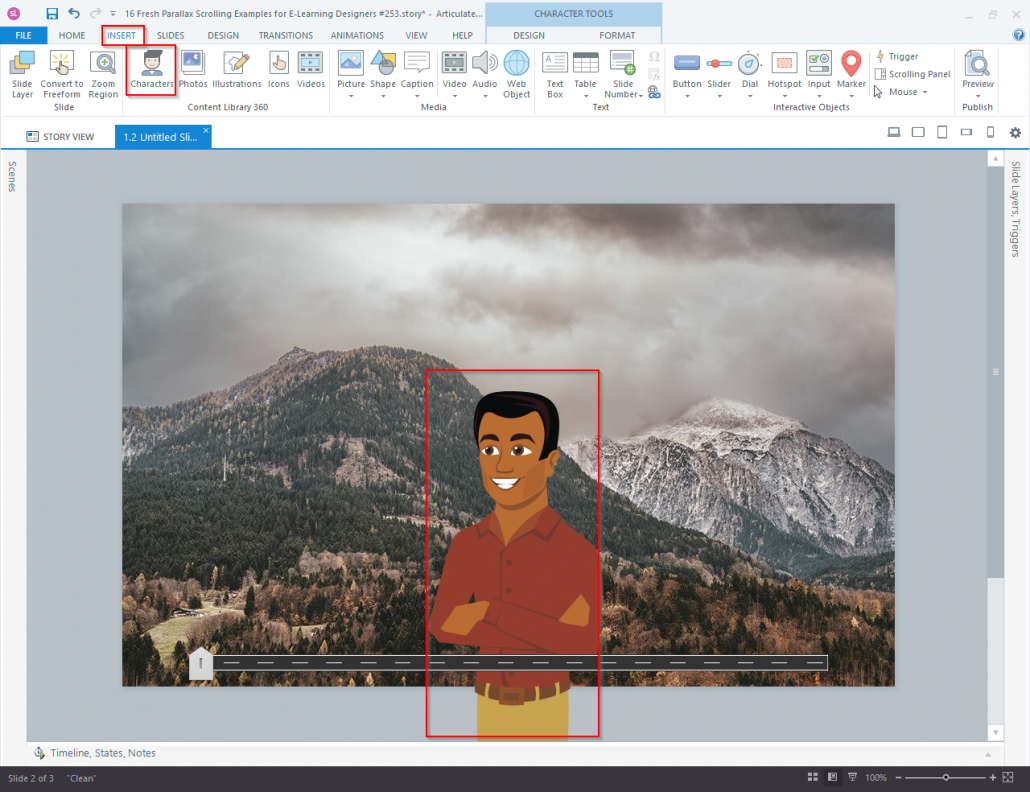
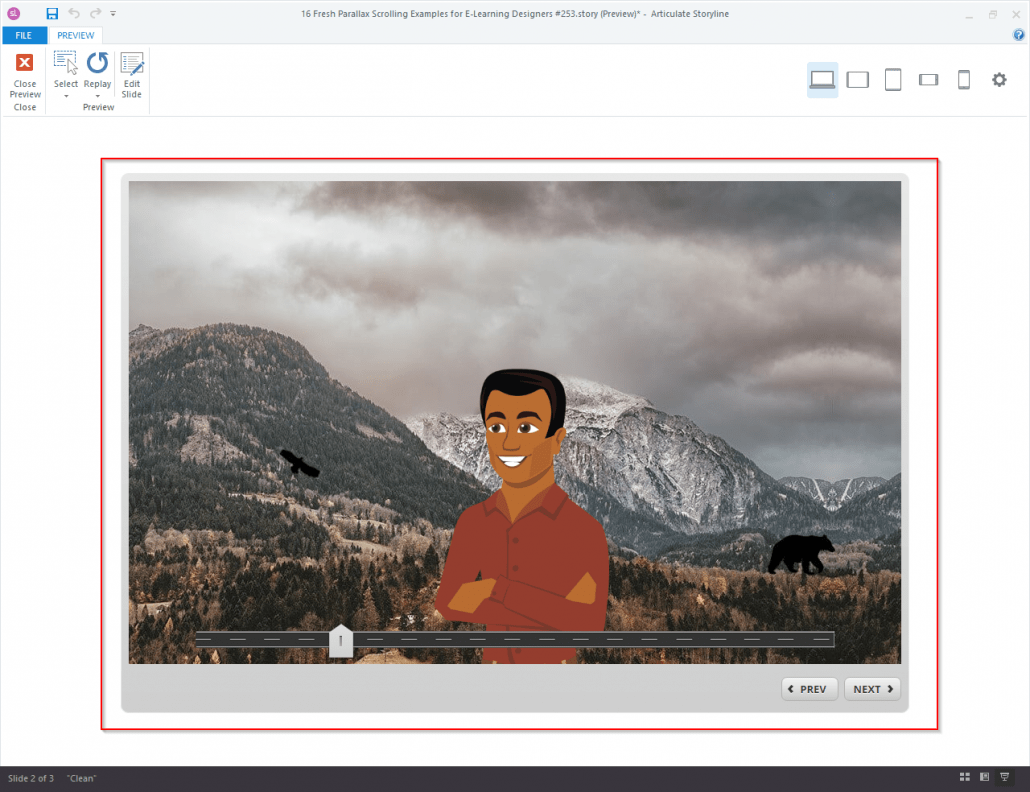


![Benefits_of_Learning_Management_System[1]](https://www.swiftelearningservices.com/wp-content/uploads/2019/11/Benefits_of_Learning_Management_System1-80x80.png)