ELEARNING DEVELOPMENT: The Levels of eLearning
The Logical Blog by IconLogic
SEPTEMBER 16, 2020
Level 1 eLearning could include voiceover audio, a quiz, and be enabled for tracking via SCORM and/or AICC LMSs. Level 2: This level of eLearning includes a fair amount of interactivity and is visually appealing using graphic techniques such as iconography to minimize screen clutter. How would you describe the eLearning levels?



































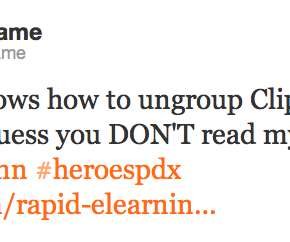










Let's personalize your content