Build a Branching Scenario in Google Forms
Experiencing eLearning
JULY 28, 2020
You can compare this branching scenario in Google Forms to the same scenario built in Articulate Rise. Use other question types, such as picking images, as long as they can be automatically scored. Convert the form to a quiz to calculate an overall score or grade. How to build it.

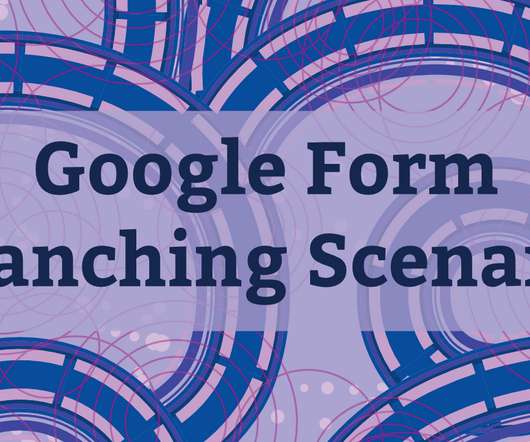
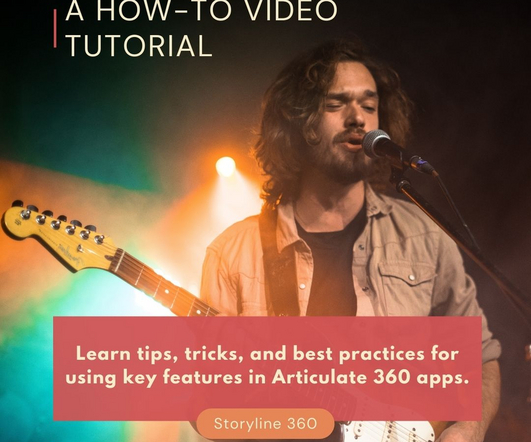



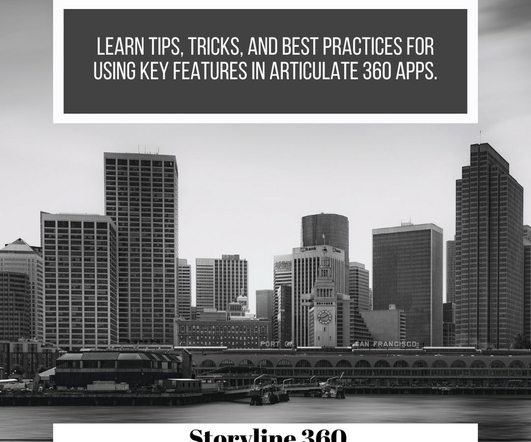
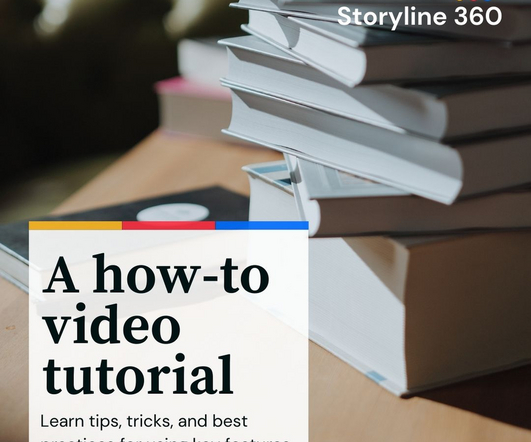



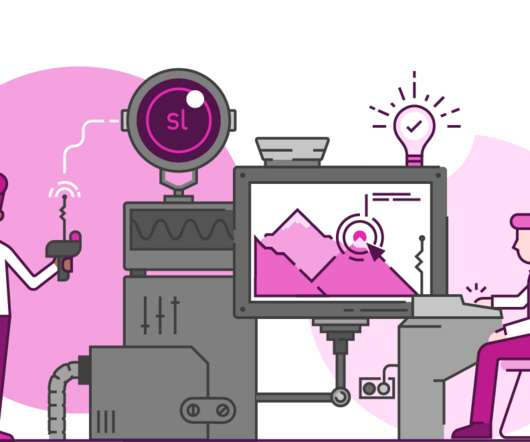

































Let's personalize your content