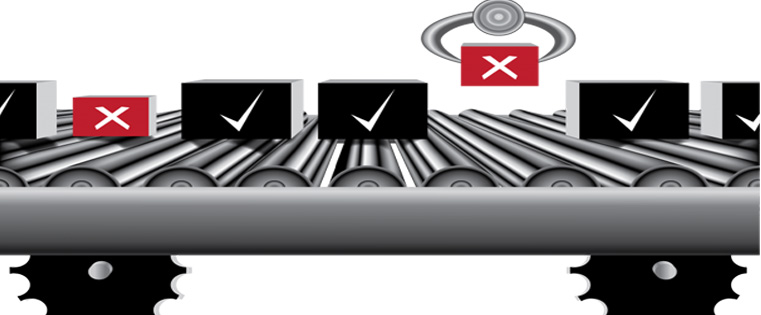Articulate Storyline-Display Correct & Incorrect Questions in Result Page
This blog lists the steps to display the number of questions answered correctly and incorrectly in the Result slide using Articulate Storyline.

The Result slide in Articulate Storyline, by default, shows the learner his score in the final assessment. But there may be some instances where the trainer may also want the learner to know how many questions he answered correctly. We can customize the Result slide of the e-learning course in Articulate Storyline to meet this requirement.
Here are the steps involved.
Step 1:
Create a normal Final Quiz which consists of 5 questions.
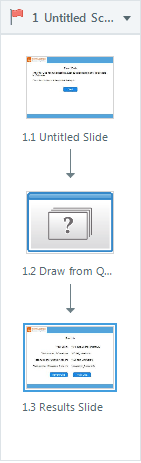
The score for each question is 20 marks.
Step 2:
Insert a Result slide in the course with the correct and incorrect answer fields as shown in the screenshot.
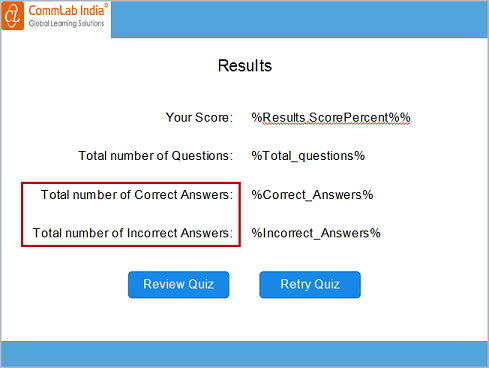
Step 3:
Create 3 variables: Total_questions, Correct_Answers, Incorrect_Answers.
The initial value of Total_questions should be the same as the number of questions in the final quiz.
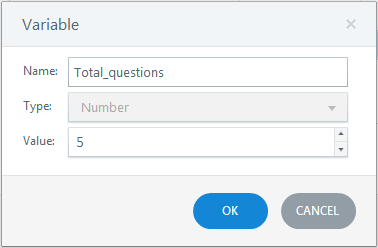
Correct_Answers and Incorrect_Answers should have an initial value of zero.
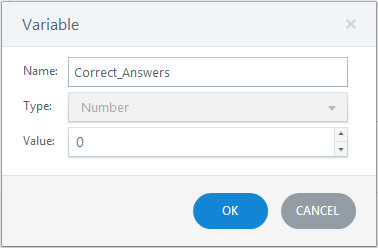
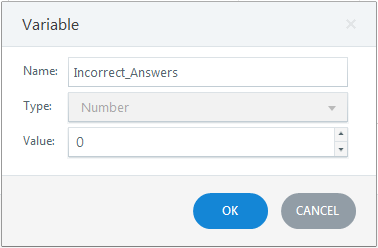
Step 4:
Go to final quiz questions and add the trigger given below to each question’s correct layer.
Add “1” to Correct_Answers, if the correct layer timeline starts.
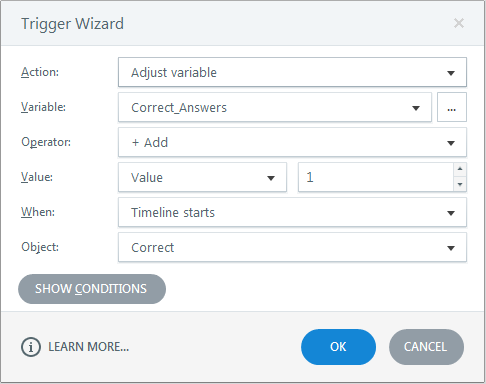
Step 5:
Go to the Result slide and add the triggers given below in the mentioned order.
Assign the value of Total_questions to Incorrect_Answers.
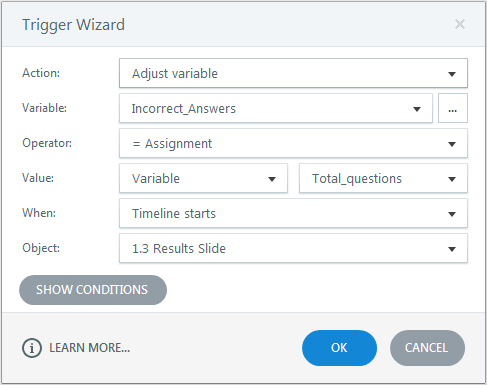
Subtract the value of Correct_Answers from Incorrect_Answers.
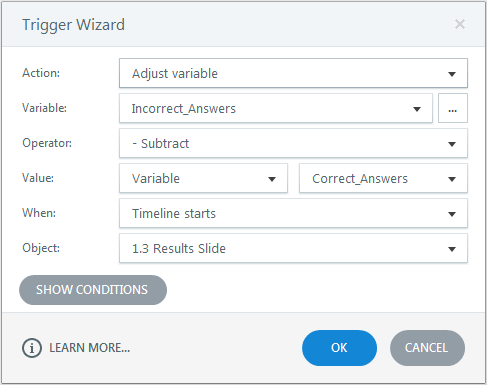
Step 6:
Display the values of the variables Correct_Answers and Incorrect_Answers in the Result slide using the “%” symbols.
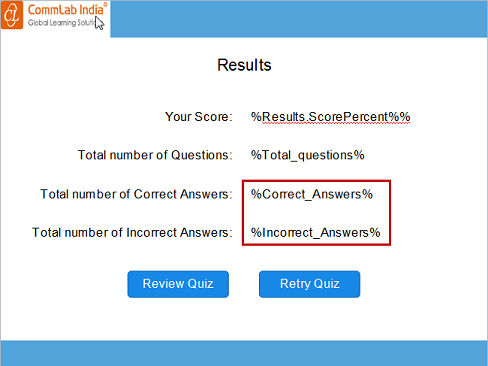
Step 7:
If the course has a Retry Quiz button, reset the values of Correct_Answers and Incorrect_Answers.
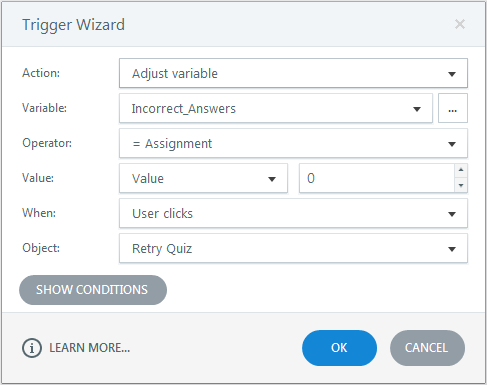
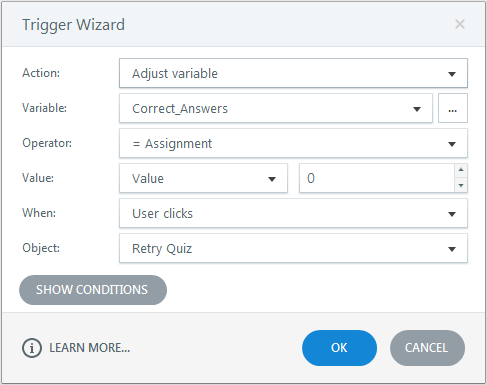
Publish or preview the course and see the output.
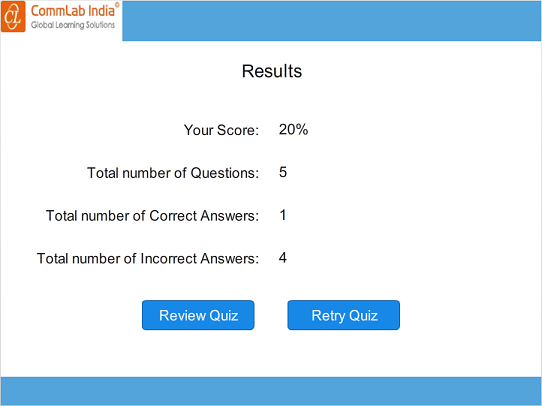
In this way, we can display the number of questions answered correctly and incorrectly in the Result slide along with the score in Articulate Storyline.
Hope you found this post useful. Do share your thoughts.