PowerPoint or Prezi: Which is Best for eLearning?
Association eLearning
NOVEMBER 4, 2014
But whereas PowerPoint tends to progress linearly from one slide to the next in a fixed sequence, Prezi uses “paths” to move between content by zooming out to reveal a big-picture overview, or zooming in to show details. You can import PPT slides into Prezi to use them as a foundation. What do we want to use the program for?”.





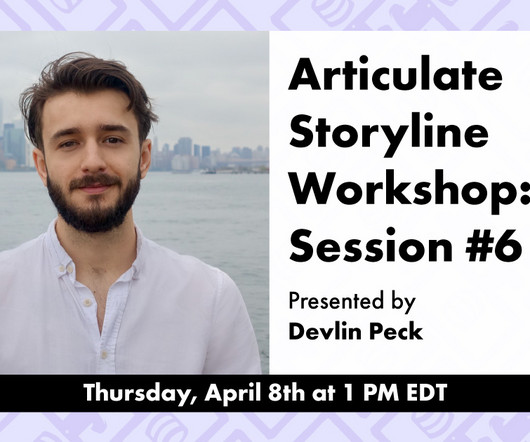










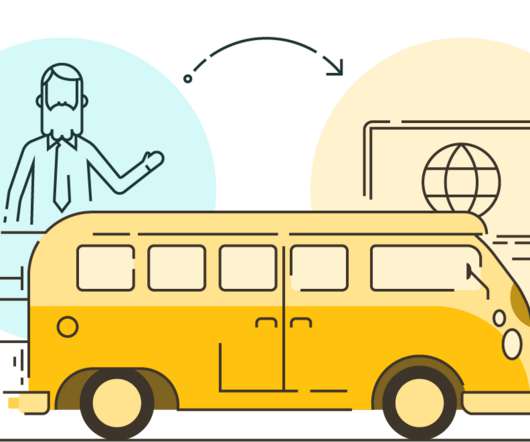
























Let's personalize your content