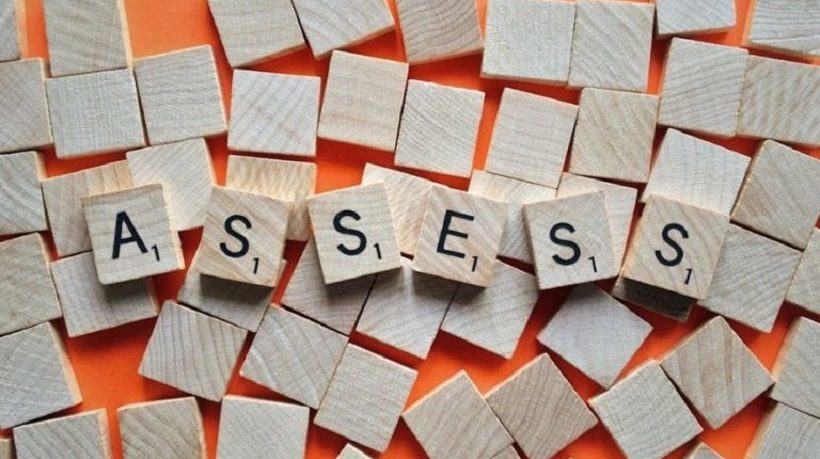Exploring The Benefits Of Computer-Based Testing
In many educational online programs, we love many things about online learning, but oftentimes assessment is not one of those things! There is often concern about accuracy, validity, security, integrity, and quality of online assessment. Yet, computer-based testing offers so many benefits to online learners, instructors, and programs, mainly in terms of administration, grading, and scale that they deserve a much closer look. As part of a multi-post series on assessment, this article makes a push for why you may want to embrace (more) computer-based/online testing.
1. Multiple-Test Administrations
Learners can take multiple, short, reliable assessments administered throughout the life of an e-learning program. The data gathered from these assessments can be correlated with national or regional standards so that learners can be measured on these standards. Data gathered over time—longitudinal data—can be used by online programs and instructors to identify trends and for program improvement. These data can also be easily exported from most LMSs into a database where they can be analyzed for evaluation and research purposes.
2. Dynamic And Individualized Assessments
Tests can be personalized and tailored to individual students. The level of difficulty of each question can be modulated depending on the learner’s previous responses. (For more information on this, see this article on computer adaptive testing). Assessments can be further individualized by using programs like Skype or FaceTime which allow the instructor to reach out and offer individual oral assessments to students or by using Recap or FlipGrid which allow students to share ideas, questions, etc.
3. Immediate Grading
Select-response tests (like multiple choice or True/False) can be scored instantly, allowing learners to instantly see how they did on an assessment and online instructors to make real-time instructional changes based on assessment evidence. This immediate grading frees up instructors to focus on feedback, which is critical for learning and is also time consuming. Online instructors —or the assessment itself, depending on its design—can help and guide learners on what they need to do in order to improve. A simple example of this is Quizmaker in Articulate 360 which allows for substantive feedback and allows the course designer to redirect students who have done poorly to a specific slide or set of resources.
4. Helps With Open-Ended Assessments
As any instructor knows, open-ended assessments (like portfolios or projects) that use rubrics are extremely time-consuming to grade. Simple rubric extensions, like Orange Slice or Google Sheets add-ons, automates scoring of rubrics and communication to students. This allows instructors to spend more time on feedback to students.
5. Feedback
Voice feedback tools, like Kaizena, allows instructors to provide voice feedback which makes feedback both easier for the teacher and more personalized for the learner.
In particular, video-based feedback can provide students with individualized and personalized feedback on performance. Because (once you get the hang of it) video feedback is faster to create (by the instructor) and review (by the learner), it can provide rich, qualitative information on student performance and do so in a caring and personalized way.
6. Vertically And Horizontally Aligned Assessments
Tests can be vertically aligned—anchored to test the same core knowledge at increasing levels of difficulty (criterion-based testing). They can also be horizontally aligned— scored in such a way that learners can be compared against one another (norm-referenced), which is critical for sorting and choosing students for teaching posts, scholarships, and so forth. Using computer-based testing, raw test scores could be given phase wise[1] or as a total (Williams, 1999). Learners can receive a letter grade or percentile score to determine their relative position vis-à-vis other learners.
7. Value-Added Growth Measures
Tests measure individual growth over time, so programs are able to benchmark where learners should be at the end of the year based on tests from the beginning of the year. All of these data can be analyzed using statistical software packages so online programs can track learner growth over time.
8. Uncover Student Thinking
Games and branching scenarios can help instructors “uncover” student thinking and measure more higher-order thinking skills. By having learners play content-focused digital learning games and using “think aloud” protocols to explain their game-based decisions and rationale for such decisions, online program designers can design future learning experiences and assessments based that target specific learner competencies.
9. Engaging
The use of quiz-based video programs (like Edupuzzle), videos and video-notation tools and branching scenarios can make assessments more engaging than standard multiple-choice or essay tests. Branching scenarios, in particular, add a game-like feel to assessment, making assessment engaging and interactive and help learners learn from mistakes. Virtual reality can “immerse” students in an environment that seems real and both assesses and guides students through decisions and their consequences.
10. Analytics For The Instructor And Learner
Back-end data from LMSs, such as the number of log-ins, time on task, and number of discussion posts, can be linked to hard assessment data such as examinations or performance-based data to provide a fuller assessment of a learner’s effort and progress in an online course. Additionally, “student-facing” analytics can help learners track progress and performance more easily and get notifications about assignment due dates and “early warnings” if they are in danger of failing. Diagnostics can enable students to focus on areas of weakness before a final assessment. Instructors can also use analytics to assess the quality and usefulness of course resources, the percentage of assessment items students answer correctly, and track student participation, thus prompting the instructor to intervene.
11. Greater Amount Of Test Items
This is particularly important for high-stakes assessments that determine whether or not a learner graduates, moves to the next level, or receives certification. For such critical assessments, more test items are necessary than for low-stakes assessments. Computer-based assessments, because they draw from a back-end database of test items, typically comprise more test items than fixed paper-and-pencil exams.
12. Help Learners With Disabilities
If computer-based assessments are universally designed, they may form less of a physical impediment to test taking than is the case with paper-based tests. For example, screen readers, magnification tools, and text-to-voice or voice-to-text applications can help learners with visual, auditory, and motor impairments; learners with dyslexia; and learners who simply need more time to complete a test.
13. Incorporate Other Types Of Technology
Computer-based or online assessments offer a wealth of authentic assessment opportunities for online learners, both synchronous and asynchronous, Web-based and non-Web-based, and multiple platforms (phone, tablet, and laptop). For instance, learners can create electronic portfolios, digital representations, and collections of their work in an online-based course. They can upload images, create videos ad podcasts, dashboards, spreadsheets within a Learning Management System or upload from other programs to the learning management system. Online discussions and social media conversations can be a rich source of assessment data.
14. Improves Writing
Extensive writing via word processing or a digital writing tool—in which learners put forth a thesis statement, support their idea with evidence and supporting ideas, and come to a conclusion—has been shown to be better than writing by hand if learners go through the complete writing cycle of drafting, editing, revising, and rewriting (Warschauer, 2009). Developing blogs, wikis, and websites, particularly with hyperlinked resources, can demonstrate learners’ understanding of an issue, their appreciation of its complexity, and their knowledge of appropriate resources that address this issue. Audio- and Web-conferencing tools allow learners to present information to one another and the instructor and to engage in debates about a particular teaching-related or content-based issue.
15. Can Secure Testing
Cheating, in online and computer-based testing, is always a concern but there are a number of programs that make CBT safer than it has been, and in many cases, safer than paper-and-pencil testing. Plagiarism checkers, like Turnitin, Safe Exam Browser, Respondus, DyKnow, and Chrome browser testing apps like Edulastic can also help to lock down browsers and make cheating more difficult. Note that some may only work with Chromebooks.
Technology Is Not A Panacea...
Computer-based assessments are not a panacea. Assessment is a tool to measure student learning. Like any tool, its use is specific to its intended outcome. If not used appropriately, it will produce a poor measure or product. Nor are assessment tools co-equal in for measuring every skill or intended learning outcome. Technology offers several benefits once we’ve designed our assessments, but good assessments depend ultimately on appropriate use and design so they measure what they are intended to measure.
Designing appropriate assessments is the next, and final article, in this series on online assessment.
References:
Warschauer, M. (2009). Learning to write in the laptop classroom. In Writing and Pedagogy 1(1), 101–112. doi: 10.1558/wap.v1i1.101
Williams, J. B. (1999). Flexible assessment for flexible delivery: Preliminary results and tentative conclusions. Paper presented at Effective Courses/Effective Teaching at University Conference, University of Queensland
Note
[1] Step-by-step or in phases.
Editor's Note: Are you looking for more ways to liven up your eLearning? Why not consider leveraging AI? In our guide The Ultimate AI In eLearning Guide: Benefits, Best Practices, And Troubleshooting Tips For L&D Pros we cover all the important information you should know. You’ll learn the basic concepts of Artificial Intelligence, tips to implement it, what to look out for, and more. Discover why it benefits the learning process and how you can practice it in your program. Get your copy today to start reaping the tech rewards of AI and personalize training for every member of your team.