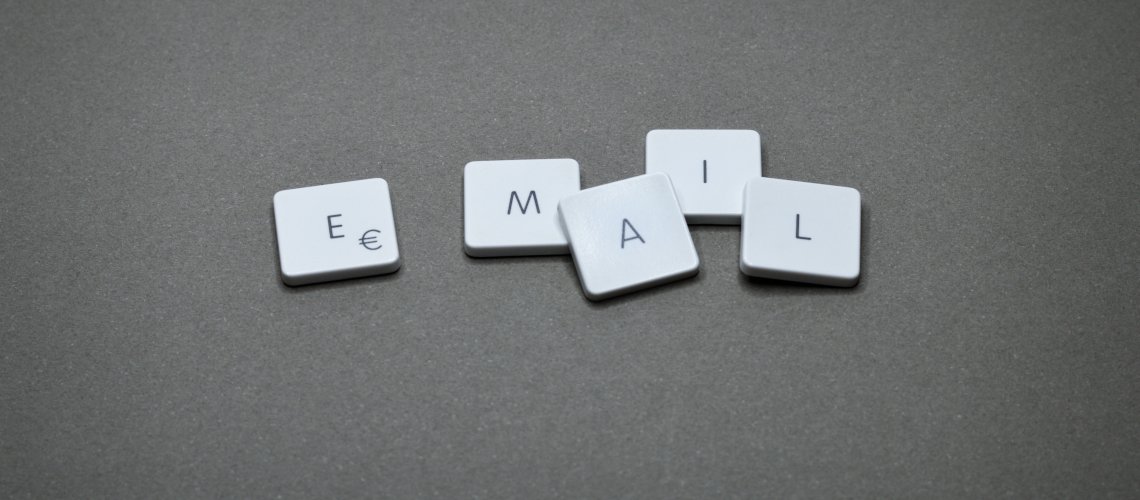Any L&D specialist working in a large organization will list at the top of ‘challenges faced everyday’ the ever present gaps in communication. These happen for a number of reasons – sometimes the overall learning strategy is decided at a high level and is too abstract for all others, sometimes it is not communicated at all because it is (wrongly) assumed that people naturally want to learn and they will do so when given the opportunity, and most times it’s because employees simply won’t read their emails on the matter.
5 Tips on email writing to ensure your L&D information gets read
In my ten year experience with writing to my future trainees to fill them in on all the relevant aspects of our impending training sessions I have often found that they showed up with all the questions I had arduously worked at answering in my electronic word-crafted invitation to them. So here are a few tips on how to ensure your emails actually get read.
-
Get somebody important to send them
People have to go through a lot of emails each day. For the average employee this task takes almost half of the work hours. Adding that for a year, one could take thirty road trips across the US or twenty one laps around the world in a Boeing 787.
It’s only natural that people tend to filter their inboxes and only what seems important to them makes the cut. The sender is the first thing they look at so instead of using a generic mailbox or the personal one, it is best to compose the text and ask somebody with a certain amount of influence to act as the transmitter.
It may seem like a way of tricking the users but in the end it’s in their best interest also that they get informed about what learning intervention awaits them and more important, why.
-
Write short yet descriptive subject lines
The subject line is the second filter people use to decide if their limited time should be spent on reading a certain email. Keeping in mind that attention spans are very short and there is constantly something ready to distract even the most conscientious employee, having a brief but to the point subject is paramount.
A good subject is one that gives enough information to make the recipient curious and is really to the point. Even if it’s tempting to use the stuff of dishonest marketing and put down something highly attention-grabbing but misleading (such as “you are the lucky winner!”) this would only prove detrimental in the long run as no communication coming from that sender will ever be taken seriously again.
An appropriate subject should be the concise answer to the question “why should I open this?”.
-
Get visual
We live in an age when graphic designers hold the power to attract and captivate us. The saying “a picture is worth a thousand words” is old but it has never held more truth. Plain text emails may be ok if they are really short and don’t have to convey a lot of information.
In corporate communication, however, the use of images can only improve the reading experience and help the sender understand faster and remember longer. The best images are those that have the power to strengthen the point, enhance the story, evoke a certain mood or make an emotional connection.
Big companies usually have their own rich library of images that are compliant to organizational standards and for those who don’t, there are numerous free options online. When writing about learning, candid pictures of employees in the classroom or in their normal work environment add an important empathic component to the communication.
-
Use links
When telling future trainees about learning (and especially about e-learning) it is very important to get them excited about the prospect. While a very skilled writer may very well be able to do that with majestically crafted phrases, most of us are at the level where proper syntax and a thorough spell-check are the best we can do.
An invitation to learn something is in its essence a call to action and there is no better way to act online than the almighty click on a link. A useful tip is to include a single link in the email content (otherwise people will get confused and there is a chance they will not click on any of them). Another important aspect is the position – it is best to have it at the top of the email, preferably in a different (visible) color or a button block.
Also make sure that once that link gets clicked on, something interesting or entertaining will happen. More text will only be a bore and the whole email will be abandoned or even deleted.
-
Arrive on time
You know how they say “the early bird catches the worm”? Well, the appropriately-timed email catches the attention of its recipient. Few people read their inbox taking into consideration the order of arrival. On the other hand, it’s really tempting to click when you see something in the bottom right corner of your screen so the best time for your email to show up (and I do mean, make an entrance not just be there) is early in the work day.
If the recipients are from different time zones it is important to take that into account and schedule deployment accordingly. A good strategy for when you know there will be recurring electronic messages (for those who have a more extensive learning path, for example), is incorporating your communication in the employee’s routine. Eventually they will anticipate, expect and recognize your emails and what they have to do with.
Read more: What are your options when creating multilingual training courses?
Closing thoughts
With all the existing and developing technology, there is a good chance that in a short while e-mail will become obsolete and we will communicate using live-like interactive holograms. Until then, writing and delivering electronic communication effectively is challenging enough.