Quick and Dirty Video Production August 21, 2009
Posted by B.J. Schone in eLearning.Tags: commoncraft, Design, Development, eLearning, Flash, technology, Tools, Training, Video, YouTube
trackback
I’ve become a big fan of the site, readitfor.me, which provides "the world’s most engaging book summaries" in video form. My friend (and incredible business/leadership consultant), John Spence, told me about this site and I’ve been glued to it ever since. Essentially, Steve Cunningham reads mainstream business books and then produces a short, entertaining video summarizing his take on the book. (Note: The image below links to a large version of one of the videos.)
You can see that this is a simple yet highly effective way to get a message across to your users / learners. Steve’s style reminds me of CommonCraft videos, which use pseudo-animation and paper cut-outs to communicate a message. Here’s an example:
Both styles use an informal, relaxed approach along with seemingly low-budget, low-quality video production. To be clear, I mean that in a good way. Essentially, these aren’t polished productions.
I wanted to show these examples and bring up the fact that video production is getting easier and the tools are getting cheaper every day. It’s now much more conceivable to create videos to help communicate concepts to our learners, rather than using typical eLearning consisting of bullet points, static text, and images. I also think it’s important to show these videos because they prove that visual perfection is not required; content is king, and you’ll be fine as long as the content is accurate (and entertaining). You can create videos like this using only a shoestring budget and a little imagination.
Here are some tools to consider for quick and dirty video projects:
- Flip video camcorders are around $200 and I keep hearing that they do a wonderful job.
- Jing is a screen-capture and screencasting tool that I’ve mentioned before. The basic version is free and I can’t say enough about how much I love Jing.
- Captivate and Camtasia can help you assemble more complicated projects that include video, text, images, audio clips, etc. Once finished, you can export your project as a .swf (Flash file) and embed it on any web page.
- Audacity can be used for editing audio. It’s free.
- If you want to get fancy, there are a few YouTube-like systems you can set up at your organization to house video: PHPMotion (open source) and ClipShare are two examples.
What tips / tools have I left off? Have you attempted anything similar at your organization? If so, I’d love to hear about it…
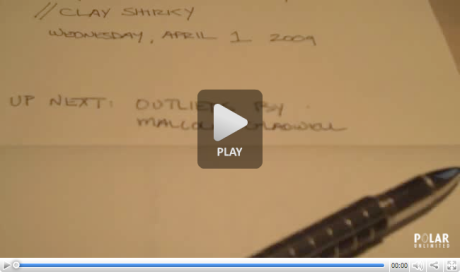


The best tip I can give anyone regarding video production is to buy a Mac. Sorry to sound like such a fan boy, but its true. It seems like every app that comes FREE on a Mac exports to video. Lots of possibilities that will never be realized in corporations because Windows just doesn’t make it that easy.
Excellent post, BJ. I love readitfor.me as well.
Cheers!
Brent
Thanks for your comment, Brent. A year ago, I would’ve definitely called you a fan boy…but then I bought a Mac myself. You’re absolutely right.
-B.J.
B.J. – thanks for spreading the word! I think the key in all of this is that production quality no longer has to be “broadcast ready” to get your message across. However, the content and the delivery of that content still matter a great deal (like you said).
I’d love to chat sometime further if you are up for it.
Cheers!
[…] Quick and Dirty Video Production, August 21, 2009 […]
Hello,
I am a french voiceover talent and I convey to you the address of my website so you can hear my voice : http://xavierlucas.voix-off.pro
I hope it will suit some of your projects and I look forward to working with you.
I remain at your disposal if you need clarification.
Best regards,
Xavier LUCAS
Mac does what i cant even dream. Get the mac dont think tooo long
s.