My Top 10 Tools for Learning 2021
Experiencing eLearning
AUGUST 17, 2021
It has been several years since I last added my top 10 tools for learning as part of Jane Hart’s annual survey. Some of these are my personal learning tools; others are what I use to create learning for others. You can vote for your top 10 tools for learning until August 26. Work: Creating learning experiences for others.


































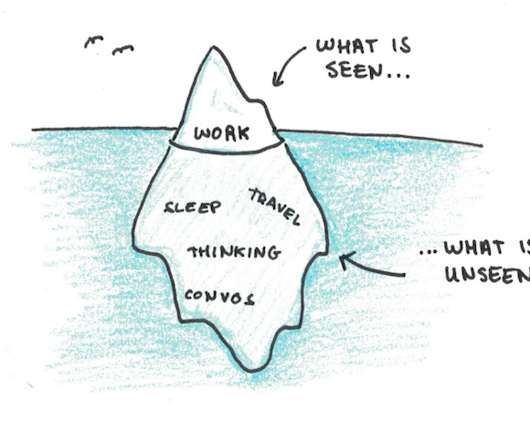











Let's personalize your content