Innovative Ways To Use An Audio Conferencing System
It’s time to think outside the audio conferencing box. Sure, you can still use them to host remote board meetings and collaborate with clients. However, the right audio conference system offers so much more. In fact, it may become a crucial part of your L&D program. If you know how to incorporate it into your strategy, of course. You can use it for performance management, peer coaching, and VILT events. And that’s just for starters. Here are 8 ways to use audio conferencing software that you could never imagine.
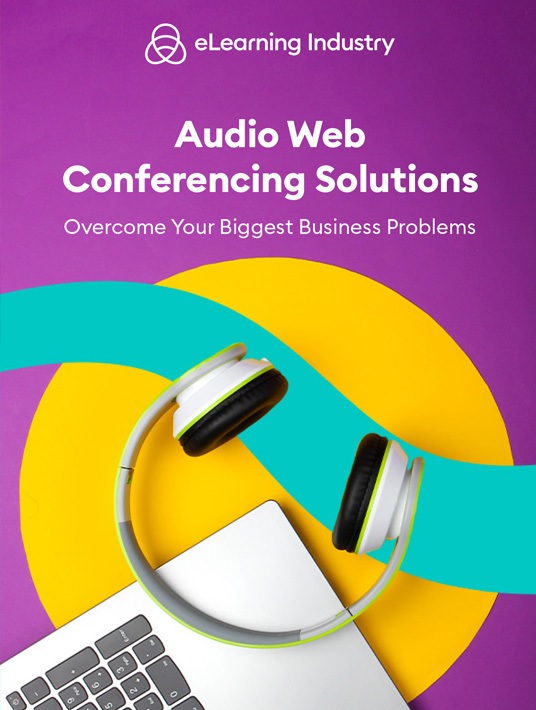
1. Live Compliance Training Events
Employees don’t want to break the rules. But they aren’t sure how to apply them in the workplace. Or maybe they’re simply unaware these rules even exist. That’s why live compliance training events are so crucial. Managers and instructors can host audio conferencing calls to keep everyone in the know. For example, there’s a new company policy your customer service employees need to be aware of as it impacts their daily work duties. Audio conferencing gives you a way to quickly update your staffers and mitigate risks.
2. Peer Mentoring
Pair staffers with in-house experts to make the most of internal knowledge sharing. You can also host group events if several employees have the same skill gaps or online training challenges. For example, half of your sales team lacks the necessary product knowledge. So, set up biweekly peer mentoring events to bring them up to speed. The meetings help them track progress and learn all the essentials. Plus, they can benefit from coworker insights and expertise.
3. L&D Feedback
Get input from your team regarding online training content, certification paths, and other L&D initiatives. They can help you identify areas for improvement and shore up your strategy. For best results, open the floor to suggestions, but also steer the discussion to get the feedback you need. As an example, the topic this month is the compliance certification course. Ask targeted questions, then give them the opportunity to voice their opinions. You can also conclude the event with an "open mic" forum, whereby, employees are able to talk about any training topic that’s on their mind. In addition, they can use breakout rooms if they need to have a private word with team leaders or instructors.
4. Weekly Audio Conferencing System Team Chats
Your teams meet every week via the audio web conferencing solutions to share updates and discuss policies. This also gives them the opportunity to vent about on-the-job challenges. Of course, this isn’t the time to "bash" customers or coworkers. The point is to destress and help each other overcome common obstacles. For instance, one of their peers offers tips to deal with a negative customer who calls in every week. In fact, you should set some guidelines to keep the conversation on track.
5. Performance Reviews
Performance reviews are usually uncomfortable, especially if they’re face-to-face. However, audio conferencing tools allow you to discuss sensitive topics off-site. As an example, managers schedule their quarterly performance evaluations on an individual basis. Employees log in at the pre-determined time using their PIN code. The manager also sends an evaluation sheet ahead of time so the employee can prep. After the fact, employees get a personalized recommendation list of online training resources so that they’re able to bridge gaps and improve performance habits.
6. External Partner Audio Conference Software Meet-Ups
External partners often feel like they’re excluded as they work remotely and aren’t full-time employees. For example, they’re part of your extended sales channel or the call center team that works from home. Audio conference software lets them meet up with fellow partners and in-house collaborators, such as HR managers who tell them about new compliance rules and regulations. Since they do work remotely, it’s crucial to find a tool that’s mobile-friendly. It should also have scheduling and recording features so that partners never miss a meeting.
7. Daily Troubleshooting
Everyone needs a helping hand and listening ear from time to time. Audio conferencing solutions give employees a new way to connect. As a matter of fact, employees can schedule a recurring troubleshooting session for the same time every day. For example, they meet up at the end of their shift to talk about daily events and exchange feedback. If they don’t have any news, they’re able to talk about anything that springs to mind as long as it’s work-related, of course. It lets them destress and reflect on the events of the day in an informal setting. Think of it like a mini job therapy session for your staffers.
8. Job Interviews
You don’t have to wait until people actually join your team to use audio conferencing software. Why not conduct job interviews remotely to save time and travel expenses. You can even host follow-up interviews to vet candidates more thoroughly. For example, you want them to "meet" their new manager before making your final hiring decision. Many organizations are making the switch to online recruitment because of the COVID crisis. However, it’s a cost-effective way to find top talent even after the pandemic.
Conclusion
Now that you know the many uses for audio conference software, how do you find the right vendor? First things first, conduct a Training Needs Analysis to see how audio conferencing tools fit into your strategy. The next step is gathering employee feedback, then vetting software providers in an online directory. Preferably, one that features reliable ratings and reviews. It just so happens that our niche-specific directory has all the leading vendors for your industry and price range.
CTA PARAGRAPH
Download our eBook today to find out how to qualify vendors and draft a results-driven RFP. Audio Web Conferencing Solutions: Overcome Your Biggest Business Problems also has insider tips to implement audio conferencing software for your SMB to boost team collaboration.

