Steps to Creating an Engaging Webinar for Higher Education Students
Hurix Digital
SEPTEMBER 30, 2020
Divide your lesson or topic into varied formats like discussions, collaboration, video and audio clips, hands-on exercises with text, and possibly brief video lectures. It’s easy to use and the video and audio quality is quite good. For a student to be engaged, pages of text or an hour-long video are not the best idea.





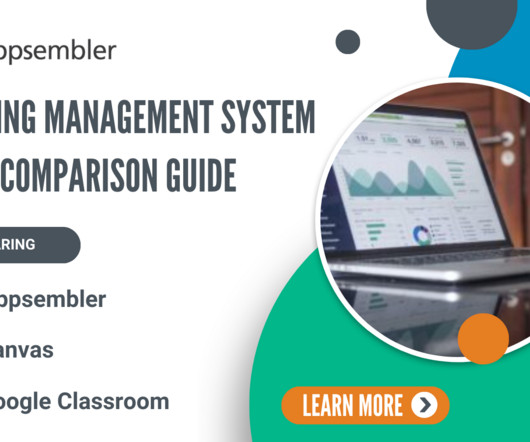

















Let's personalize your content