The Best Way to Embed Videos in WordPress
Fly Plugins
FEBRUARY 26, 2024
In this article, we illustrate the best way to embed videos in WordPress content. In this article, we wanted to share the simplest way for new WordPress users to embed video content in WordPress posts or pages…and WP Courseware course units. If content is king on the internet, video is the undisputed queen. Did you get that?














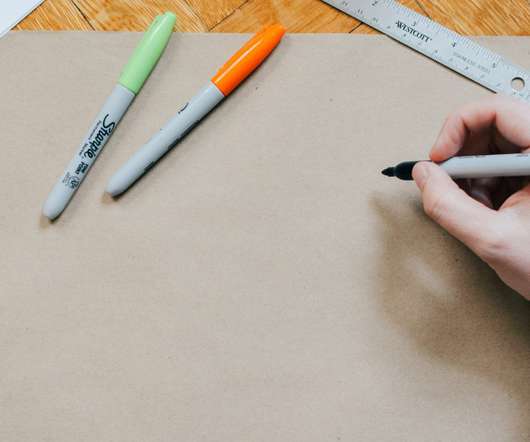
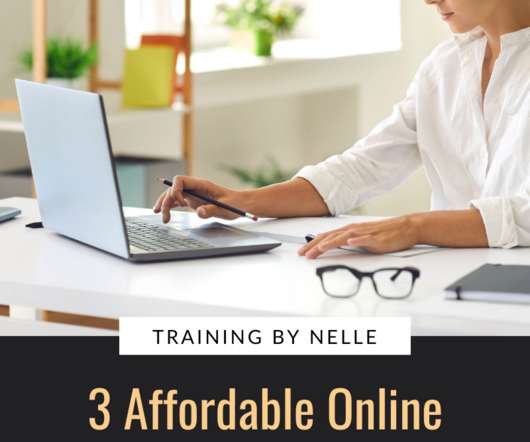
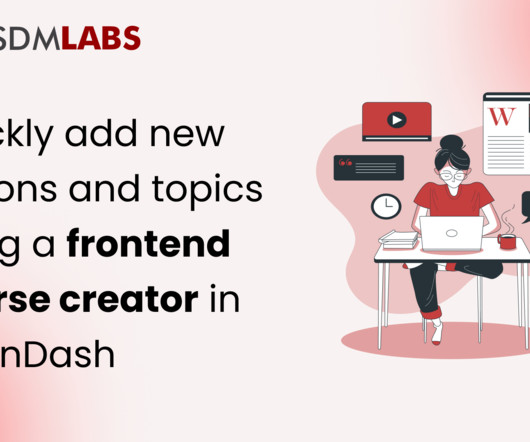











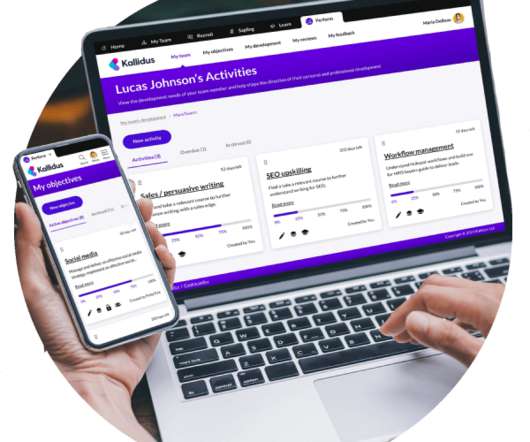
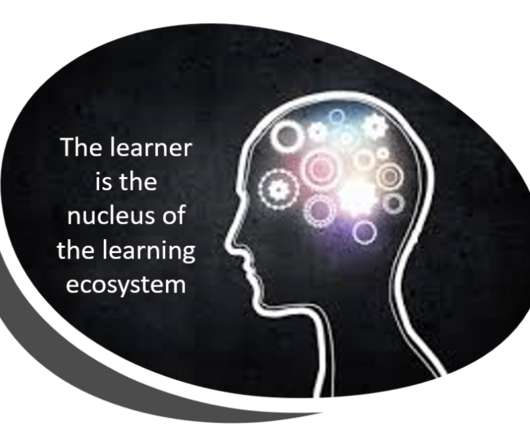





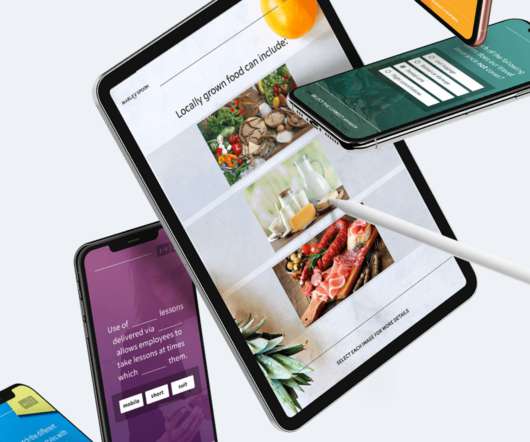
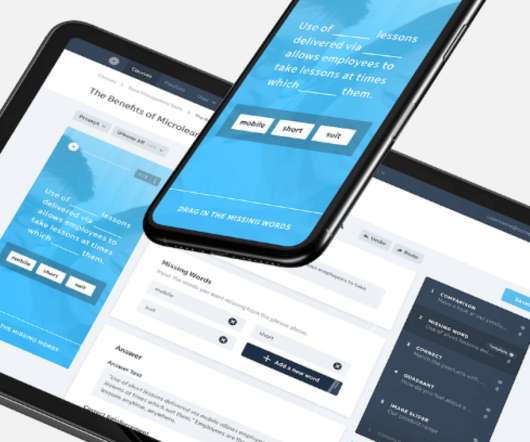














Let's personalize your content